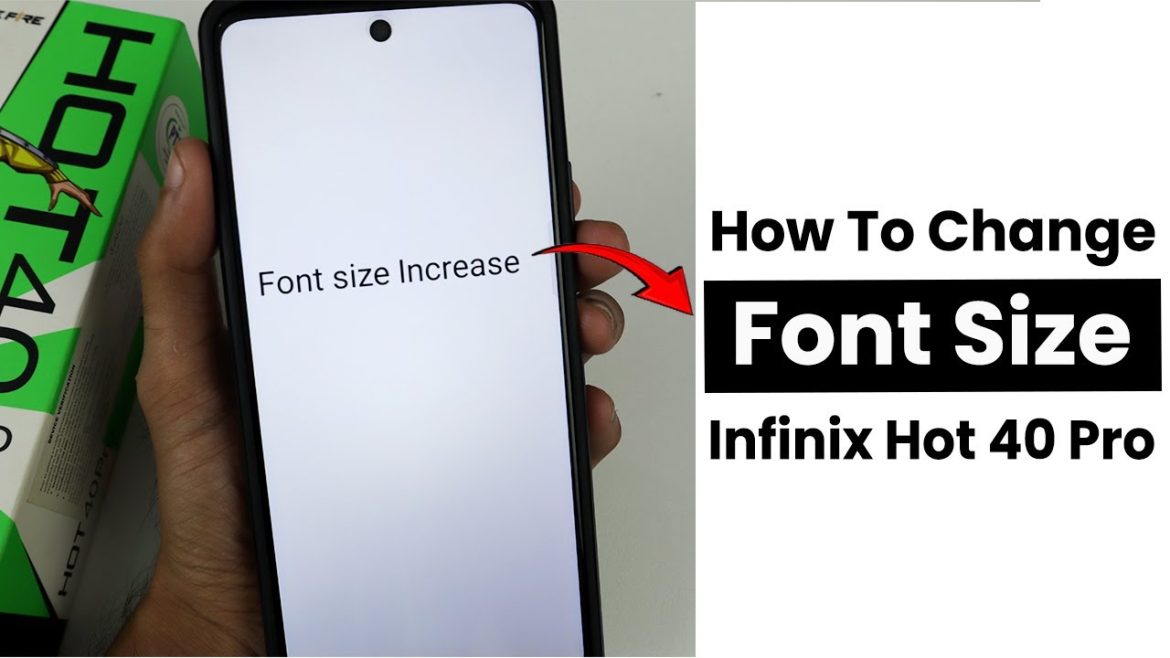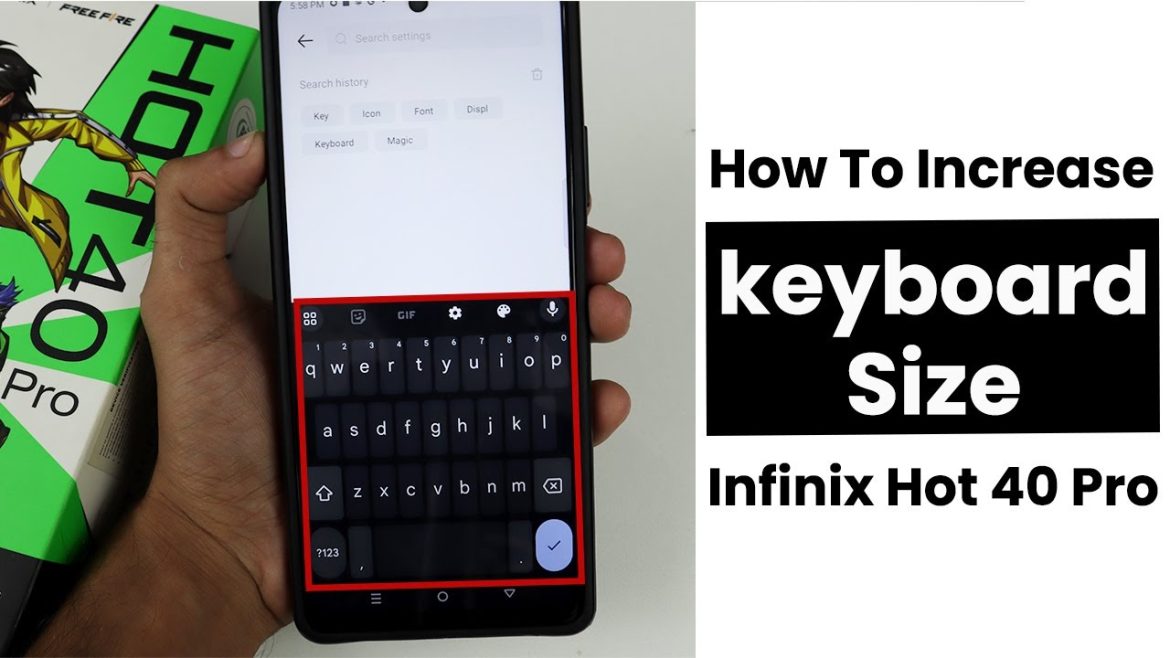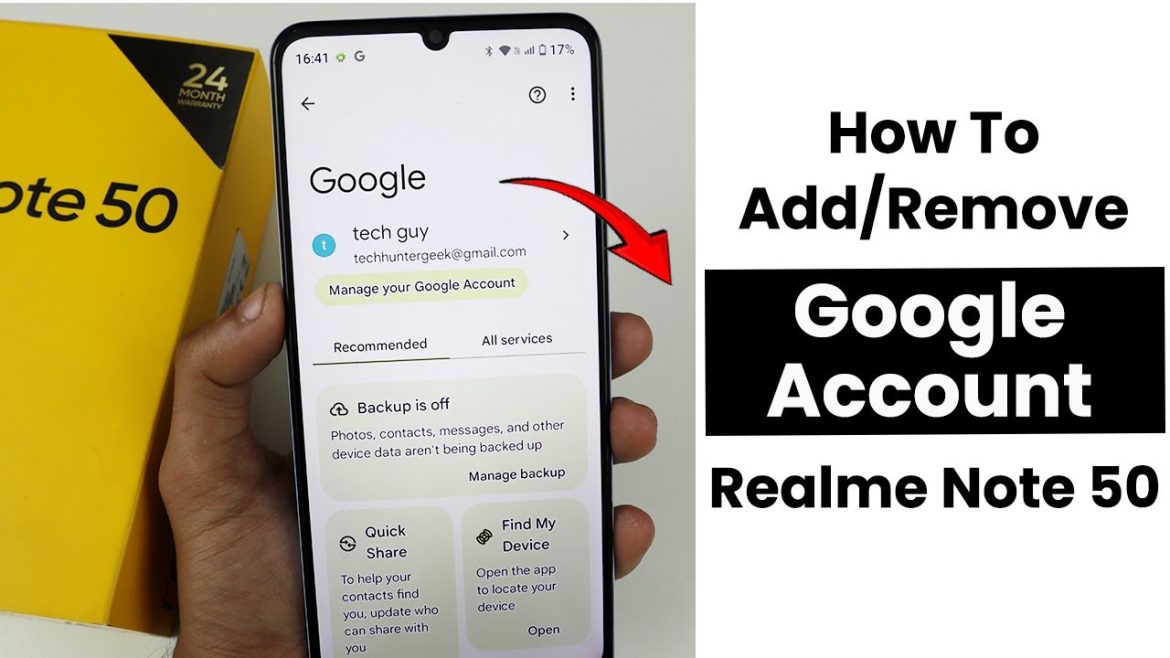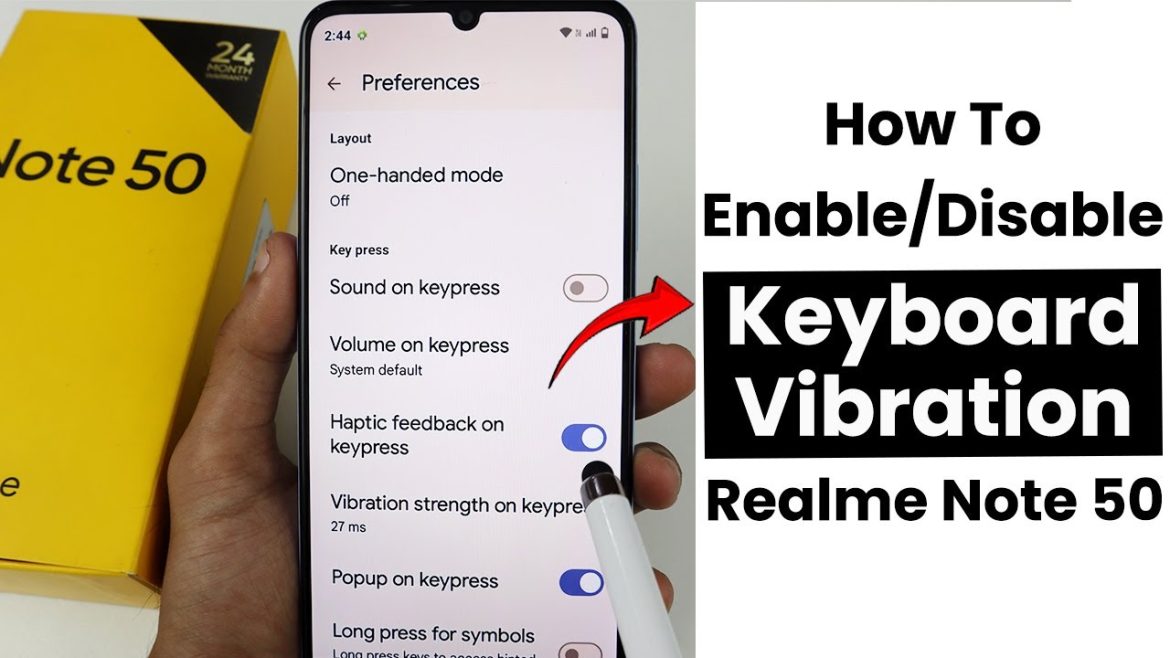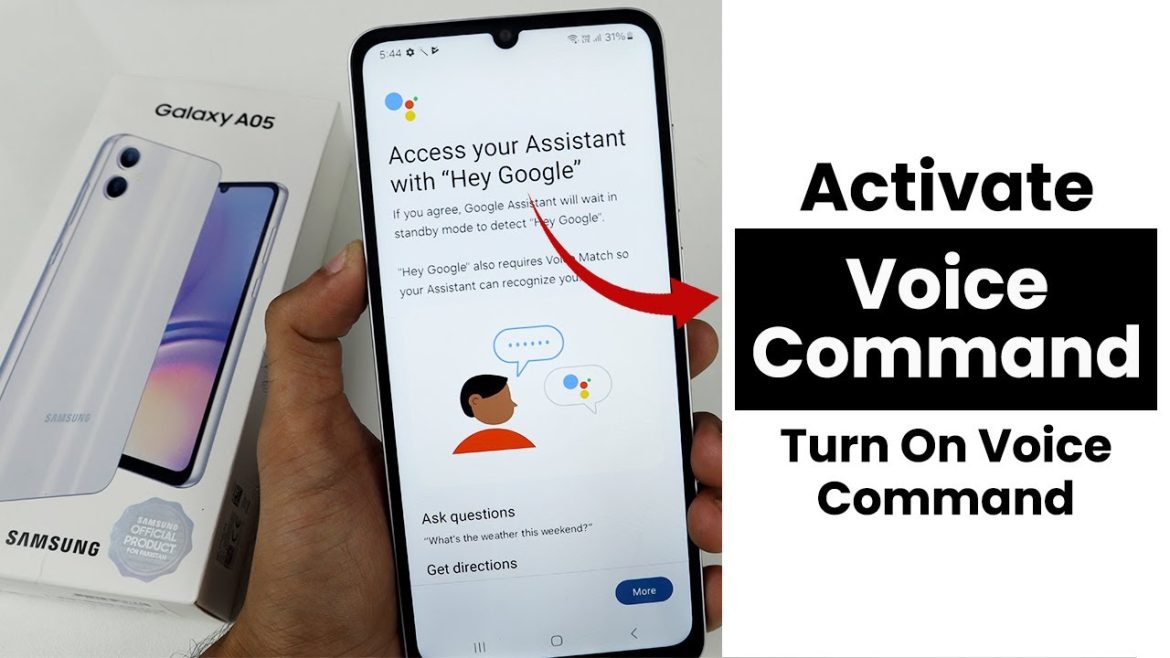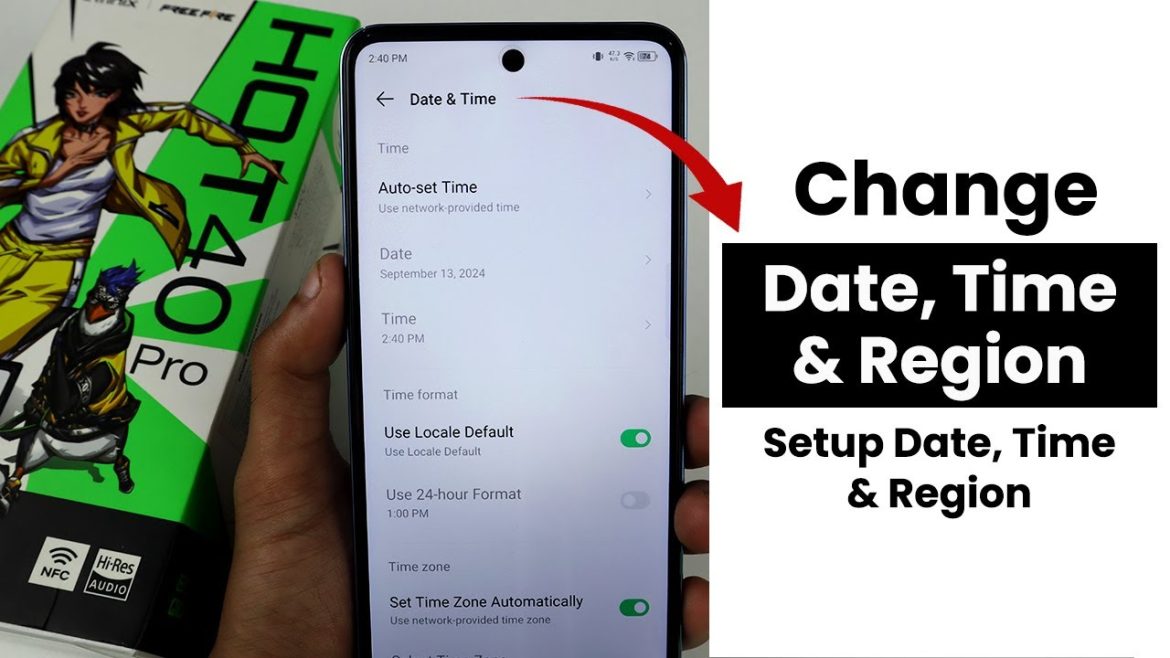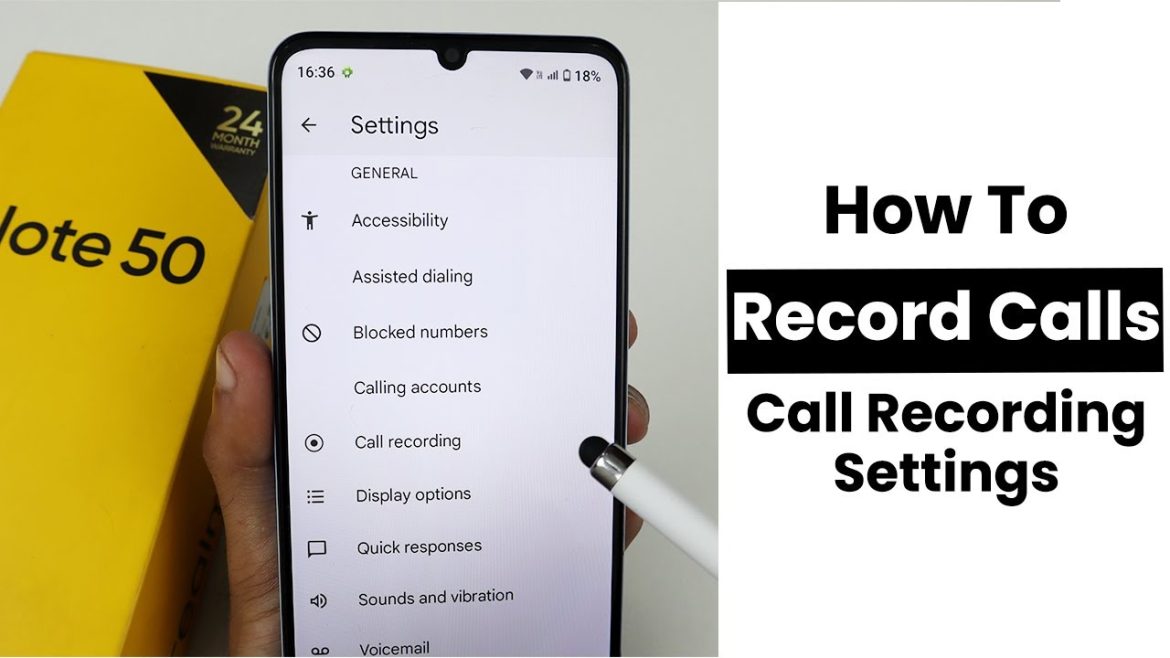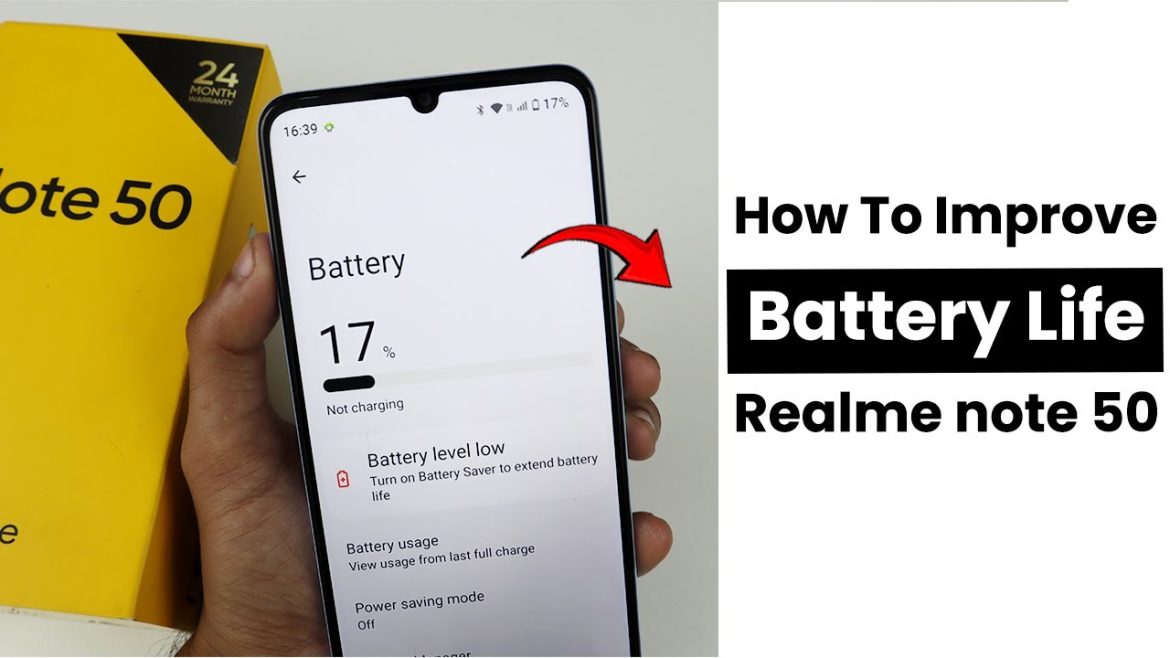Increase Font Size in Infinix Hot 40 Pro To increase the font size on your Infinix Hot 40 Pro, start by opening the Settings app
Author: editor
Increase Keyboard Size In Infinix Hot 40 Pro | Keyboard Settings
Keyboard Settings In Infinix Hot 40 Pro To adjust the keyboard settings on your Infinix Hot 40 Pro, open any app that requires typing, like
Enable Magic Ring In Infinix Hot 40 Pro | Setup Magic Ring
Setup Magic Ring In Infinix Hot 40 Pro To set up Magic Ring on your Infinix Hot 40 Pro, follow these steps. First, open the
Add/Remove Google Account In Realme Note 50 | Setup Google Account
Setup Google Account In Realme Note 50 To set up a Google account on your Realme Note 50, begin by going to Settings from your
Enable/Disable Keyboard Vibration in Realme Note 50 | Keyboard Haptic Settings
Keyboard Haptic Settings In Realme Note 50 To adjust the keyboard haptic feedback settings on your Realme Note 50, start by opening Settings. Scroll down
Two Ways to Scan QR Code In Realme Note 50 | Use QR Code
Use QR Code In Realme Note 50 To use a QR code on your Realme Note 50, open the Camera app and point it at
Activate Voice Command In Samsung Galaxy A05 | Turn On Voice Command
Turn On Voice Command In Samsung Galaxy A05 To turn on the voice command on your Samsung Galaxy A05, begin by opening Settings and scrolling
Change Date,Time and Region In Infinix Hot 40 Pro | Setup Date,Time and Region
Setup Date, Time and Region In Infinix Hot 40 Pro To set up the date, time, and region on your Infinix Hot 40 Pro, start
Enable Call Recording In Realme Note 50 | Turn On Call Recording
Turn On Call Recording In Realme Note 50 To enable call recording in Realme Note 50, you may need to use third-party apps, but please
Improve Battery Life Tutorial Realme Note 50 | Battery Tips and Tricks
Battery Tips and Tricks In Realme Note 50 The Realme Note 50 offers a range of battery settings to optimize your device’s performance and longevity.