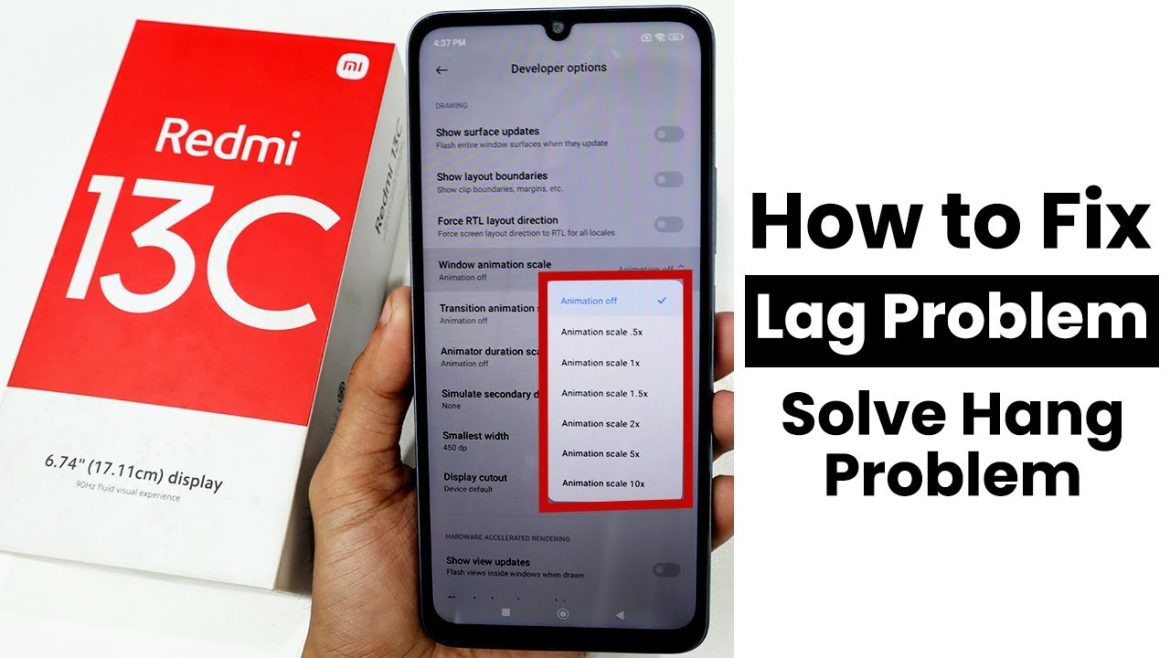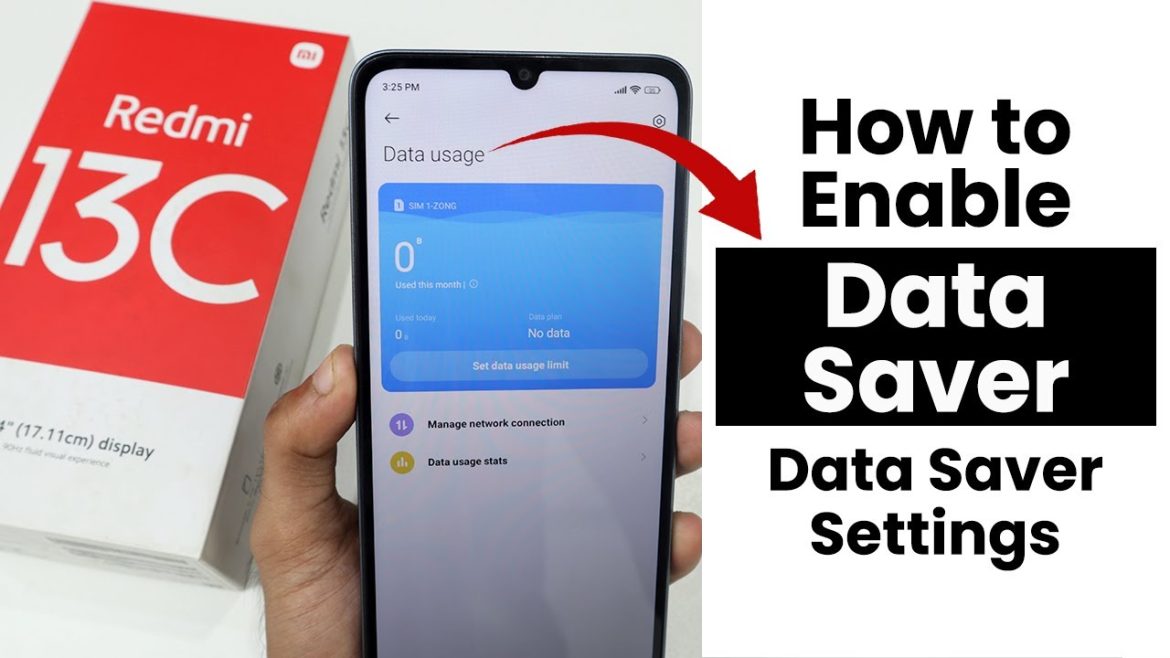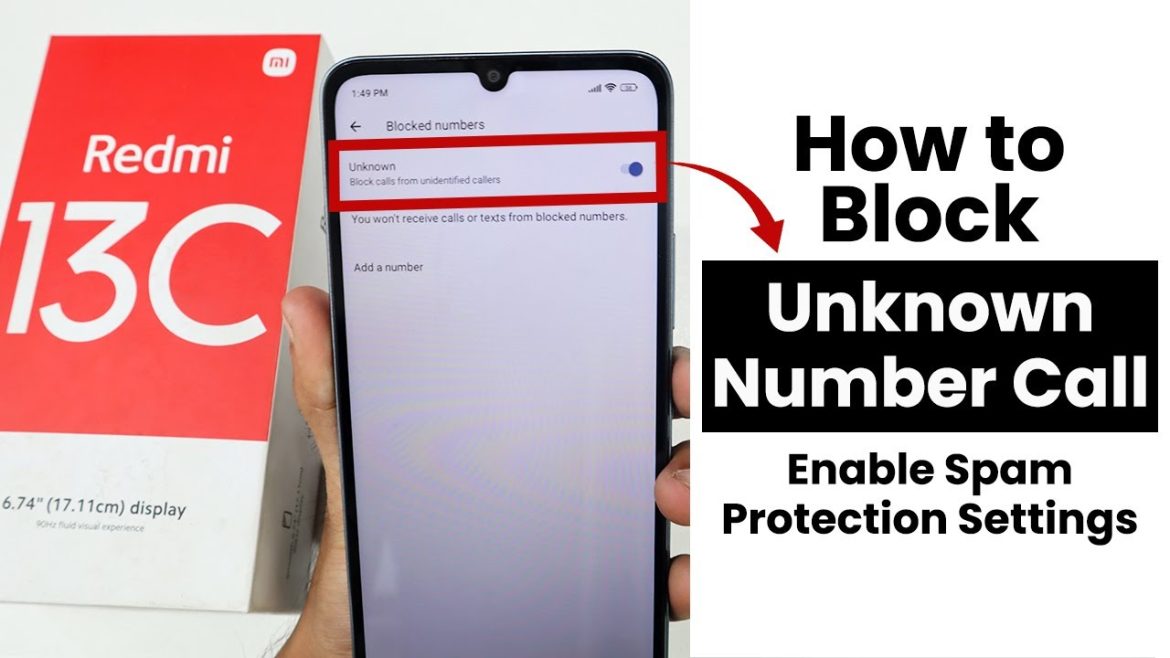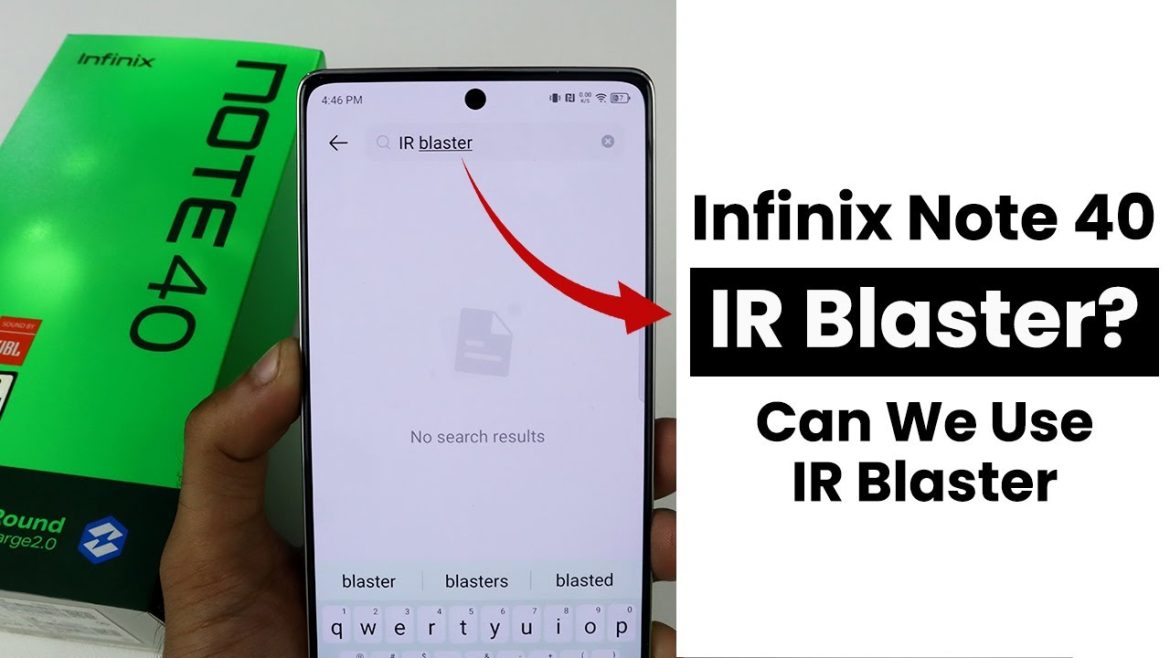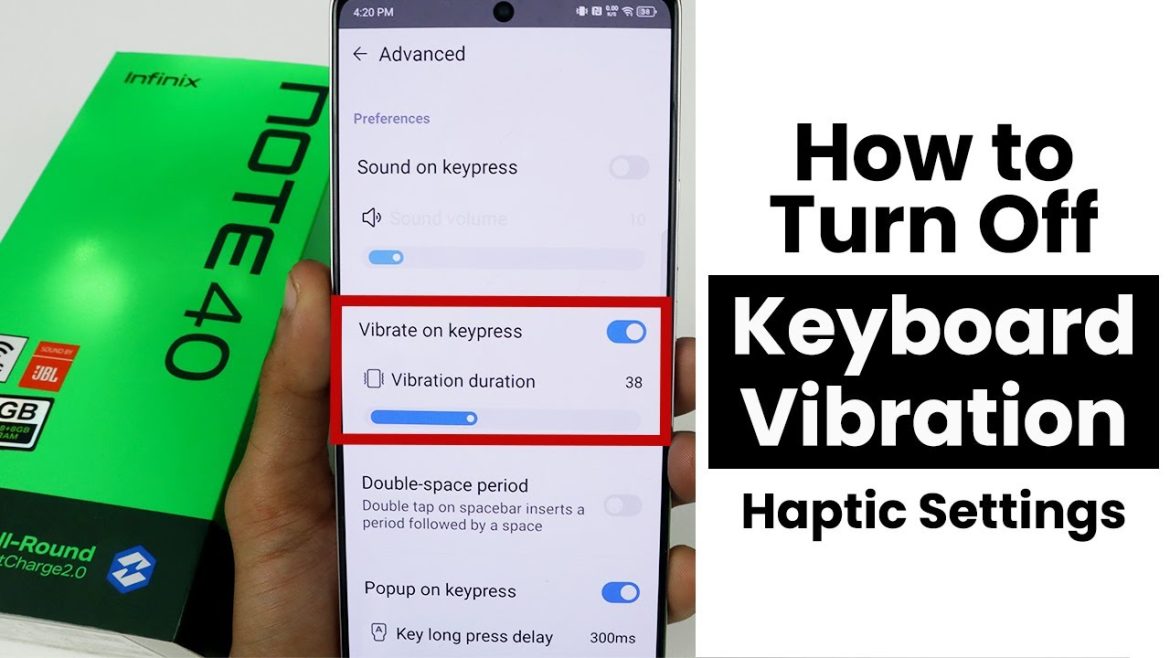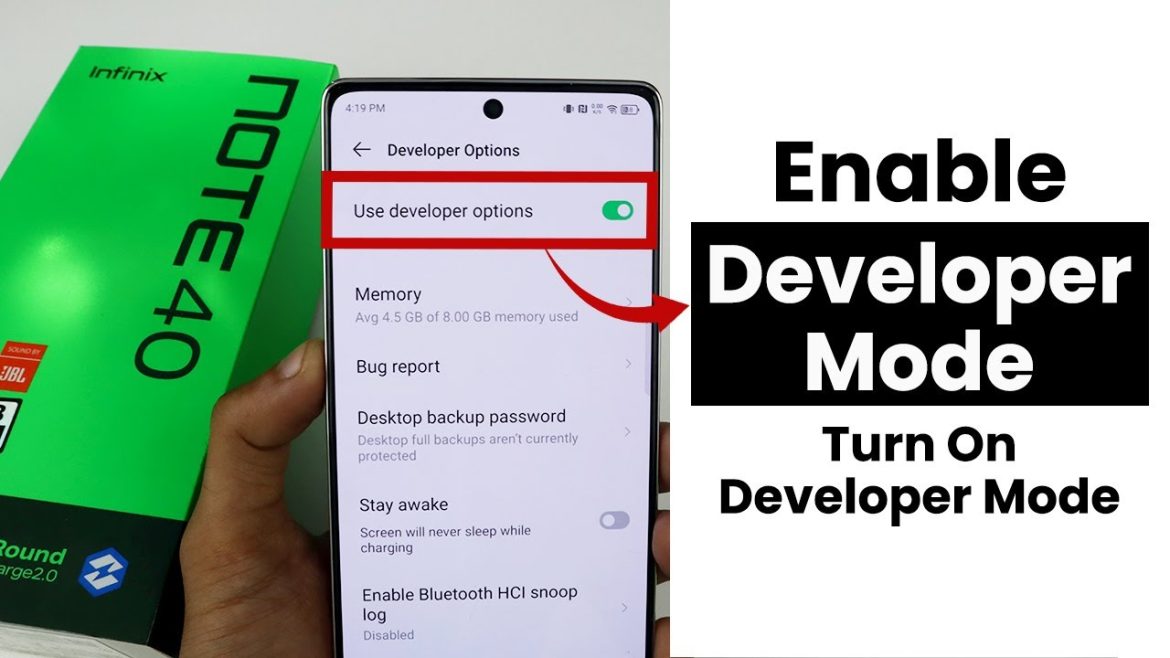Solve Hang Problem In Redmi 13C Are you facing lag and hang problems in Redmi 13C here are the tips and tricks to improve or
Author: editor
How to Enable Data Saver In Redmi 13C | Data Saver Settings
Data Saver Settings In Redmi 13C To enable data saver settings in Redmi 13C, you need to go to the security app and then scroll
How to Block Unknown Number Calls in Redmi 13C | Enable Spam Protection Settings
Enable Spam Protection Settings In Redmi 13C To enable spam protection settings in Redmi 13c, you need to go in contacts app then click on
How to Backup Contacts In Redmi 13C | Import/Export Contacts
Import/Export Contacts In Redmi 13C To import or export contacts on your Redmi 13C, go to the Contacts app and find the “Organize” tab. There
Does Infinix Note 40 have IR Blaster? Can We Use IR Blaster
Can We Use IR Blaster In Infinix Note 40? The Infinix Note 40, in its base variant, might not include the IR blaster feature. This
Does Redmi 13C Support Wireless Charging?
Can We Use Wireless Charging In Redmi 13C? Let’s Find out! Unfortunately, the Redmi 13C does not support wireless charging. This feature is typically found
How to Record Calls In Infinix Note 40 | Call Recording Settings
Call Recording Settings in Infinix Note 40 To enable call recording settings in Infinix Note 40, you need to go to call log and tap
How to Turn OFF Keyboard Vibration in Infinix Note 40 | Haptic Settings
Haptic Settings In Infinix Note 40 To change touch haptic settings in Infinix Note 40, you need to go to settings then go to additional
How to Lock Apps In Infinix Note 40 | App Lock Settings
App Lock Settings In Infinix Note 40 To Protect your sensitive information and privacy by enabling app lock settings in Infinix Note 40. This allows
Enable Developer Mode in Infinix Note 40 | Turn On Developer Mode
Turn On Developer Mode In Infinix Note 40 To turn on developer settings in Infinix Note 40, you must go to Settings, then About Phone.