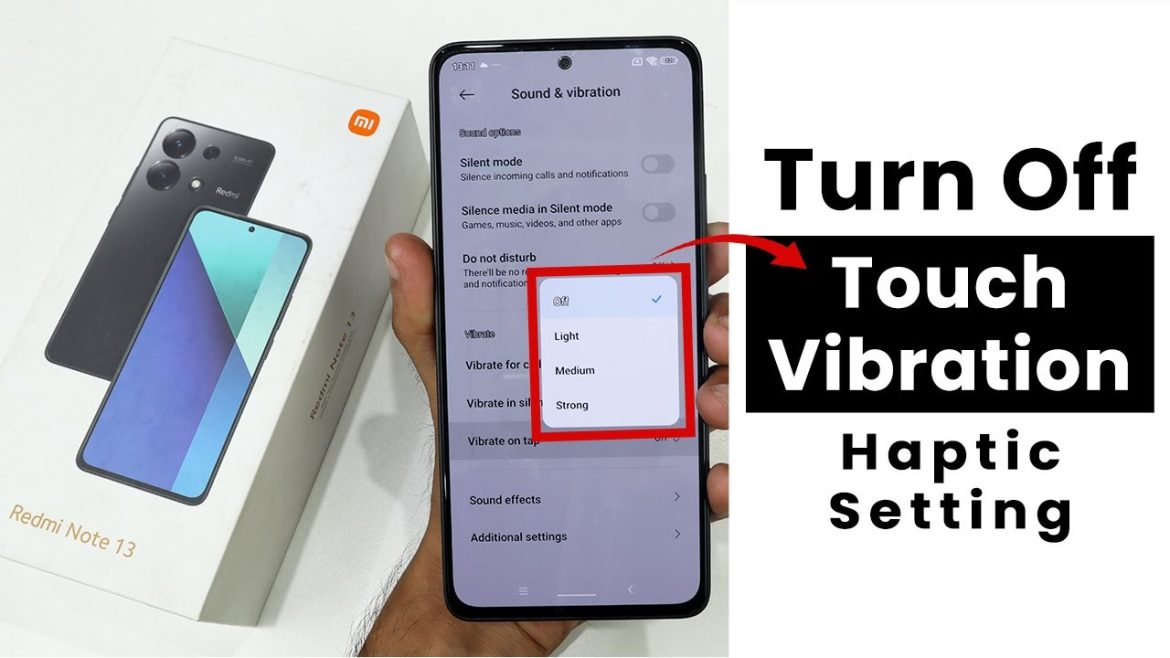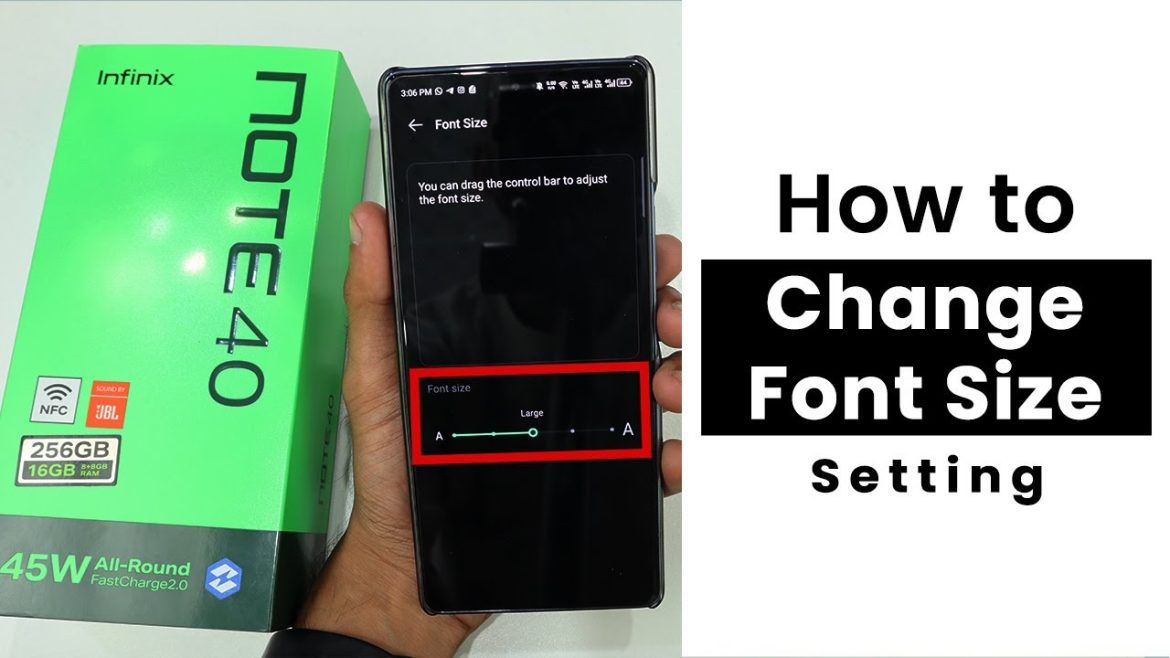Battery Health Info In HyperOS Phones To check your HyperOS Phone battery info, go to Settings, then About Phone. Look for the Battery section to
Author: editor
How to Turn OFF Keyboard Vibration in Redmi Note 13 | Haptic Settings
Keyboard Haptic Settings In Redmi Note 13 To change touch haptic settings in Redmi Note 13, you need to go to settings then go to
How to Play YouTube In Background In Redmi Note 13 | Background Stream Play Settings
Background Stream Play Settings In Redmi Note 13 To play YouTube in the background in Redmi Note 13, you need to download a called black
How to Turn OFF Touch Vibration In Redmi Note 13 | Touch Haptic Settings
Touch Haptic Settings In Redmi Note 13 To change touch haptic settings in Redmi Note 13, you need to go to settings then go to
How to Hide Apps In HyperOS Phones| App Hide Settings
Hide Apps Settings In HyperOS Phones To hide apps in HyperOs Phones, you can usually find the security app within the phone’s home screen. Scroll
Change Theme In Infinix Note 40 | Customize Theme In Infinix Note 40
How to Customize Theme In Infinix Note 40 To customize the theme on your Infinix Note 40 from the device settings. Look for “Themes” or
How to Take Screenshots In Infinix Note 40 | Capture Screenshot
Capture Screenshot in Infinix Note 40 To capture a screenshot on your Infinix Note 40, press and hold the power and volume down buttons. A
Change Font Size In Infinix Note 40 | Font Size Settings
How to Change Font Size Settings In Infinix Note 40 To change the font size on your Infinix Note 40. You need to get into
How to Set Up Live Wallpaper In Infinix Note 40
Live Wallpaper Settings In Infinix Note 40 To change your live wallpaper settings in Infinix Note 40, go to your home screen, tap and hold
Does the Infinix Note 40 have Split Screen Mode? Use Split Screen In Infinix Note 40
How to Use Split Screen In Infinix Note 40? To enable split screen on your Infinix Note 40, you can normally get into the recent

![[Latest 2024] How to Check Battery Health In All HyperOS Phone](https://mobileinto.com/blog/wp-content/uploads/2024/08/maxresdefault-79-1170x658.jpg)