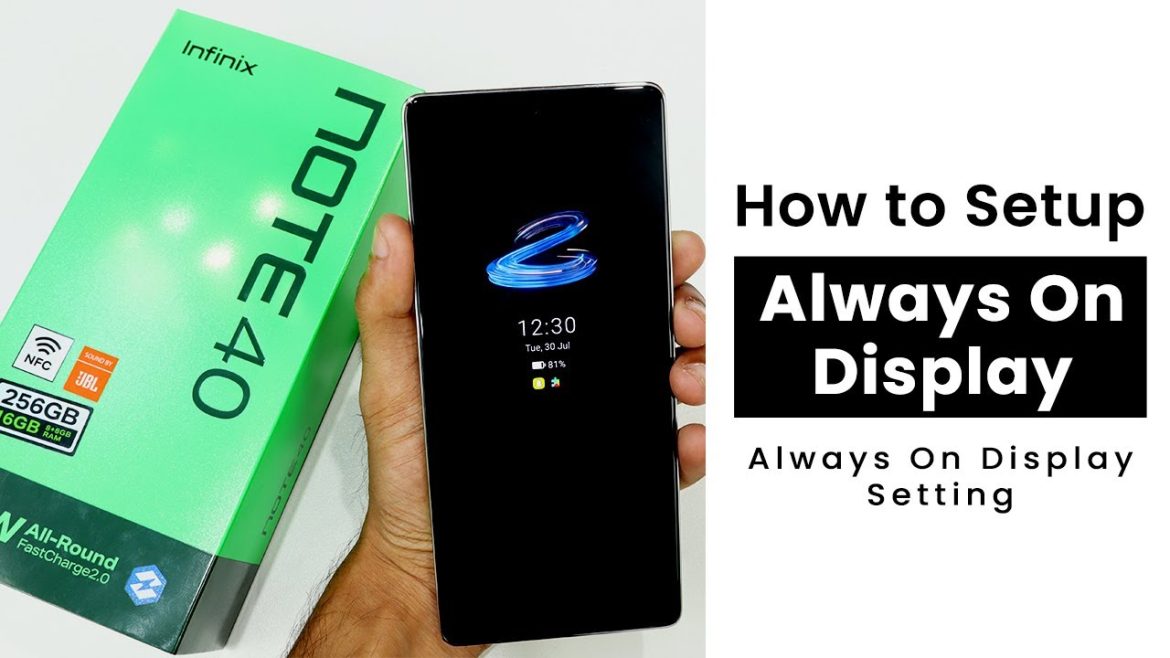Install Google Camera In Redmi Note 13 To Install a Google camera in Redmi Note 13, you need to install “Gcamster”, which is available in
Author: editor
How to Hide Photos in Redmi Note 13
Private Album Settings In Redmi Note 13 To access your private album in Redmi Note 13, you need to go into photos, go to your
Set Power Button As ON/OFF Flash Light In Redmi Note 13 | Gesture Settings In Redmi Note 13
How do you set gesture settings In Redmi Note 13? To set gesture settings in Redmi Note 13, go to Settings, then Home screen. From
How to Lock Apps In Redmi Note 13 | App Lock Settings
App Lock Settings in Redmi Note 13 To Protect your sensitive information and privacy by enabling app lock settings in Redmi Note 13. This allows
How to Setup Always On Display In Redmi Note 13 | Always On Display Settings
Always On Display Settings in Redmi Note 13 To set up Always On Display settings on your Redmi Note 13, go to your phone’s settings
Enable Blur Control Center In HyperOS | Enable Transparent Control Center In HyperOS
How to Enable Transparent Control Center In HyperOS To enable a transparent Control Center in Xiaomi HyperOS, you’ll typically need to explore theme customization options.
How to Setup Always On Display In Infinix Note 40 | Always On Display Settings
Always On Display Settings In Infinix Note 40 To set up Always On Display settings on your Infinix Note 40, go to your phone’s settings
Does Redmi 13c Have Game Turbo Mode | Turn ON Game Turbo Function
Turn ON Game Turbo Function In Redmi 13C To turn ON the game turbo function in Redmi 13C, go to the Settings of your device.
How to Hard Reset Redmi Note 13 | Factory Reset
Redmi Note 13 Factory Reset If you forget your password and you want to open it so you need to perform a factory reset, also
How to Hide Apps In Realme Note 50 | App Hide Settings
Change App Hide Settings In Realme Note 50 To hide apps in Realme Note 50, you can usually find the settings within the phone’s settings