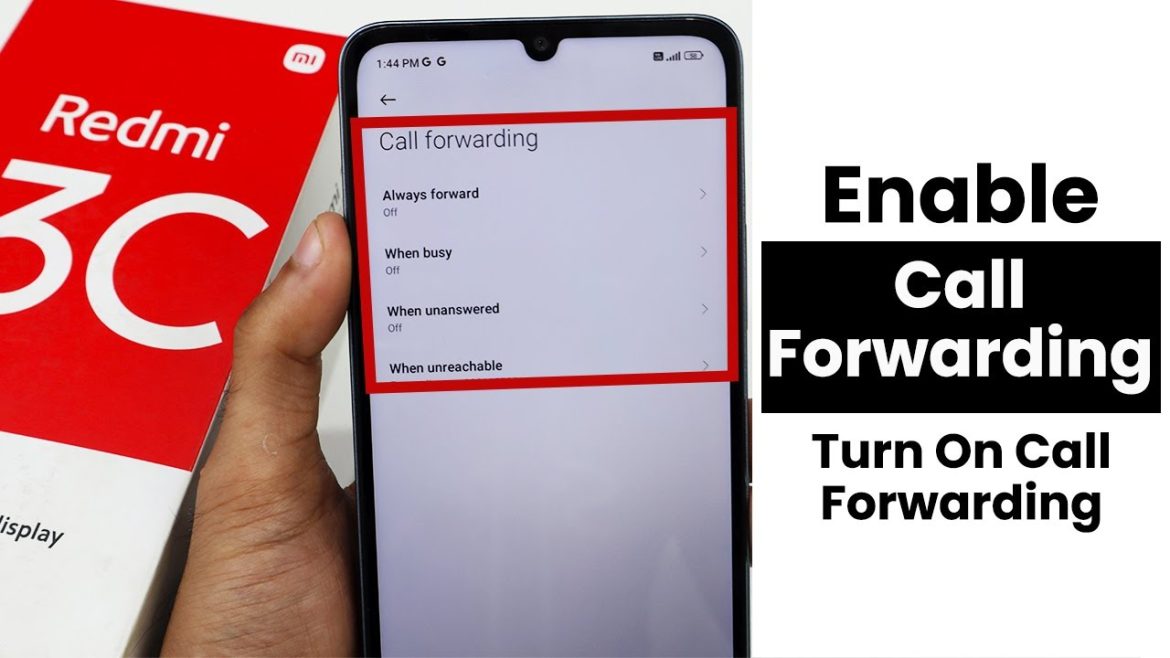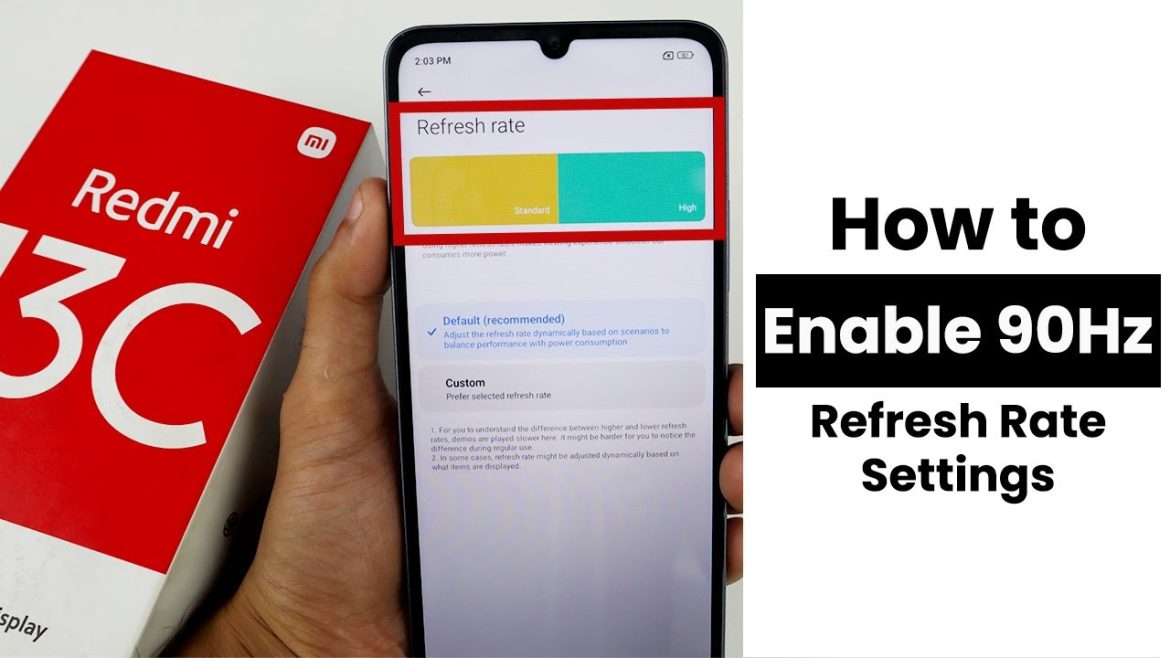Play YouTube In Background In Redmi 13C To play YouTube in the background on your Redmi 13C, you can use a couple of methods. First,
Author: editor
Enable Call Forwarding In Redmi 13C | Turn On Call Forwarding
Turn On Call Forwarding In Redmi 13C To turn on call forwarding on your Redmi 13C, begin by opening the Phone app. Tap the three-dot
How To Insert Sim Redmi 13C | Install Sim in Redmi 13C
Install SIM in Redmi 13C To install or insert a SIM card in your Redmi 13C, locate the SIM tray slot on the side of
Best Camera Settings in Redmi 13C | 10+ Camera Feature
10+ Camera Features in Redmi 13C The Redmi 13C offers several camera features that enhance photography. Here are 10+ features:1. Dual Camera Setup2. AI Scene
Does Have Redmi 13c Supported NFC? Can We Use NFC
Can We Use NFC In Redmi 13C? The Redmi 13C does not come with NFC support. If you’re looking for NFC functionality, you might want
How to Take Screenshot In Redmi 13C | Capture Screenshot
Capture Screenshot In Redmi 13C To capture a screenshot on your Redmi 13C, you can use the physical button method or a gesture. For the
How to Enable 90Hz In Redmi 13C | Refresh Rate Settings
Refresh Rate Settings In Redmi 13C To adjust the refresh rate settings on your Redmi 13C, open the settings app from your home screen. Scroll
How to Create Dual Apps In Redmi 13C | Clone Apps Settings
Clone Apps Settings In Redmi 13C To enable and manage the “Clone Apps” feature on your Redmi 13C, begin by navigating to the “Settings” app.
How to Lock Apps In Redmi 13C | App Lock Settings
App Lock Settings In Redmi 13C To set up App Lock on your Redmi 13C, begin by opening the “Settings” app from your home screen.
How to Power Off Redmi 13C | Turn Off
Turn Off Redmi 13C To turn off your Redmi 13C, press and hold the power button, which is usually located on the right side of