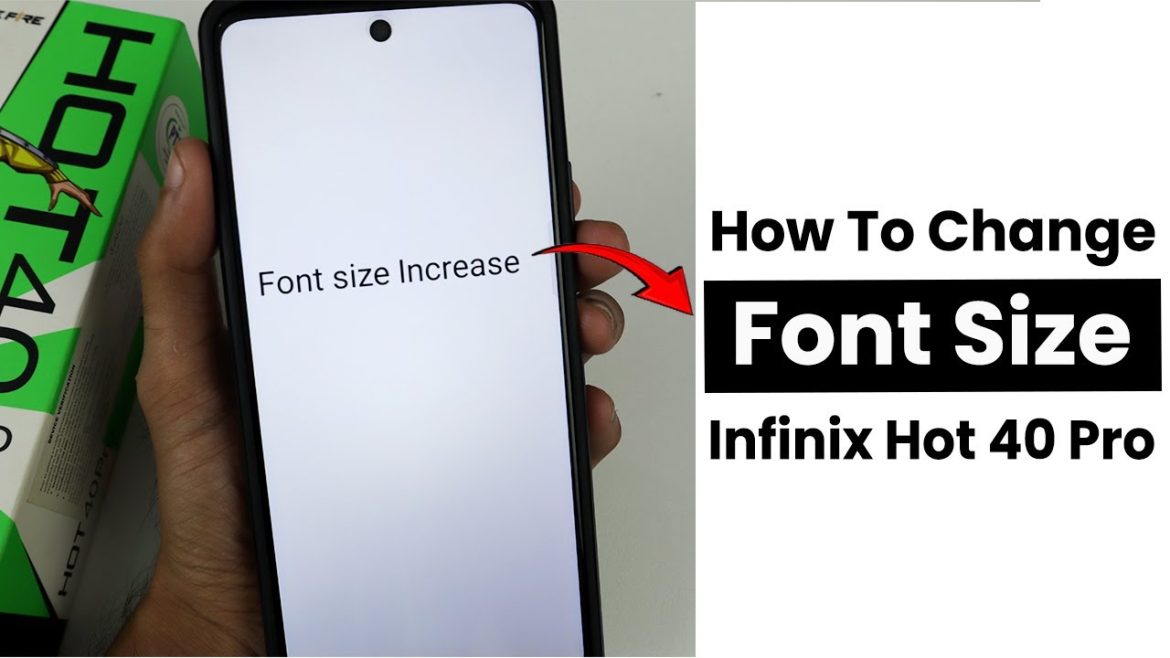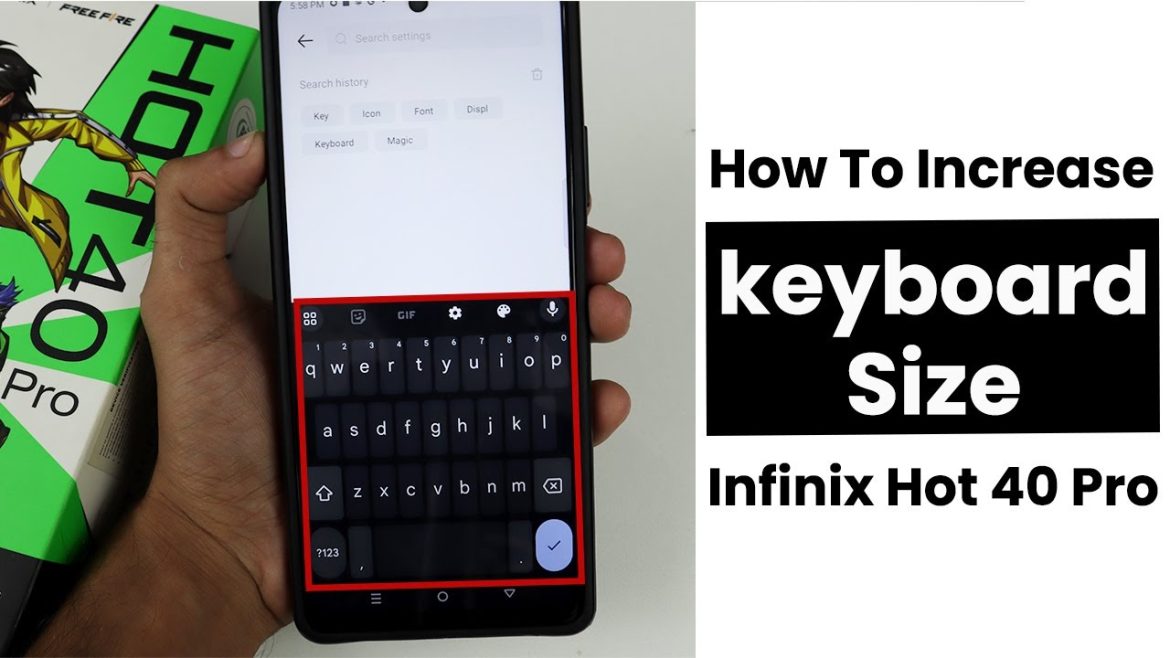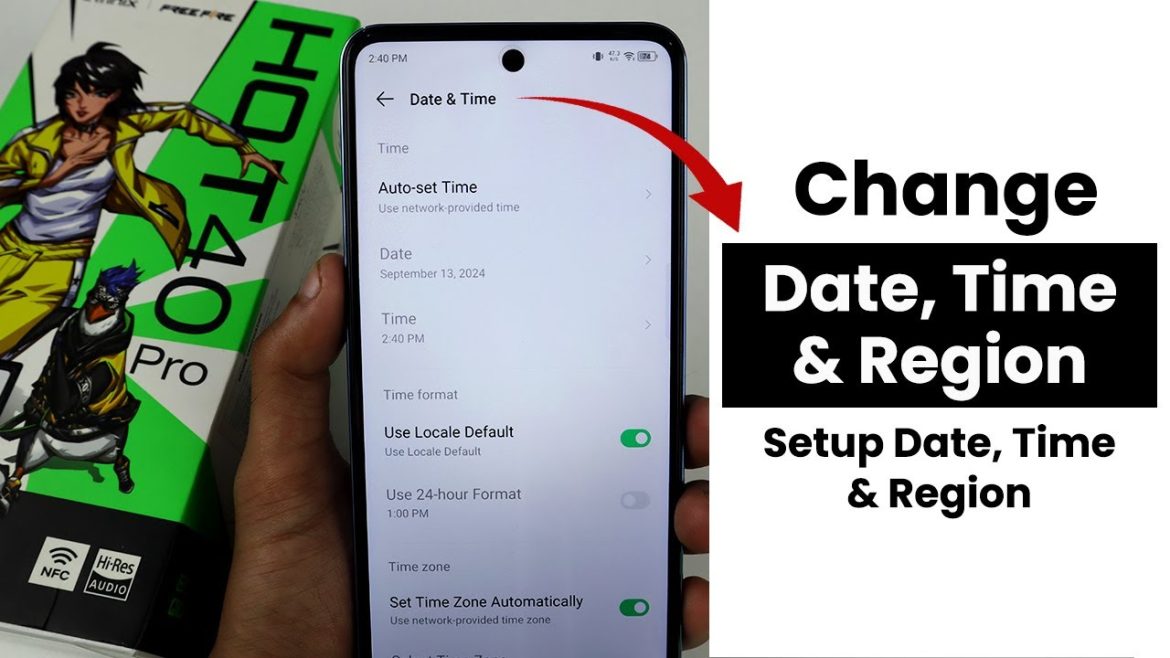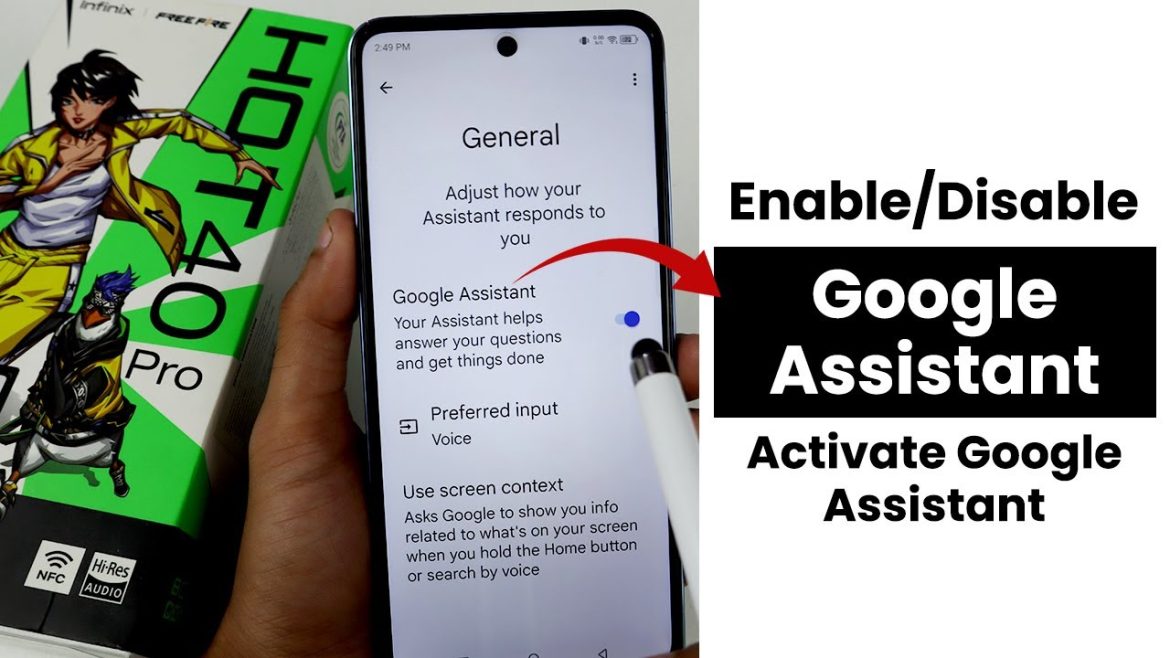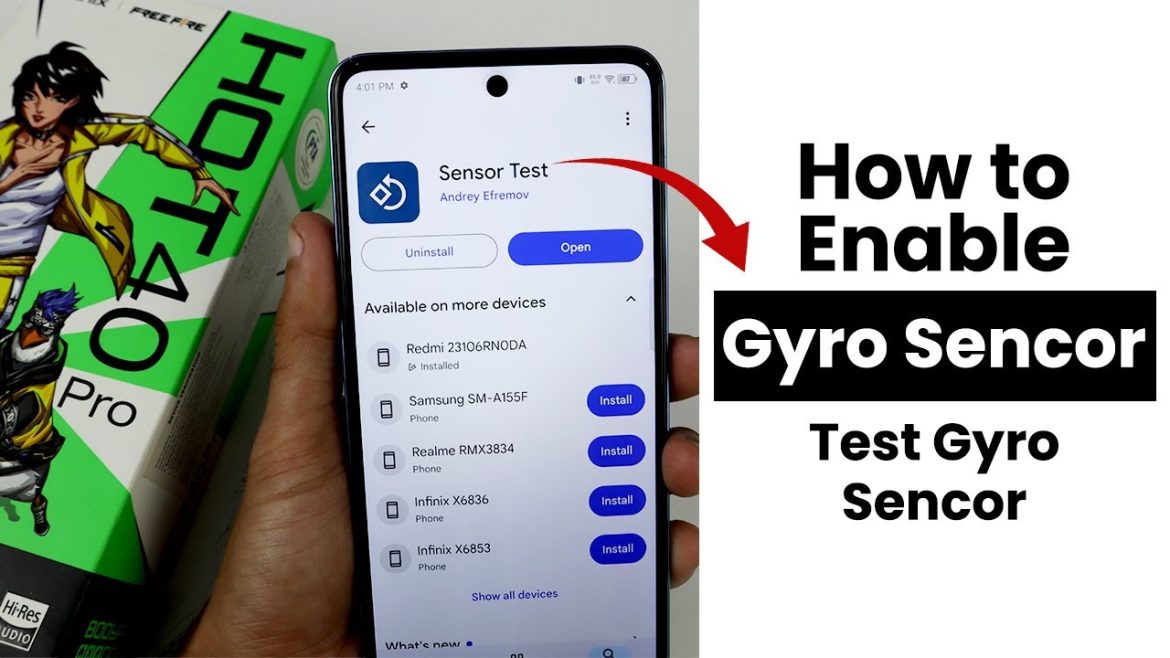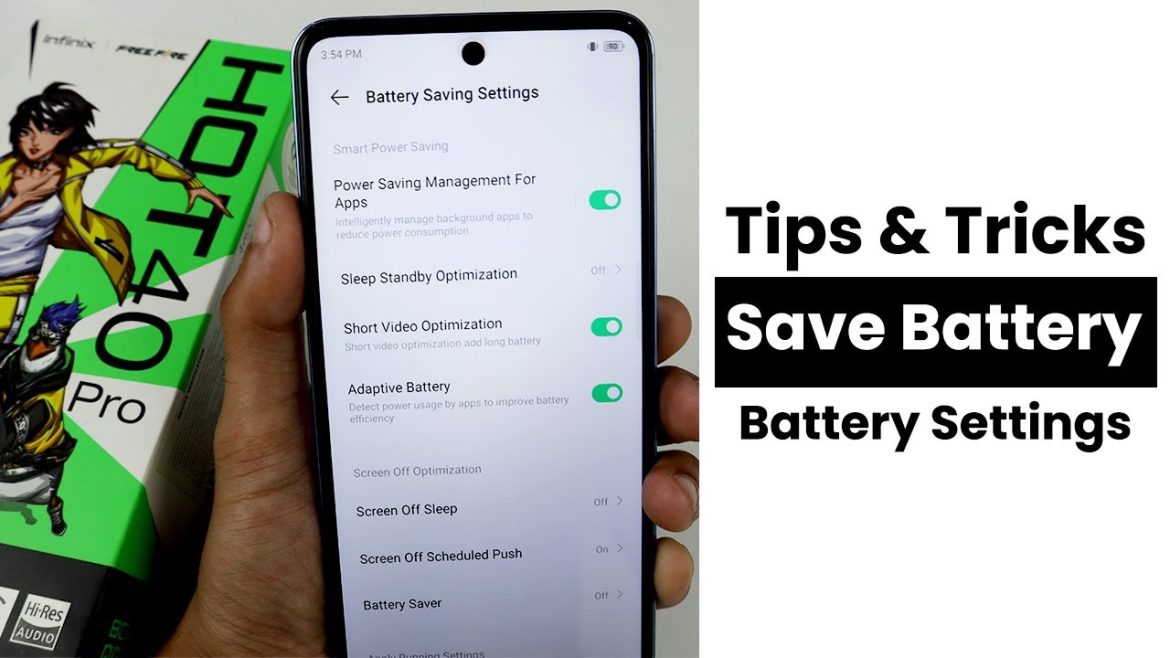Setup Live Wallpaper in Infinix Hot 40 Pro To set up a live wallpaper on your Infinix Hot 40 Pro, start by tapping and holding
Category: Infinix Tutorial
How to Change Font Size In Infinix Hot 40 Pro | Increase Font Size
Increase Font Size in Infinix Hot 40 Pro To increase the font size on your Infinix Hot 40 Pro, start by opening the Settings app
Increase Keyboard Size In Infinix Hot 40 Pro | Keyboard Settings
Keyboard Settings In Infinix Hot 40 Pro To adjust the keyboard settings on your Infinix Hot 40 Pro, open any app that requires typing, like
Enable Magic Ring In Infinix Hot 40 Pro | Setup Magic Ring
Setup Magic Ring In Infinix Hot 40 Pro To set up Magic Ring on your Infinix Hot 40 Pro, follow these steps. First, open the
Change Date,Time and Region In Infinix Hot 40 Pro | Setup Date,Time and Region
Setup Date, Time and Region In Infinix Hot 40 Pro To set up the date, time, and region on your Infinix Hot 40 Pro, start
Enable/Disable Google Assistant In Infinix Hot 40 Pro | Activate Google Assistant
Activate Google Assistant In Infinix Hot 40 Pro To activate Google Assistant on your Infinix Hot 40 Pro, simply long-press the home button or say
How to Enable Gyro Sensor In Infinix Hot 40 Pro | Test Gyro Sensor
Test Gyro Sensor In Infinix Hot 40 Pro To test the gyro sensor in your Infinix Hot 40 Pro, you can download a gyroscope test
How to Enable Game Turbo In Infinix Hot 40 Pro | Setup Game Turbo
Setup Game Turbo In Infinix Hot 40 Pro To set up Game Turbo in your Infinix Hot 40 Pro, first open the Game Turbo app
Tips and Tricks to Save Battery in infinix Hot 40 Pro | Battery Settings
Battery Settings In Infinix Hot 40 Pro The Infinix Hot 40 Pro offers a range of battery settings to optimize your device’s performance and longevity.