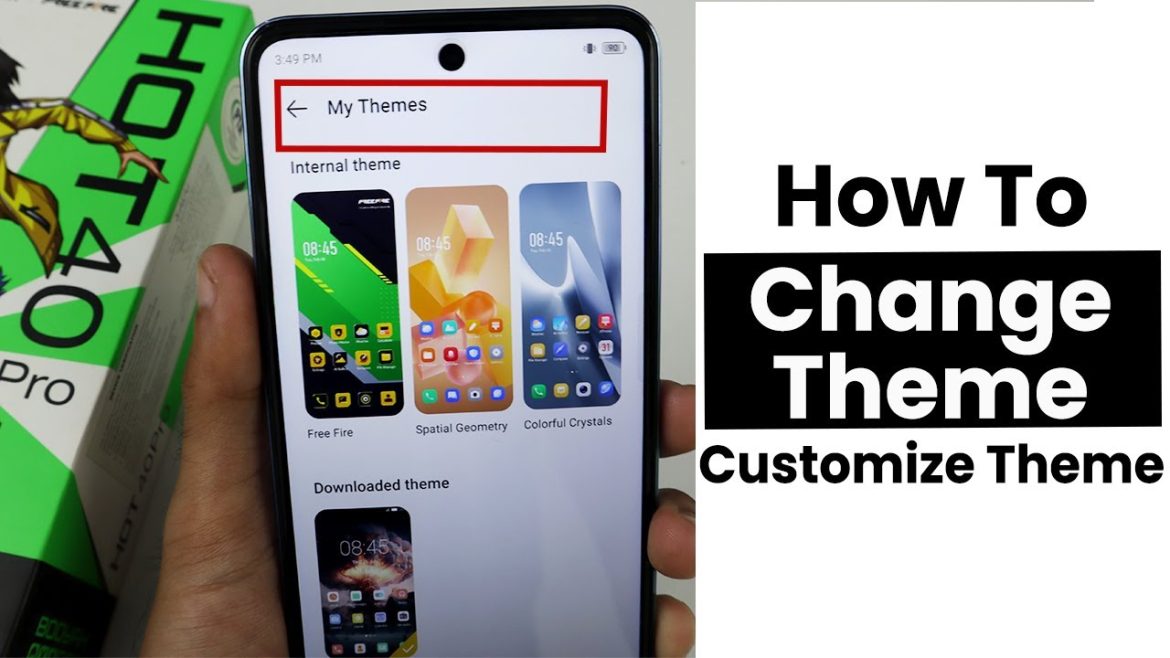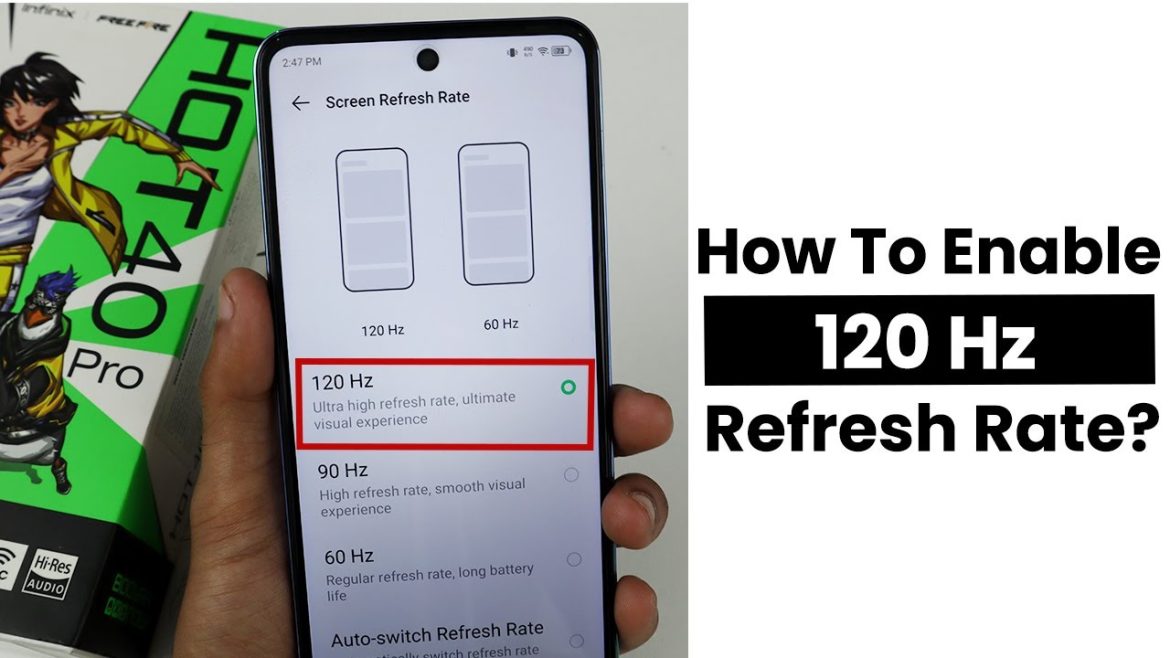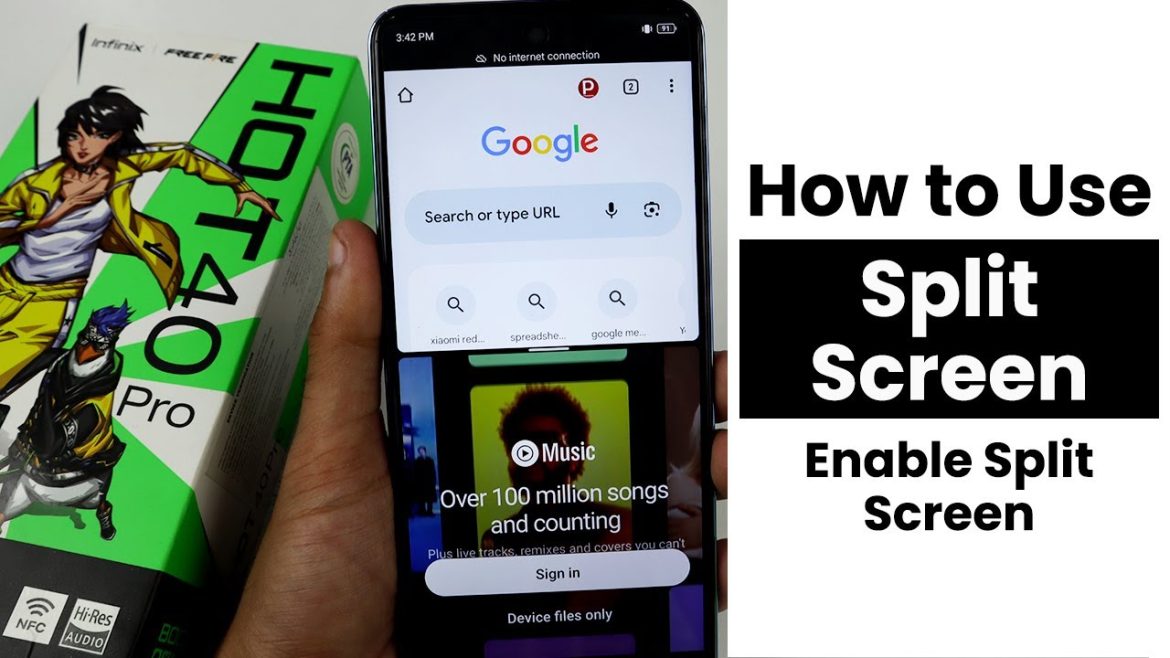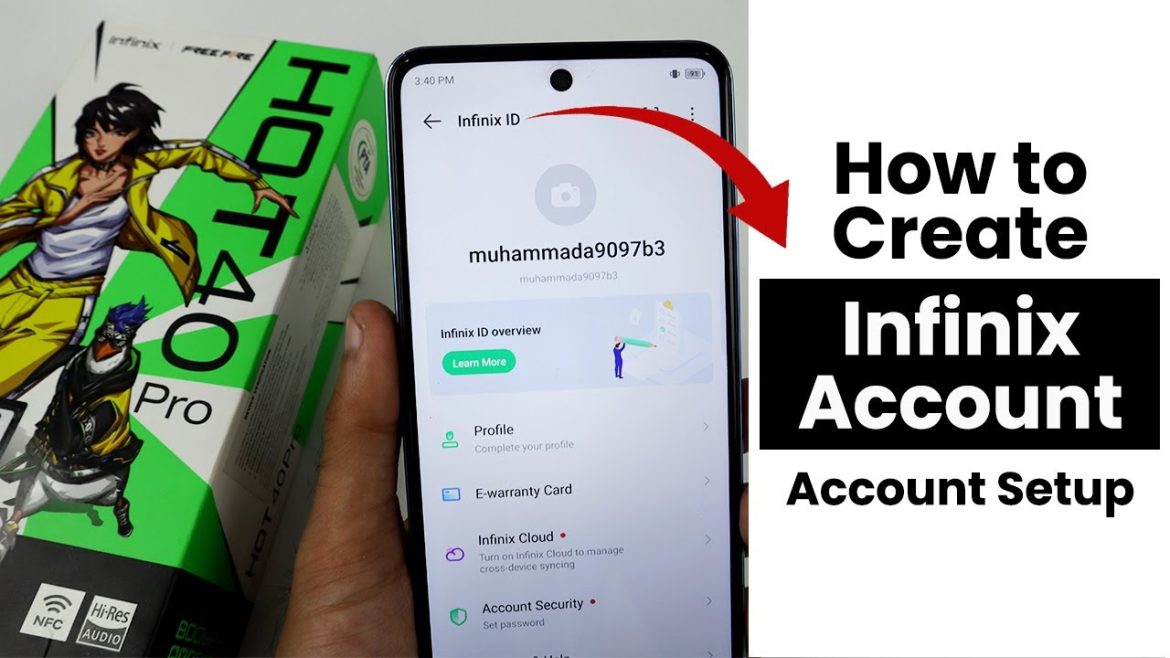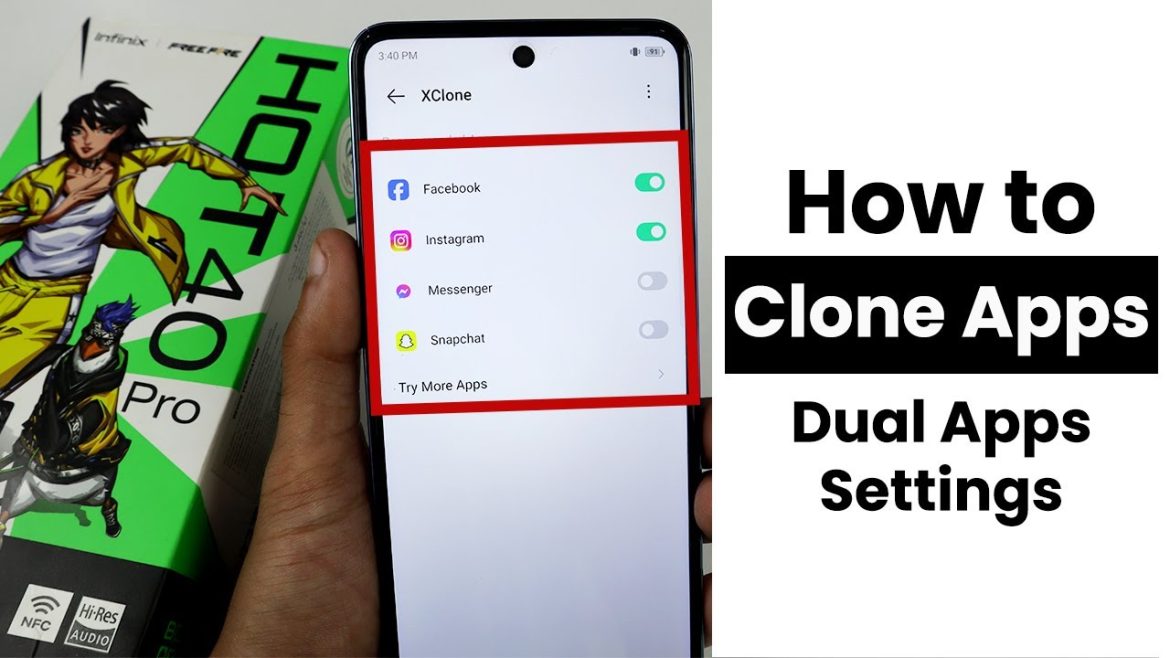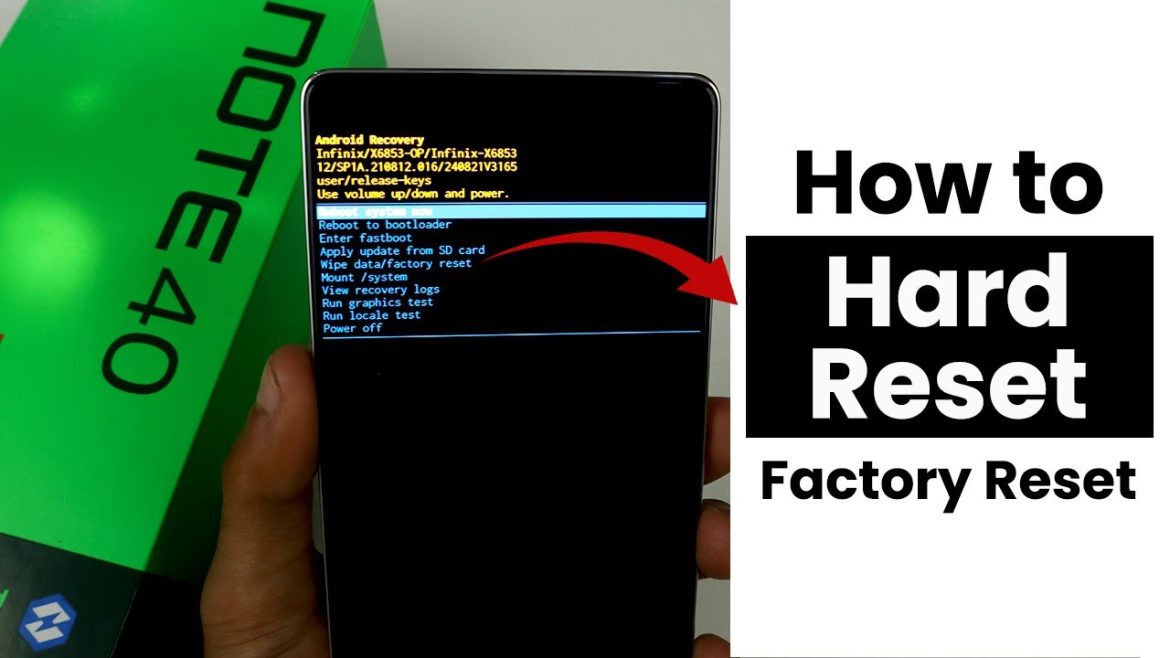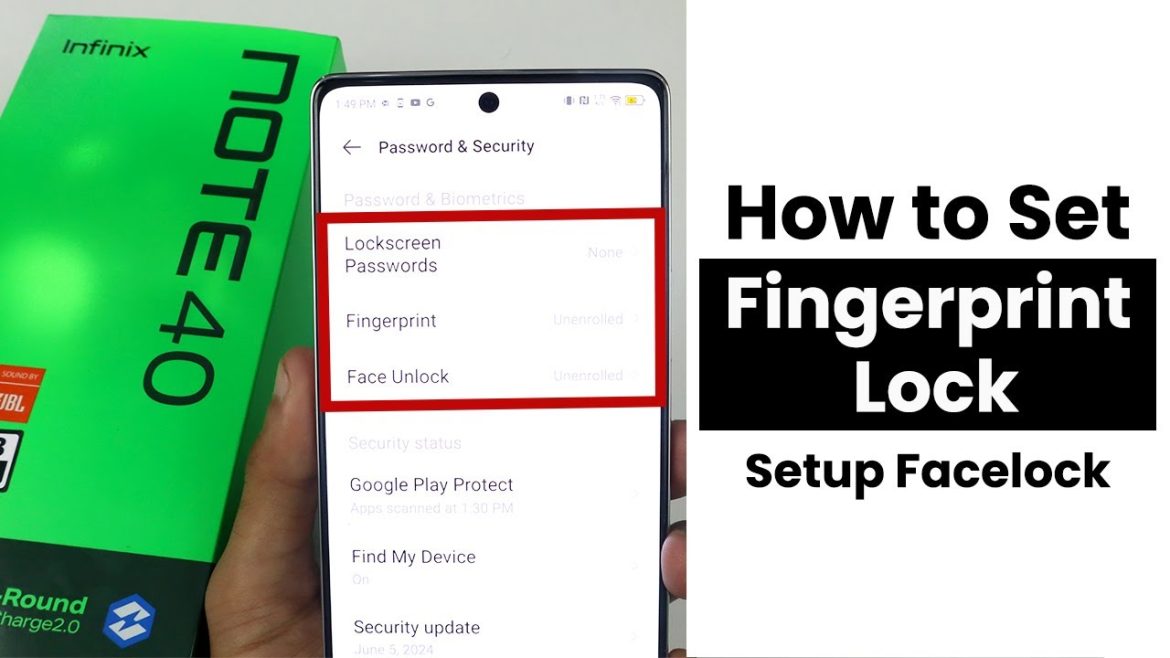Customize Theme In Infinix Hot 40 Pro To customize the theme on your Infinix Hot 40 Pro, go to Settings, find Personalization, select Themes, choose
Category: Infinix Tutorial
How to Enable 120Hz In Infinix Hot 40 Pro | Refresh Rate Settings
Refresh Rate Settings In Infinix Hot 40 Pro To change 60Hz to 120Hz refresh rate settings in Infinix Hot 40 Pro, you need to go
Does Infinix Hot 40 Pro Have a Stereo Dual Speaker?
Can We Use Infinix Hot 40 Pro The Infinix Hot 40 Pro offers a solid performance for its price range. Equipped with a capable processor
How to Use Split Screen In Infinix Hot 40 Pro | Enable Split Screen
Enable Split Screen In Infinix Hot 40 Pro To enable split screen on your Infinix Hot 40 Pro, you can normally get into the recent
How to Create Infinix on Infinix Hot 40 Pro Account | Account Setup
Account Setup In Infinix Hot 40 Pro To get started with your Infinix Hot 40 Pro, you’ll need to set up an account. This process
How to Clone Apps In Infinix Hot 40 Pro | Dual App Settings
Dual App Settings In Infinix Hot 40 Pro To create a clone app in Infinix Hot 40 Pro, go to settings then and search XClone
How to Hard Reset Infinix Note 40 | Factory Reset
Factory Reset In Infinix Note 40 If you forget your password In Infinix Note 40 and want to open it, you need to perform a
How to Set Fingerprint Lock In Infinix Note 40 | Setup Facelock
Setup Facelock And Fingerprint In Infinix Note 40 To set up FaceLock and Fingerprint on your Infinix Note 40, go to Settings > Password and
How To Insert Sim Infinix Note 40 | Install Sim
Install Sim In Infinix Note 40 To install or insert a SIM card in your Infinix Note 40, locate the SIM tray slot on the