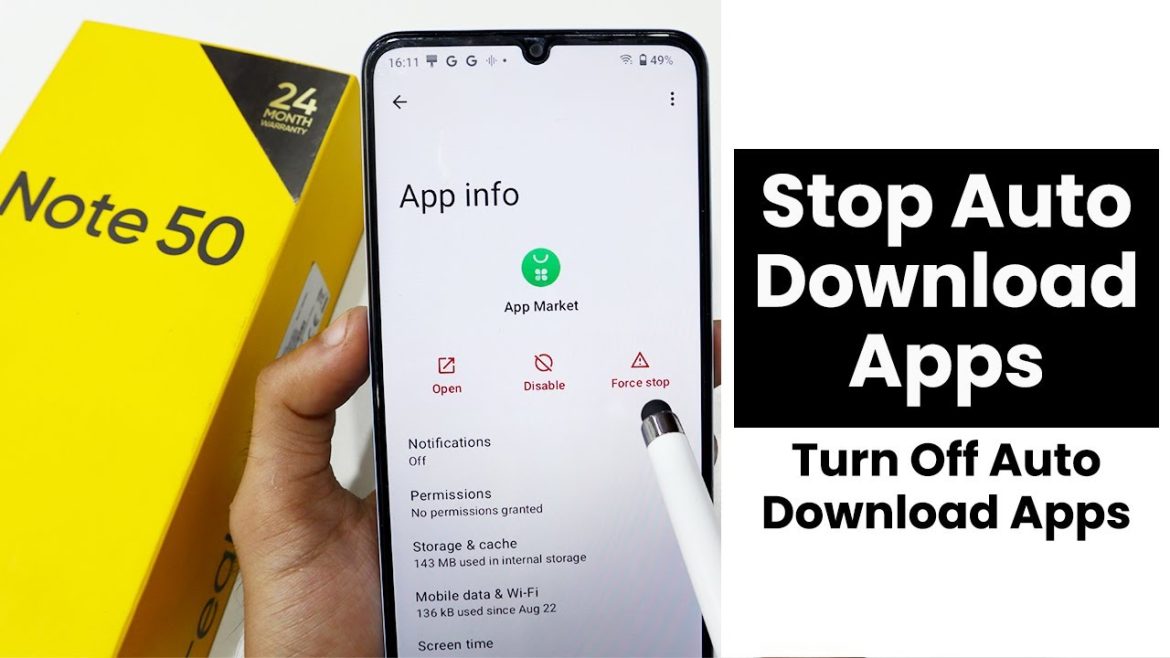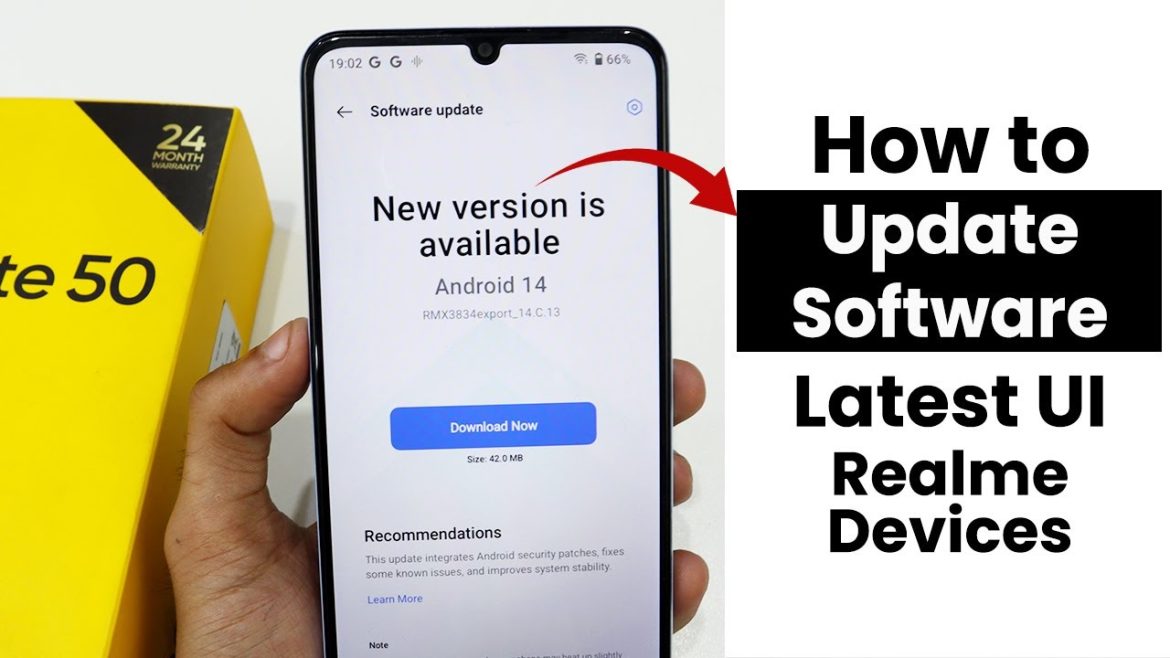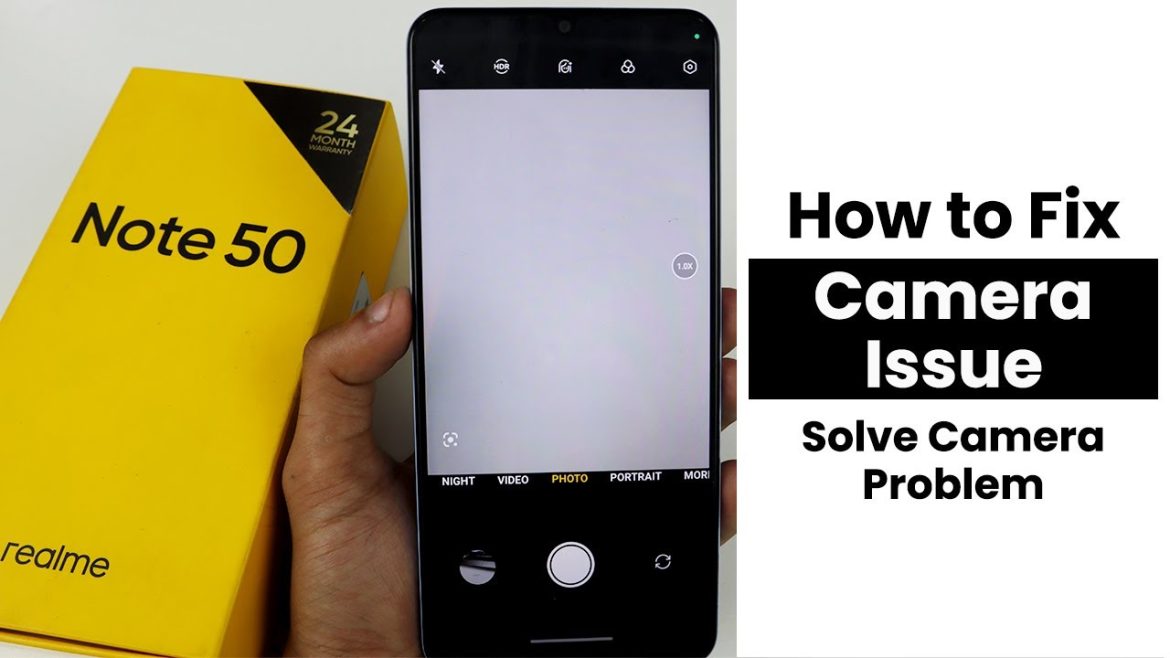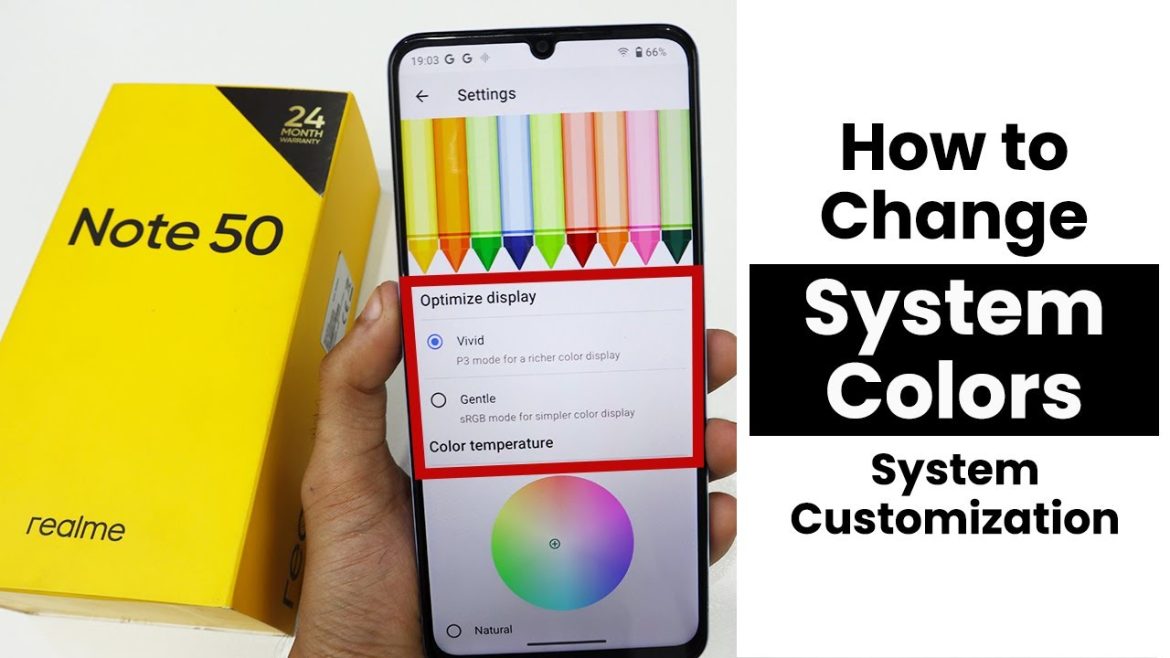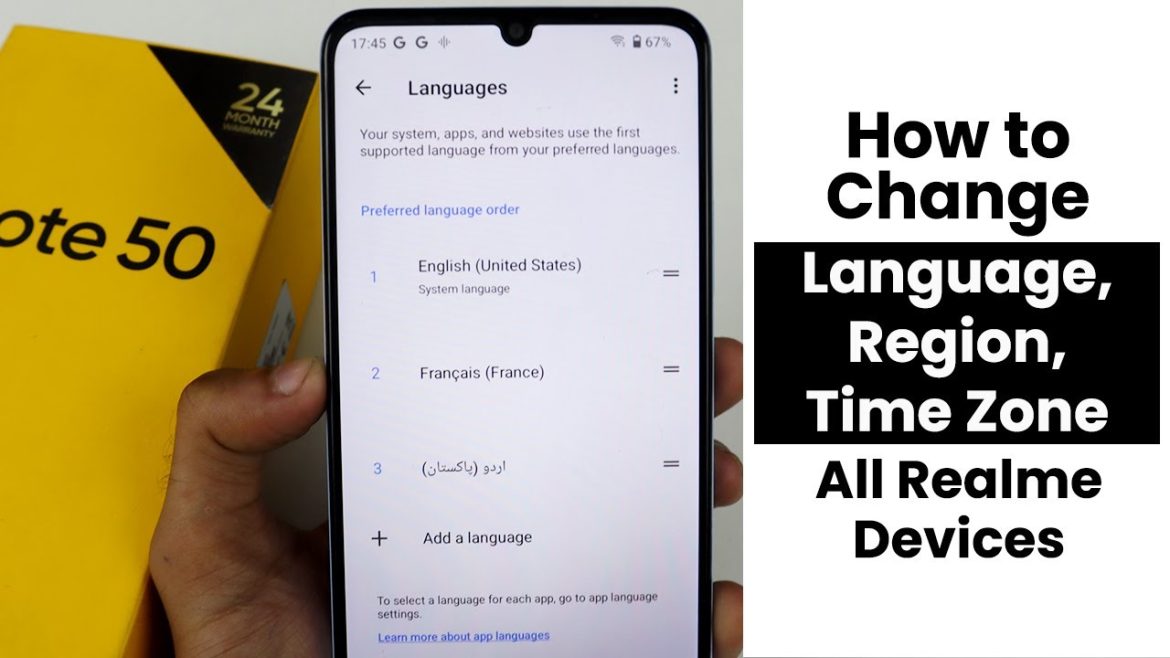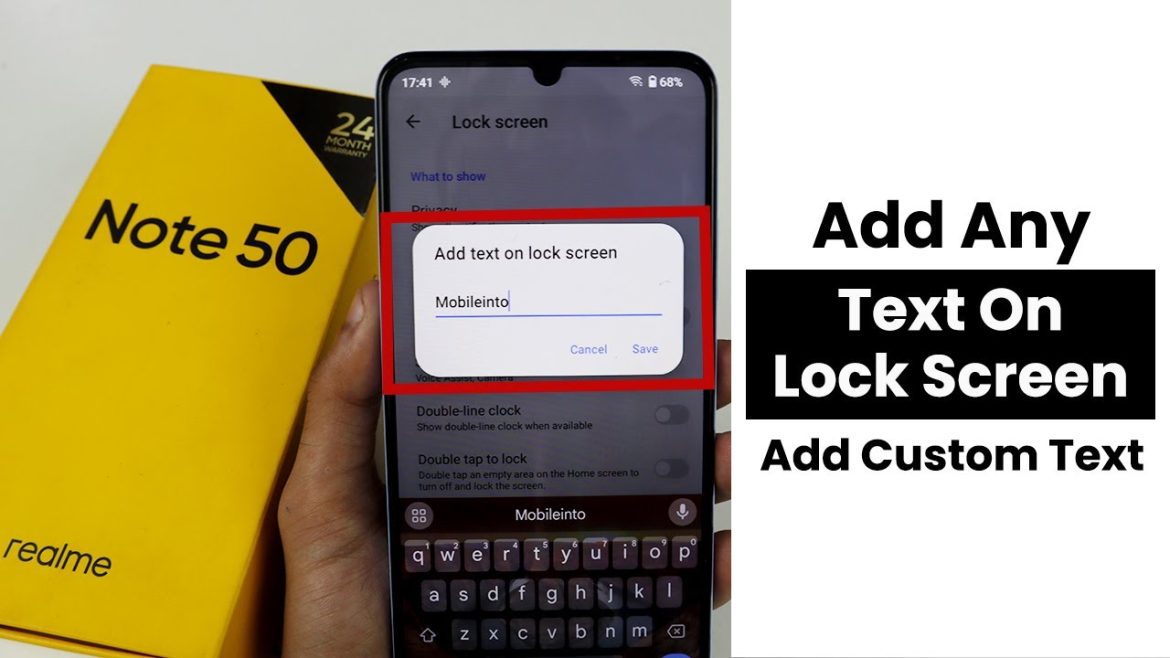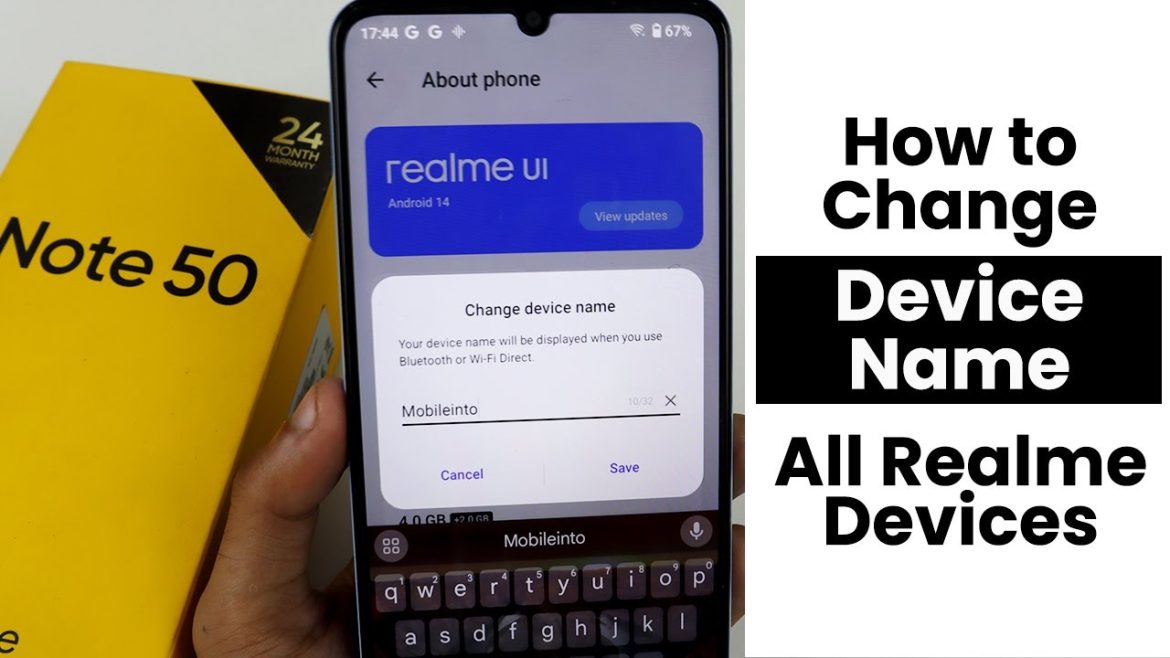Turn Off Auto-Download Apps In Realme Note 50 To turn off auto-download apps on your Realme Note 50, Open the Settings app and navigating to
Category: Realme Tutorial
How to Update System Software In Any Realme Device
To Update System Software In Any Realme Device To update system software In any Realme Device, first, make sure your device is connected to a
How to Install Siri in Realme Note 50 | Setup Siri
Setup Siri In Realme Note 50 Unfortunately, you can’t install or set Siri on a Realme Note 50 or any Android device, but there is
How to Improve Video Display Quality Realme Note 50 | Video Quality Settings
Video Quality Settings In Realme Note 50 To enhance video quality settings in Realme Note 50, go to settings now scroll down and tap on
How to Fix Camera Issues In Realme Note 50 | Solve Camera Problems
Solve Camera Problems In Realme Note 50 If you’re facing camera problems on your Realme Note 50, there are several ways to troubleshoot and resolve
How to Change System Colors In Realme Note 50 | System Customization
System Customization In Realme Note 50 To change system customization on the Realme Note 50, go to the “Settings” app and select “Personalizations”. Tap on
How to Change Language, Region and Time Zone In any Realme Device
Change Language, Region, and Time Zone Settings To change the language, region, and time zone settings on your Realme Note 50, First, to change the
Add Any Text On Lock Screen Realme Note 50 | Add Custom Text
Add Custom Text In Realme Note 50 To add custom text to the lock screen of your Realme Note 50, begin by opening the Settings
How to Change Device Name In Any Realme Device | Add Device Name
Add Device Name In Any Realme Device To change the device name on any Realme device, start by opening the Settings app from the home
How to Backup Mobile Data In any Realme Device | Backup Settings
Backup Settings In Realme Note 50 To back up your settings and data on the Realme Note 50, open the Settings app from your home