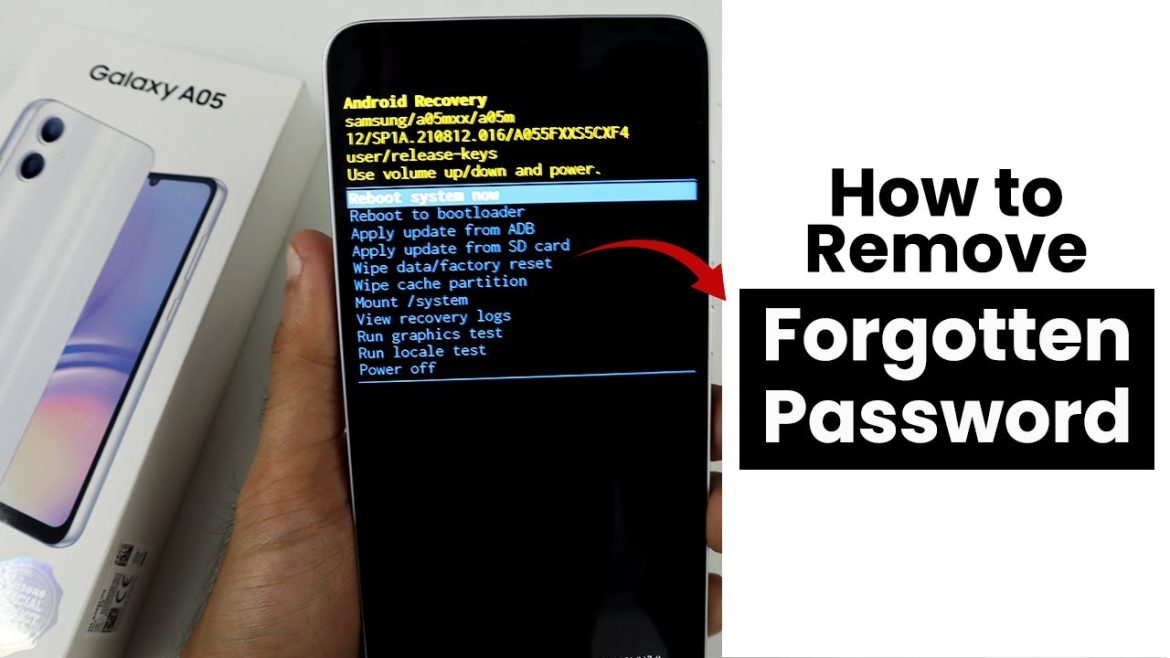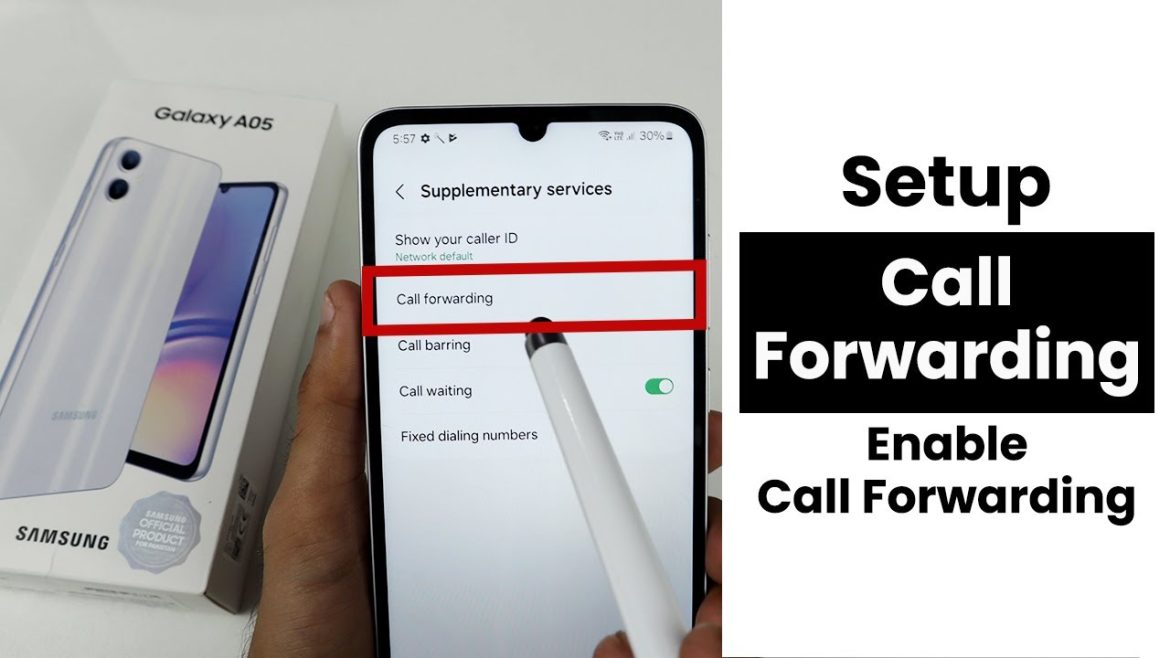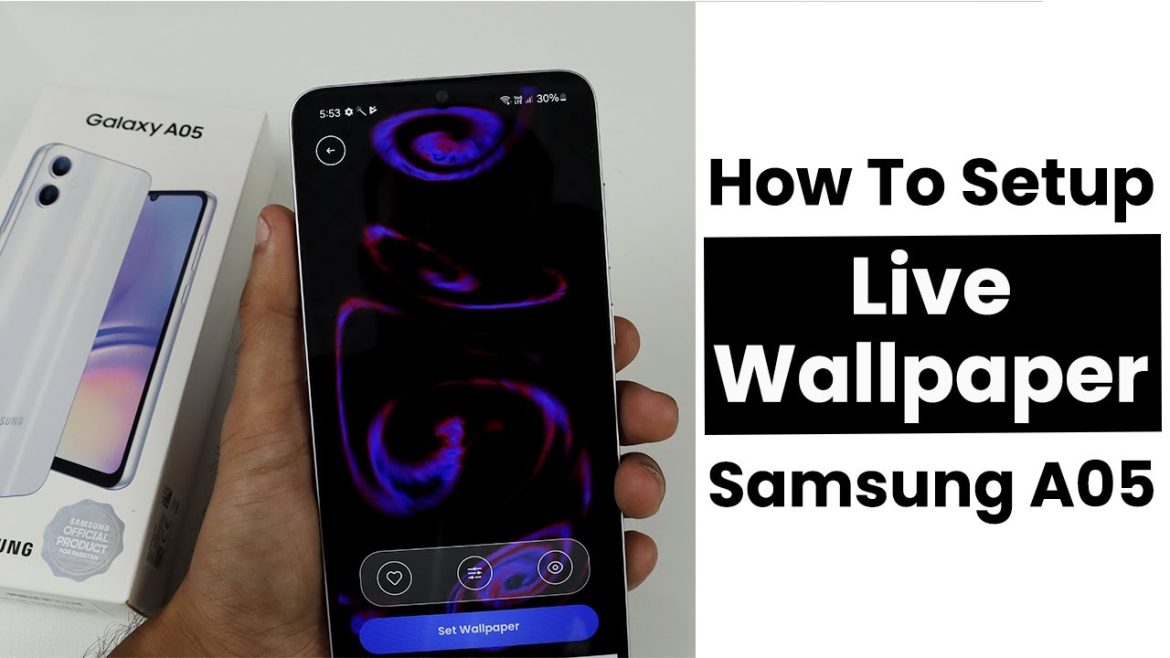Disable Safe Mode In Samsung Galaxy A05 To disable safe mode in Samsung Galaxy A05, you need to press and hold the power button now
Category: Samsung Tutorials
How to Remove Forgotten Password In Samsung Galaxy A05
Remove Forgotten Password In Samsung Galaxy A05 If you’ve forgotten the password on your Samsung Galaxy A05, you can reset it using a few methods.
Set Always On Display In Samsung Galaxy A05 | Always On Display Settings
Always On Display Settings In Samsung Galaxy A05 To change AOD settings in Samsung Galaxy A05, as it typically lacks AMOLED technology, which is required
Setup Call Forwarding In Samsung Galaxy A05 | Enable Call Forwarding
Enable Call Forwarding In Samsung Galaxy A05 To enable call forwarding on your Samsung Galaxy A05, open the Phone app, tap the three dots in
How to Use Split Screen In Samsung Galaxy A05 | Enable Split Screen
Enable Split Screen In Samsung Galaxy A05 To enable split screen on your Samsung Galaxy A05, you can normally get into the recent apps menu
How to Lock Apps In Samsung Galaxy A05 | App Lock Settings
App Lock Settings In Samsung Galaxy A05 To Protect your sensitive information and privacy by enabling app lock settings in Samsung A05. This allows you
How to Record Screen On Samsung Galaxy A05 | Turn On Screen Record
Turn On Screen Record In Samsung Galaxy A05 To turn on screen recording settings on your Samsung Galaxy A05, swipe down from the top of
How to Create Samsung Galaxy A05 Account | Sign In to Samsung Account
Sign In to Samsung Account In Samsung a05 To sign in to your Samsung account on the Samsung Galaxy A05, open Settings and scroll down
Set Live Wallpaper In Samsung Galaxy A05 | Live Wallpaper Settings
Live Wallpaper Settings In Samsung Galaxy A05 The Samsung Galaxy A05 allows users to personalize their home screen and lock screen by setting live wallpapers.