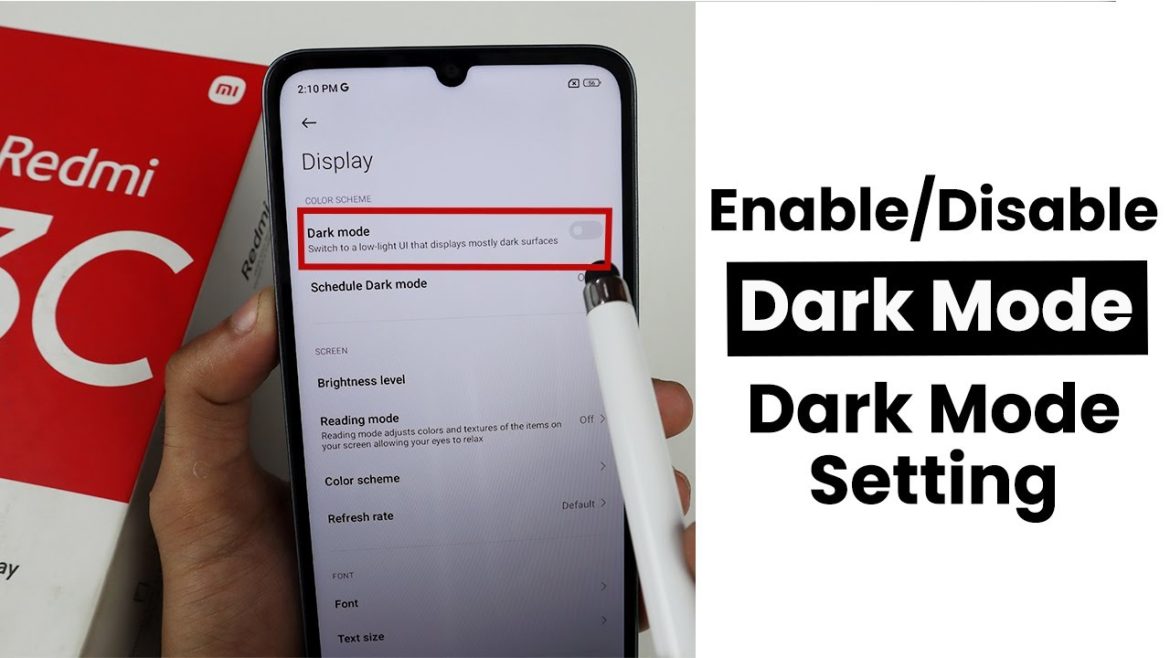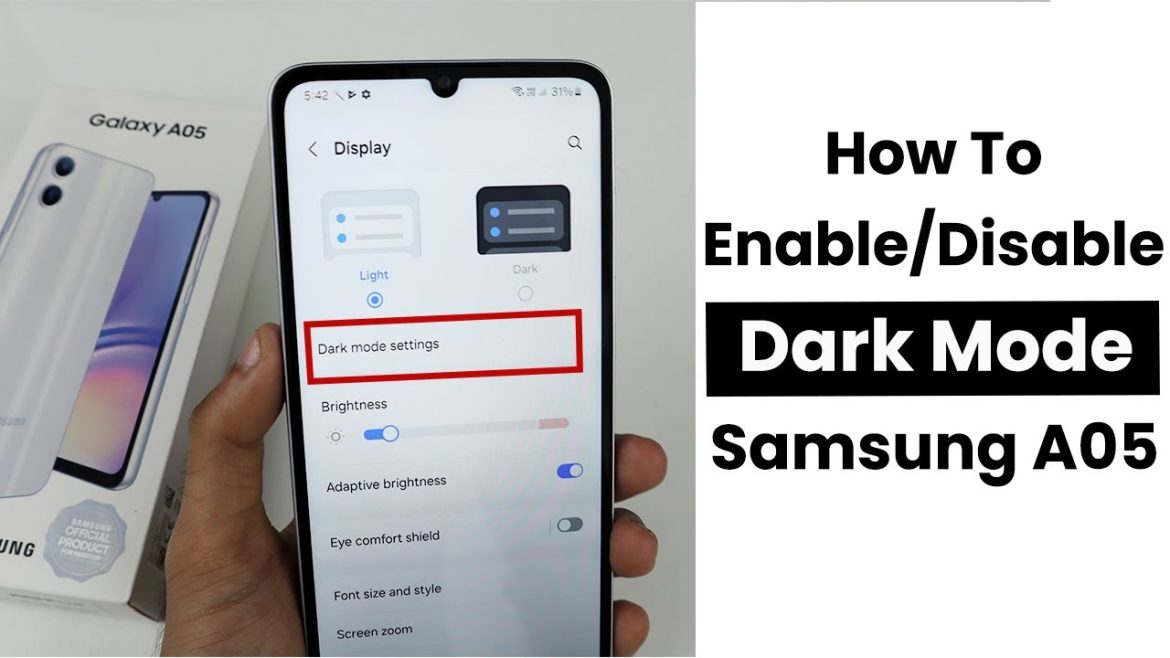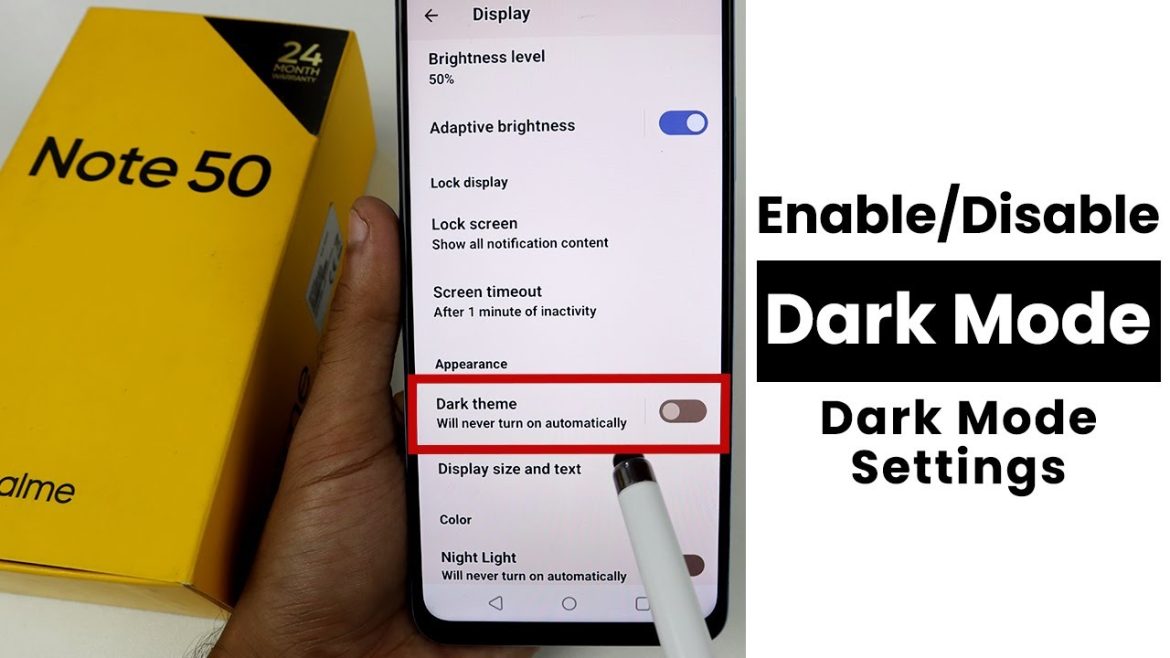Dark Mode Settings In Redmi 13C To enable Dark Mode on your Redmi 13C, start by opening the Settings app. Scroll down and select Display
Tag: Enable/Disable Dark Mode
Enable/Disable Dark Mode In Samsung Galaxy A05 | Dark Mode Settings
Dark Mode Settings Samsung Galaxy A05 To enable Dark Mode on your Samsung Galaxy A05, swipe down from the top of your screen to reveal
Enable/Disable Dark Mode In Realme Note 50 | Dark Mode Settings
Dark Mode Settings In Realme Note 50 To enable Dark Mode on your Realme Note 50, navigate to the Settings app. Scroll down and tap