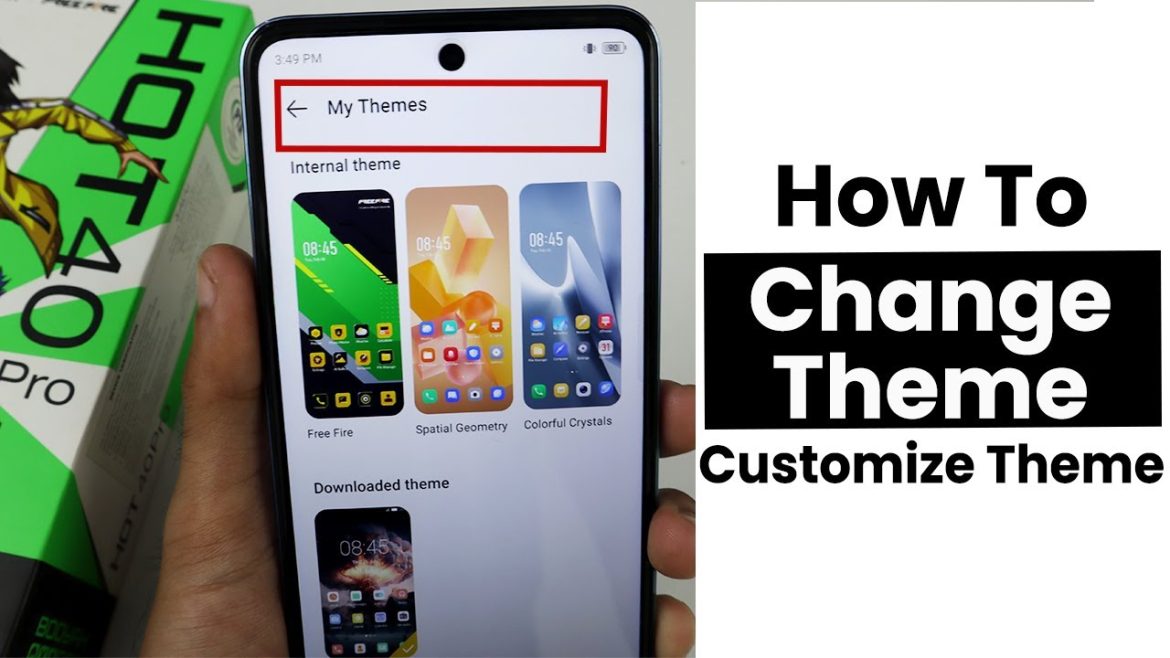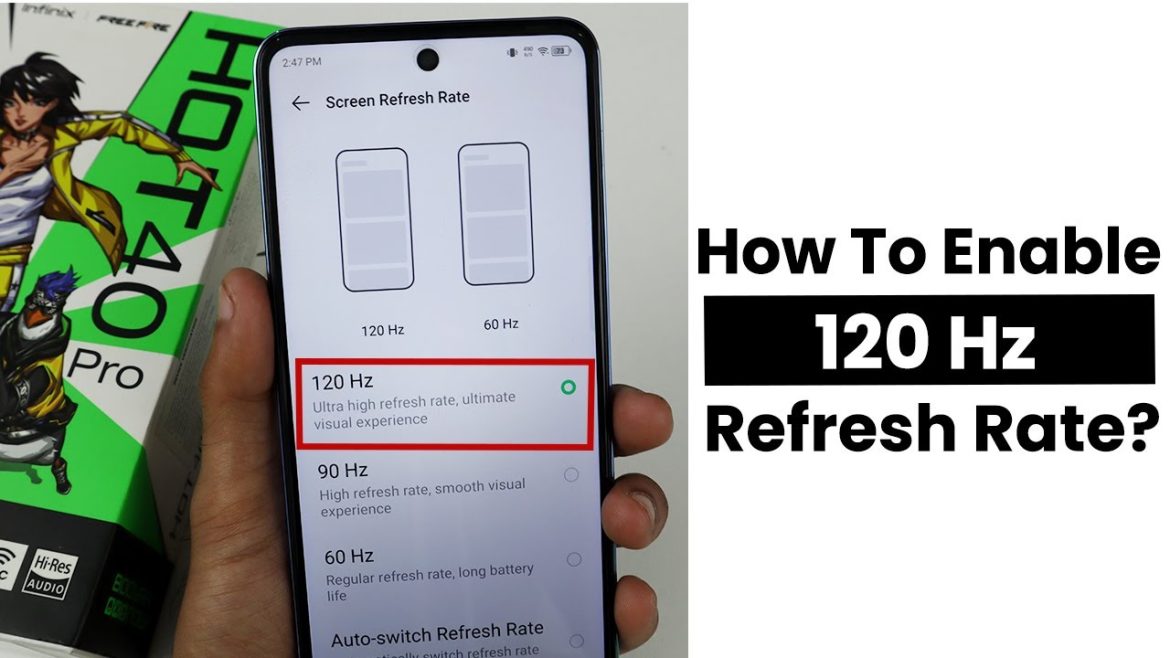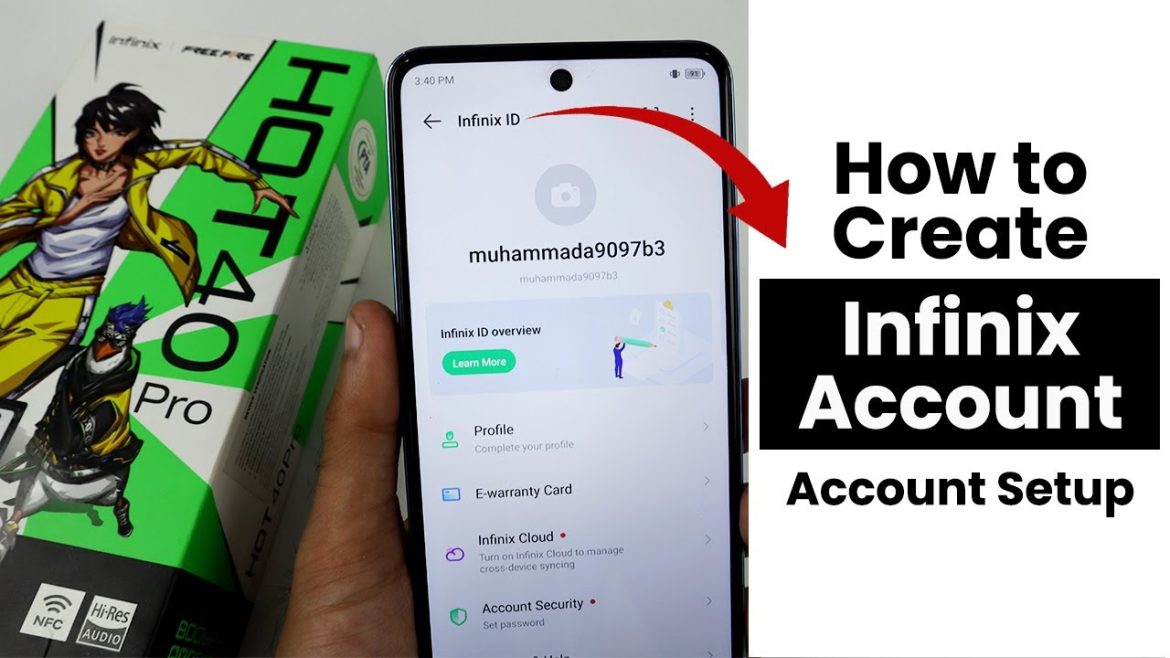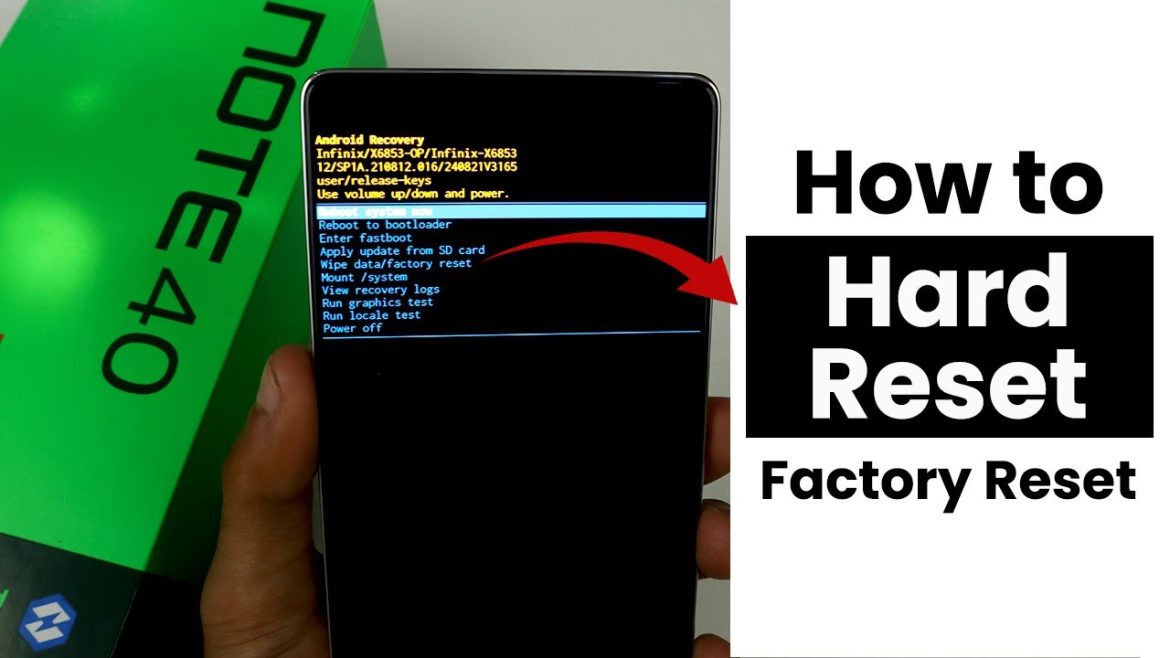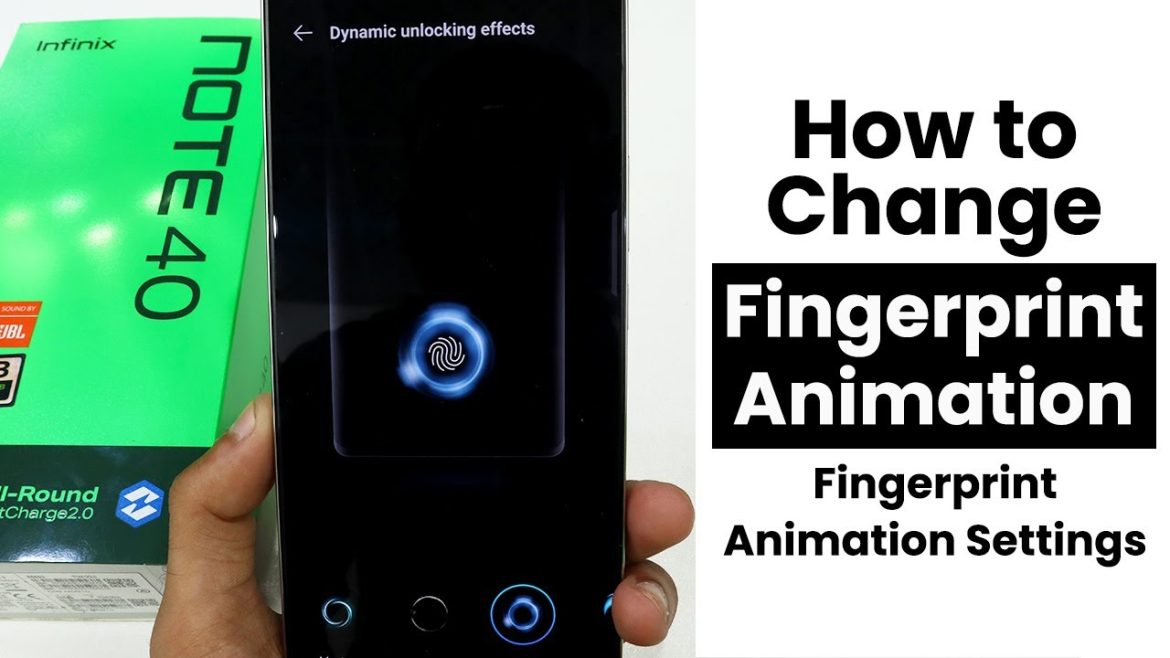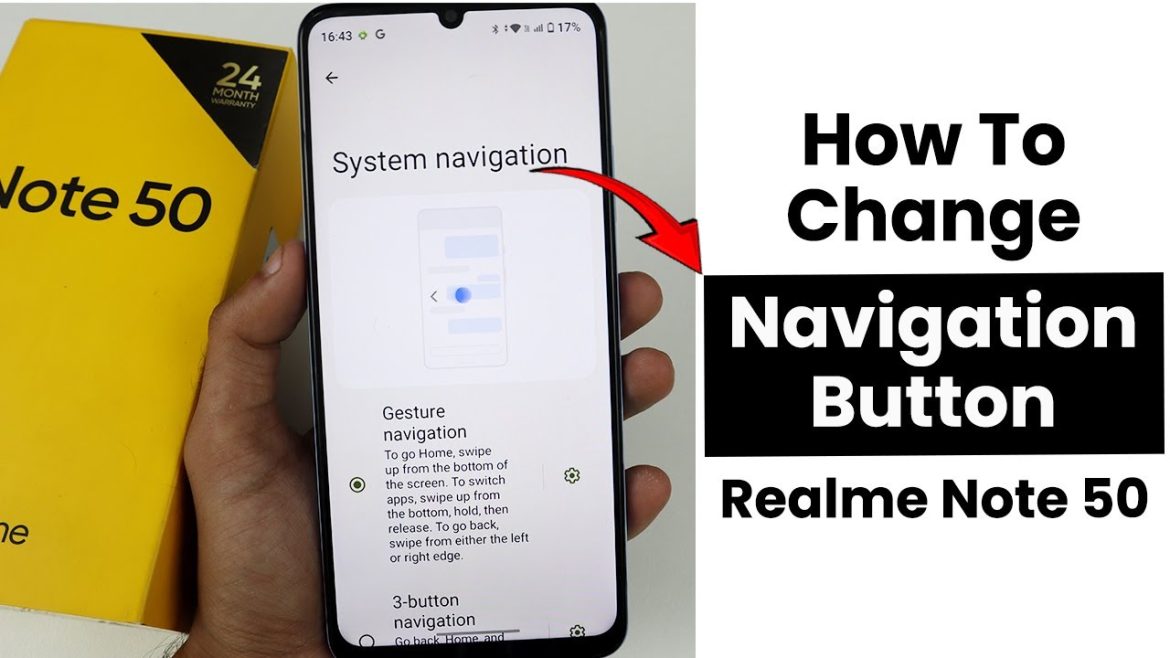Setup Wallpaper In Infinix Hot 40 Pro To set the wallpaper in Infinix Hot 40 Pro, you will need to hold the home screen. Now,
Tag: infinix
How to Turn OFF Touch Vibration In Infinix Hot 40 Pro| Touch Haptic Settings
Touch Haptic Settings In Infinix Hot 40 Pro To find the touch haptic settings In Infinix Hot 40 Pro, try checking the settings menu under
How to Change Theme In Infinix Hot 40 Pro| Customize Theme
Customize Theme In Infinix Hot 40 Pro To customize the theme on your Infinix Hot 40 Pro, go to Settings, find Personalization, select Themes, choose
How to Enable 120Hz In Infinix Hot 40 Pro | Refresh Rate Settings
Refresh Rate Settings In Infinix Hot 40 Pro To change 60Hz to 120Hz refresh rate settings in Infinix Hot 40 Pro, you need to go
How to Create Infinix on Infinix Hot 40 Pro Account | Account Setup
Account Setup In Infinix Hot 40 Pro To get started with your Infinix Hot 40 Pro, you’ll need to set up an account. This process
How to Hard Reset Infinix Note 40 | Factory Reset
Factory Reset In Infinix Note 40 If you forget your password In Infinix Note 40 and want to open it, you need to perform a
How To Insert Sim Infinix Note 40 | Install Sim
Install Sim In Infinix Note 40 To install or insert a SIM card in your Infinix Note 40, locate the SIM tray slot on the
How to Change Fingerprint Animation In Infinix Note 40 | Fingerprint Animation Settings
Fingerprint Animation Settings In Infinix Note 40 To change fingerprint animation settings in Infinix Note 40, you need to go to the settings then go
How to Change Button Settings In Infinix Hot 40 | Navigation Settings
Navigation Settings In Infinix Hot 40 To change navigation settings in Infinix Hot 40, you need to go to the settings option and then go to
How to Enable Magic Ring In Infinix Hot 40 | Turn On Magic Ring In Infinix Hot 40
Turn On Magic Ring In Infinix Hot 40 To turn on the magic ring in Infinix Hot 40, you need to go in the settings