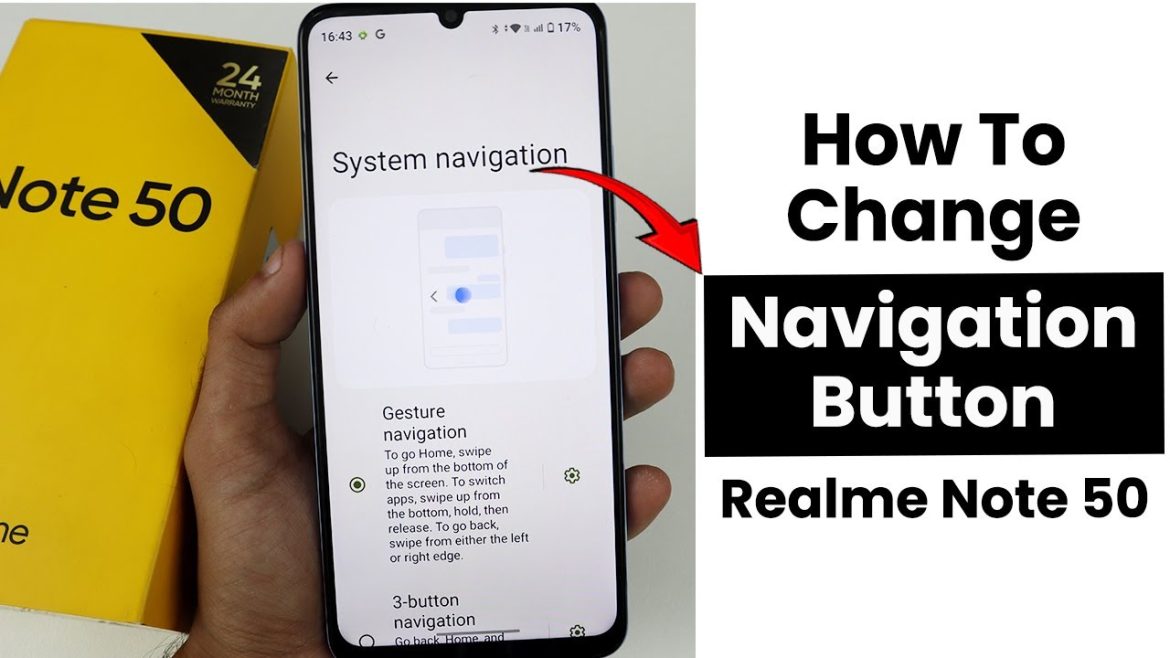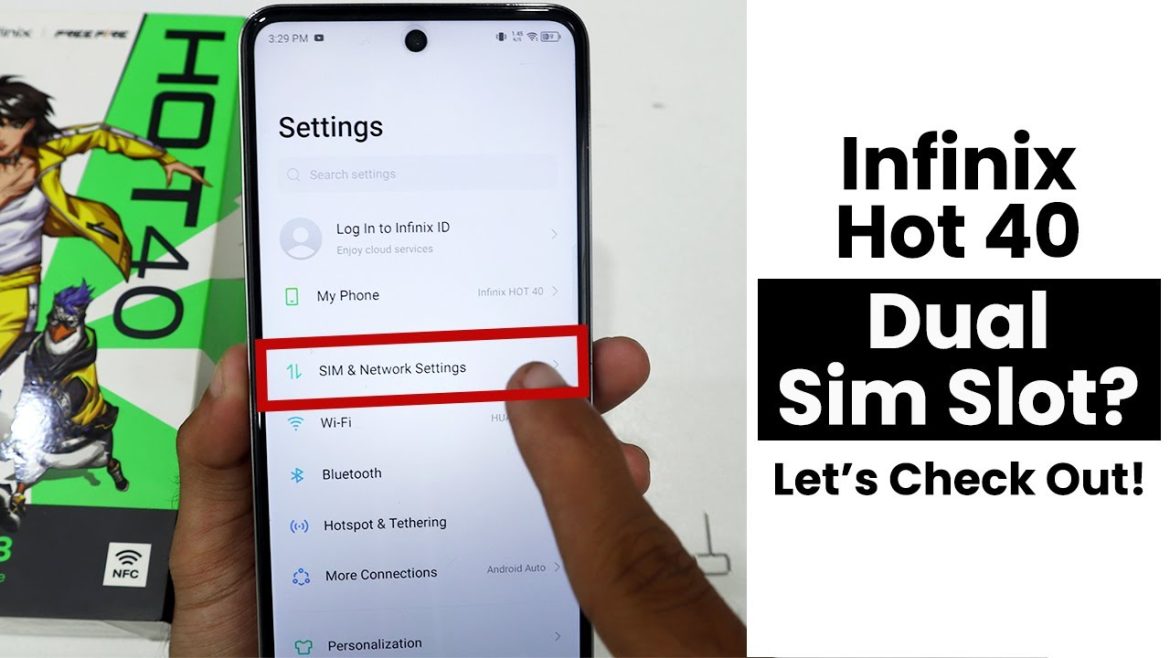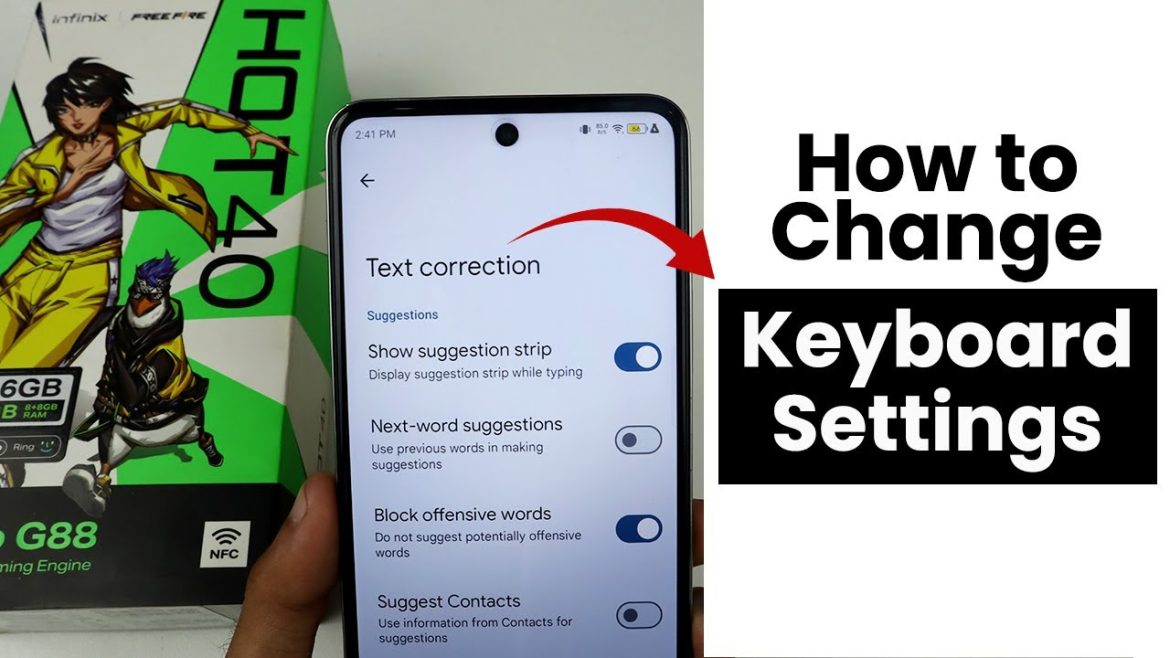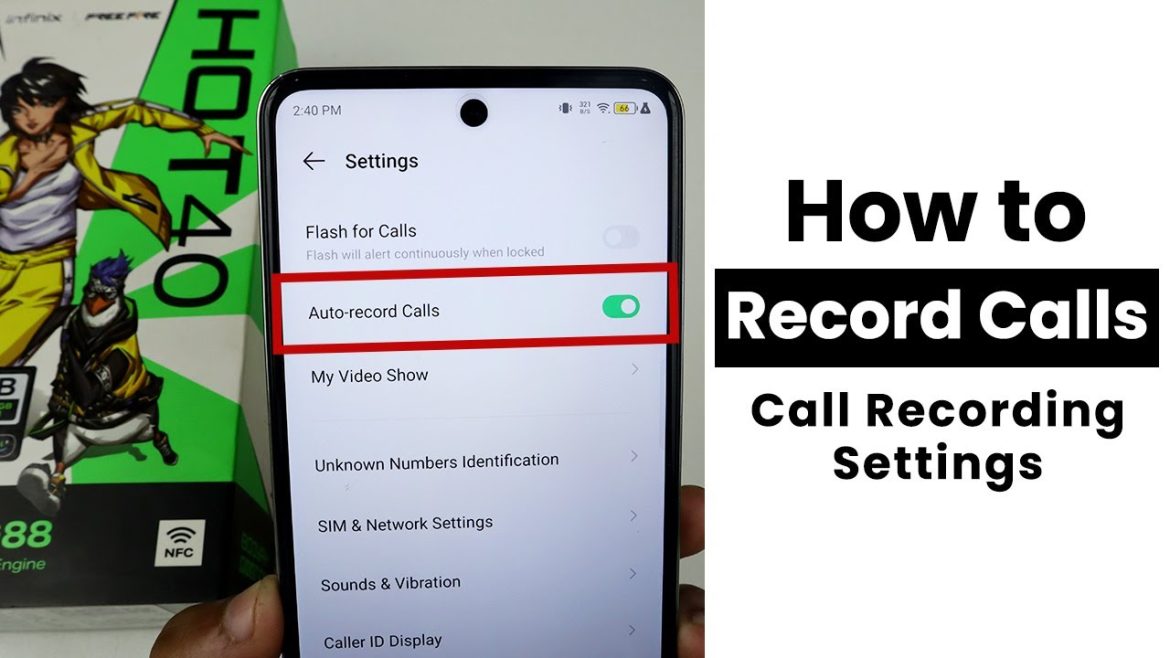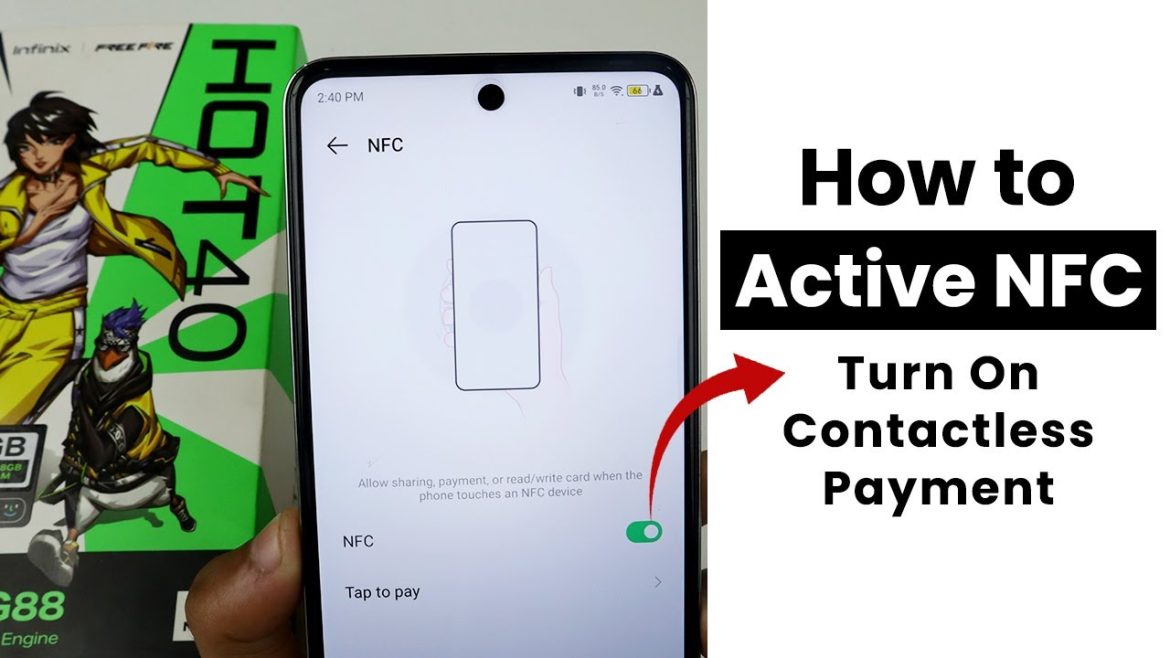Navigation Settings In Infinix Hot 40 To change navigation settings in Infinix Hot 40, you need to go to the settings option and then go to
Tag: infinixhot40
How to Enable Dual Apps In Infinix Hot 40 | Dual App Settings
Dual App Settings In Infinix Hot 40 To create a clone app in Infinix Hot 40, go to settings then and search XClone after searching
How to Enable Magic Ring In Infinix Hot 40 | Turn On Magic Ring In Infinix Hot 40
Turn On Magic Ring In Infinix Hot 40 To turn on the magic ring in Infinix Hot 40, you need to go in the settings
Does Infinix Hot 40 Have Dual Sim Slot? Let’s Check Out!
Identify Does Infinix Hot 40 Have Dual SIM Slot? Yes, the Infinix Hot 40 has a dual SIM slot. This means you can use two
How to Change Keyboard Settings In Infinix Hot 40
Keyboard Settings In Infinix Hot 40 To change keyboard settings in Infinix Hot 40, you need to go to the messaging app after that you
How to Enable/Disable Floating Window in Infinix Hot 40 | Multi Window Settings
Multi Window Settings In Infinix Hot 40 To enable multi-window settings in Infinix Hot 40, you need to go to settings, and tap on a
How to Record Calls In Infinix Hot 40 | Call Recording Settings
Call Recording Settings In Infinix Hot 40 To enable call recording settings in Infinix Hot 40, you need to go to call log and tap
How to Active NFC In Infinix Hot 40 | Turn On Contactless Payments
Turn On Contactless Payments In Infinix Hot 40 To turn on NFC or contactless payment system in Infinix Hot 40, you need to go to
How to Set up Fingerprint On Infinix Hot 40 | Fingerprint Settings
Fingerprint Settings In Infinix Hot 40 To change or set up a fingerprint in Infinix Hot 40, you need to go to settings, and tap
Tips and Tricks to Save Battery in Infinix Hot 40 | Battery Settings
Battery Settings in Infinix Hot 40 To change battery settings in Infinix Hot 40, you need to go into settings and then go to Power