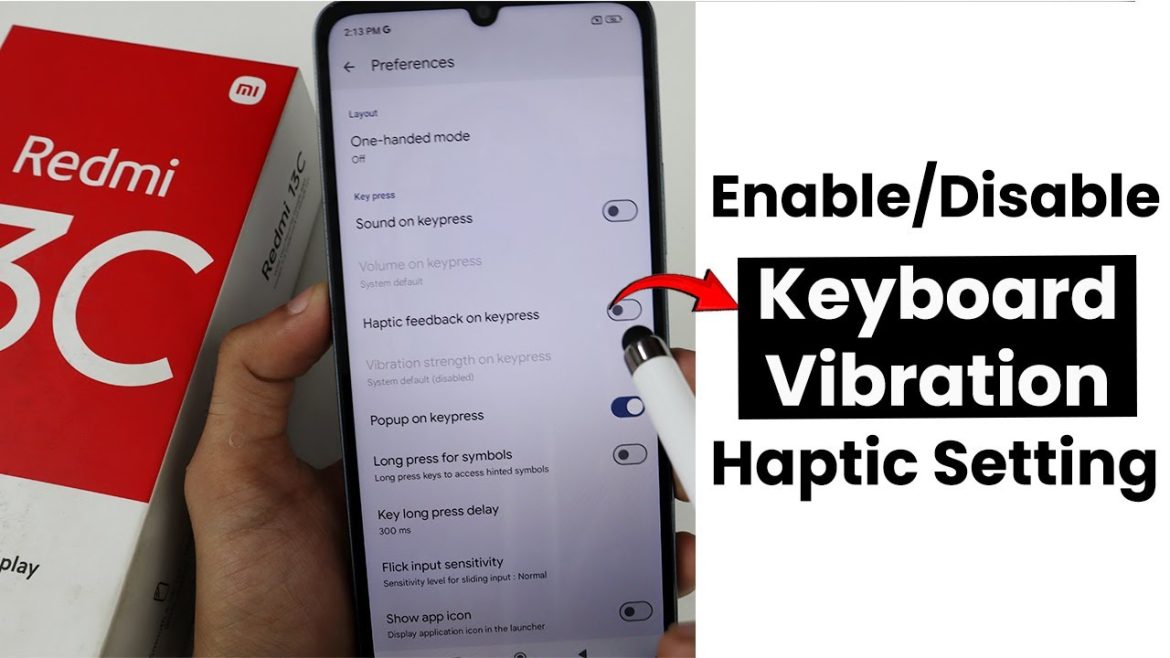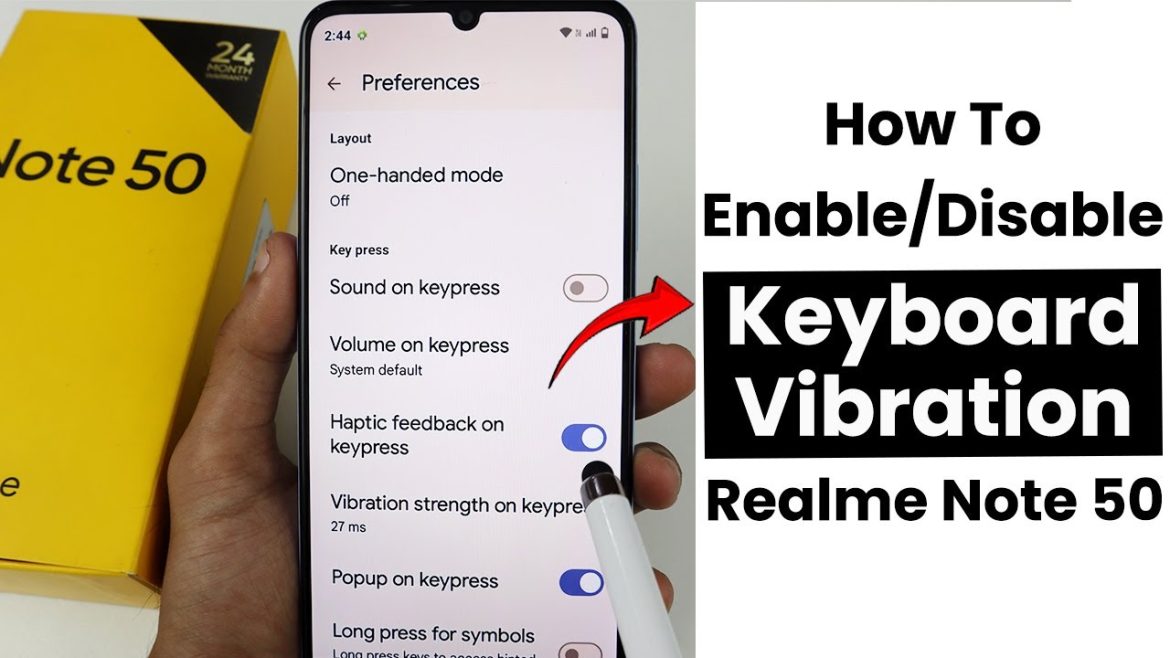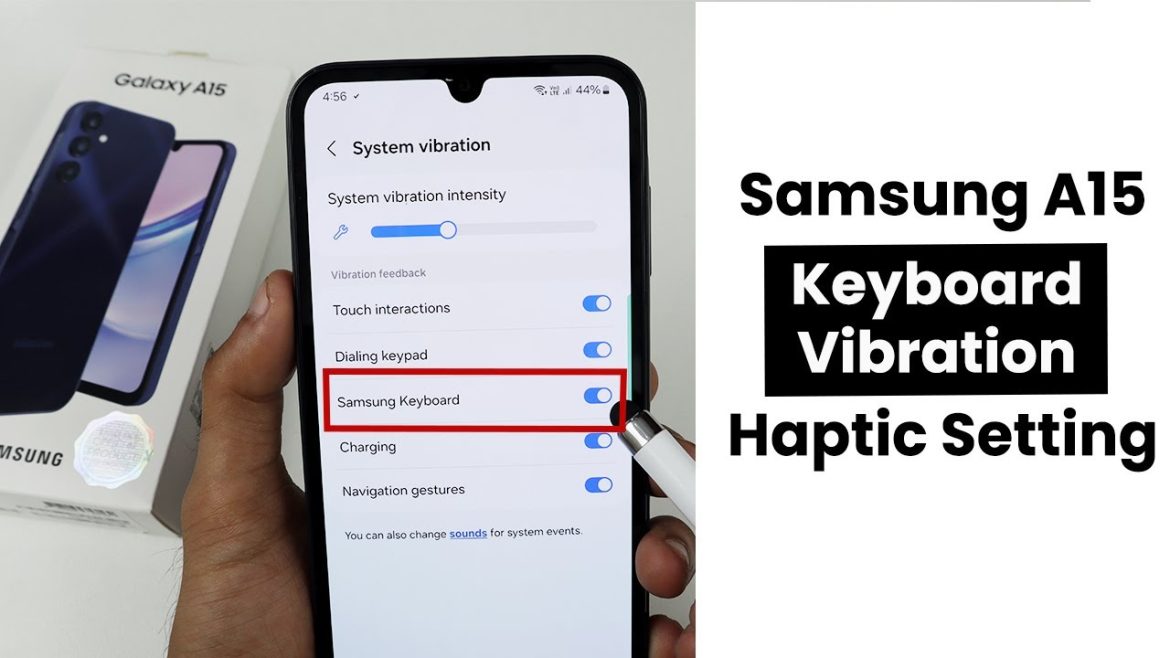Keyboard Haptic Settings In Redmi 13C To enable or disable keyboard vibration on your Redmi 13C, start by opening the Settings app. From there, scroll
Tag: Keyboard Haptic Settings
Enable/Disable Keyboard Vibration in Realme Note 50 | Keyboard Haptic Settings
Keyboard Haptic Settings In Realme Note 50 To adjust the keyboard haptic feedback settings on your Realme Note 50, start by opening Settings. Scroll down
Enable/Disable Keyboard Vibration in Samsung A15 | Keyboard Haptic Settings
Keyboard Haptic Settings In Samsung Galaxy A15 To adjust keyboard haptic feedback on your Samsung Galaxy A15, go to Settings, find Sounds and Vibration, select