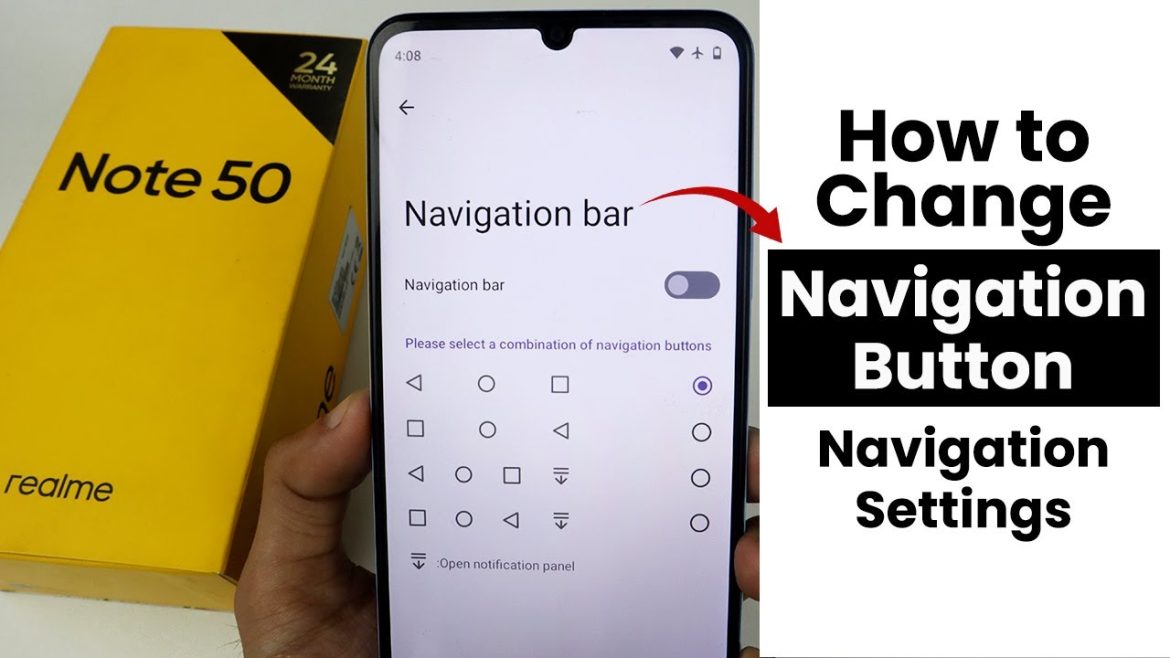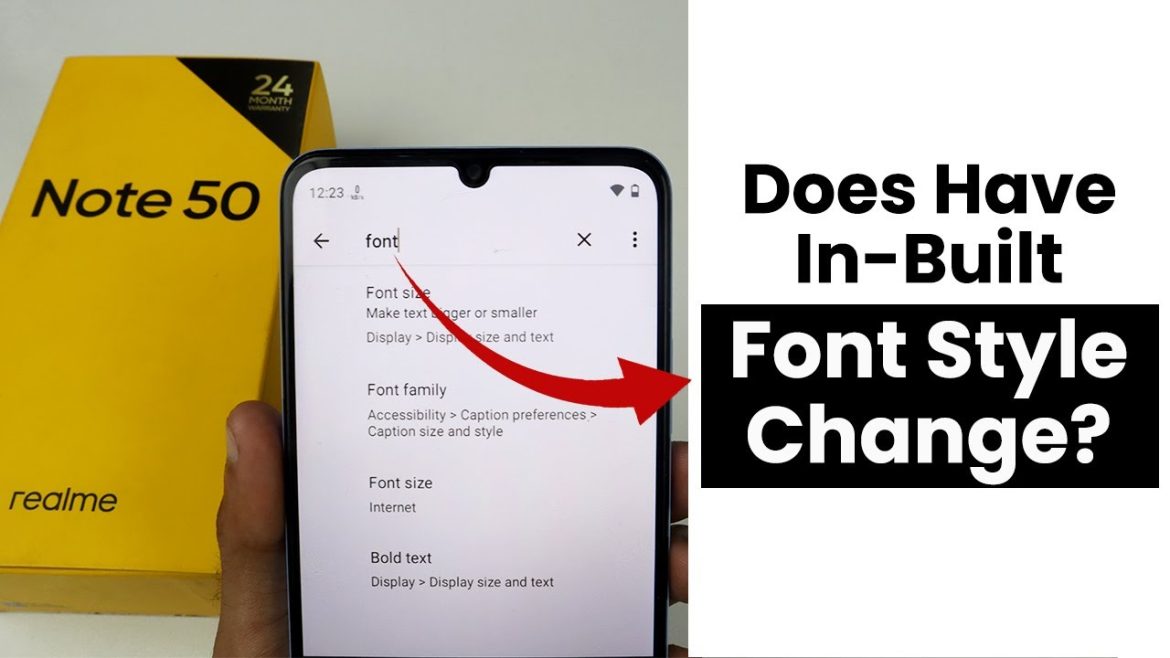Download Any iOS In Realme Note 50 To transform your Realme Note 50 into an iOS-like device, you’ll need to install a compatible iOS launcher.
Tag: realme
How to Change Keyboard Theme In Realme Note 50 | Keyboard Settings
Keyboard Settings In Realme Note 50 To change keyboard settings in Realme Note 50, you need to go to the messaging app after that you
How to Setup Date And Time In Realme Note 50 | Date And Time Settings
Date And Time Settings In Realme Note 50 To set a date and time in Realme Note 50, you need to go to the settings
How to Change Navigation Button In Realme Note 50 | Navigation Settings
Navigation Settings In Realme Note 50 To change navigation settings in Realme Note 50, you need to go to the settings option and then go
How to Change Wallpaper In Realme Note 50 | Set Wallpaper
Set Wallpaper In Realme Note 50 To set the wallpaper in Realme Note 50, you will need to hold the home screen, now you can
How to Use Mini Capsule In Realme Note 50 | Mini Capsule Settings
Mini Capsule Settings In Realme Note 50 To enable or change the settings of the mini capsule in Realme Note 50, you need to go
How to Create Dual Apps In Realme Note 50 | Clone Apps Settings
Clone Apps Settings Realme Note 50 To create a clone app in Realme Note 50, you need to go to settings then go to the
How to Take Screenshots In Realme Note 50 | Capture Screenshot
Capture Screenshot In Realme Note 50 To capture a screenshot on your Realme Note 50, press and hold the power and volume down buttons. A
Does Realme Note 50 have an In-Built Font Style Change Feature? Can We Change the Font Style
Can We Change the Font Style In Realme Note 50 Yes, we can change the font style in Realme Note 50 with the help of
How to Lock Apps In Realme Note 50 | App Lock Settings
App Lock Settings In Realme Note 50 To Protect your sensitive information and privacy by enabling app lock settings in Realme Note 50. This allows