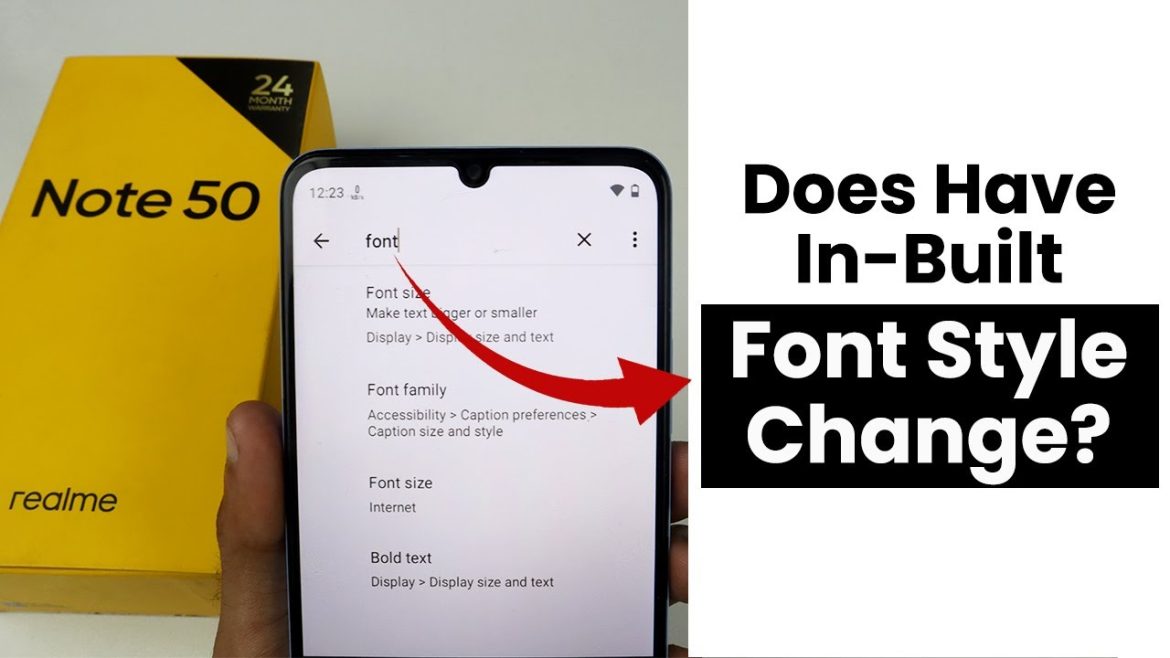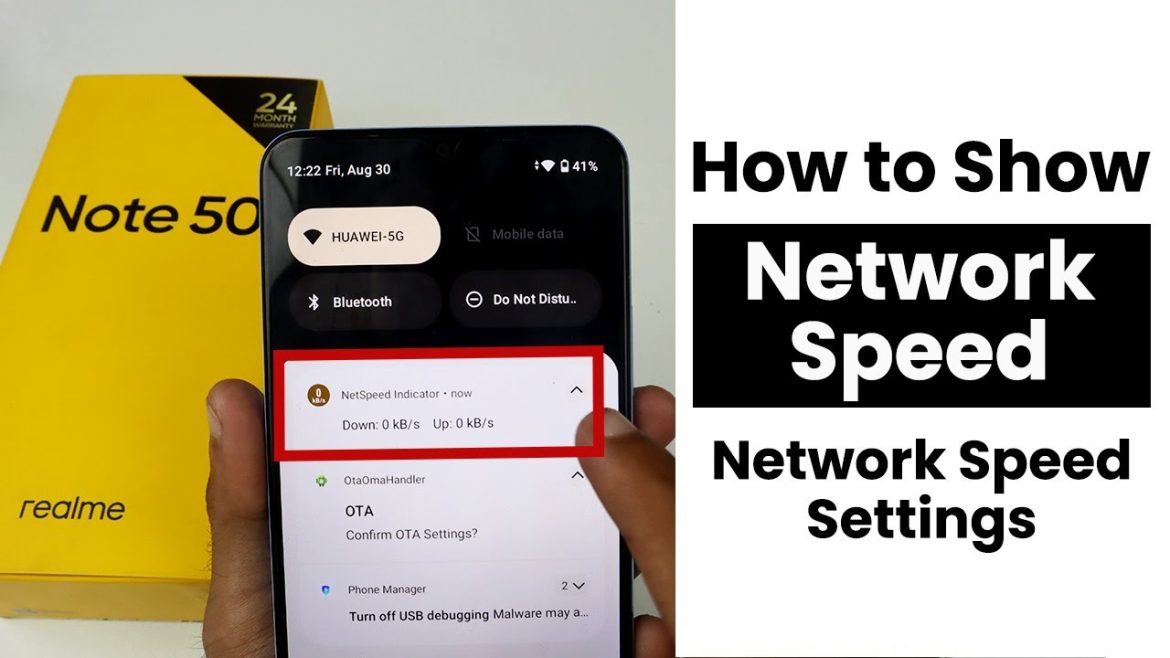Mini Capsule Settings In Realme Note 50 To enable or change the settings of the mini capsule in Realme Note 50, you need to go
Tag: realmenote50
How to Create Dual Apps In Realme Note 50 | Clone Apps Settings
Clone Apps Settings Realme Note 50 To create a clone app in Realme Note 50, you need to go to settings then go to the
How to Take Screenshots In Realme Note 50 | Capture Screenshot
Capture Screenshot In Realme Note 50 To capture a screenshot on your Realme Note 50, press and hold the power and volume down buttons. A
Does Realme Note 50 have an In-Built Font Style Change Feature? Can We Change the Font Style
Can We Change the Font Style In Realme Note 50 Yes, we can change the font style in Realme Note 50 with the help of
How to Lock Apps In Realme Note 50 | App Lock Settings
App Lock Settings In Realme Note 50 To Protect your sensitive information and privacy by enabling app lock settings in Realme Note 50. This allows
How to Show Network Speed In Realme Note 50 | Network Speed Settings
Network Speed Settings In Realme Note 50 To set up network speed in Realme Note 50, this feature is in-built not available in Realme Note
How to Hide Apps In Realme Note 50 | App Hide Settings
Change App Hide Settings In Realme Note 50 To hide apps in Realme Note 50, you can usually find the settings within the phone’s settings
How to Hard Reset Realme Note 50 | Factory Reset
Realme Note 50 Factory Reset If you forget your password and you want to open it you need to perform a factory reset, also known
Realme Note 50 Touch Screen Test 2024 | Screen Test Code 2024 📱
How to Test Realme Note 50 Screen Through Code? To test the touch screen of your Realme Note 50 using the built-in diagnostic tools or