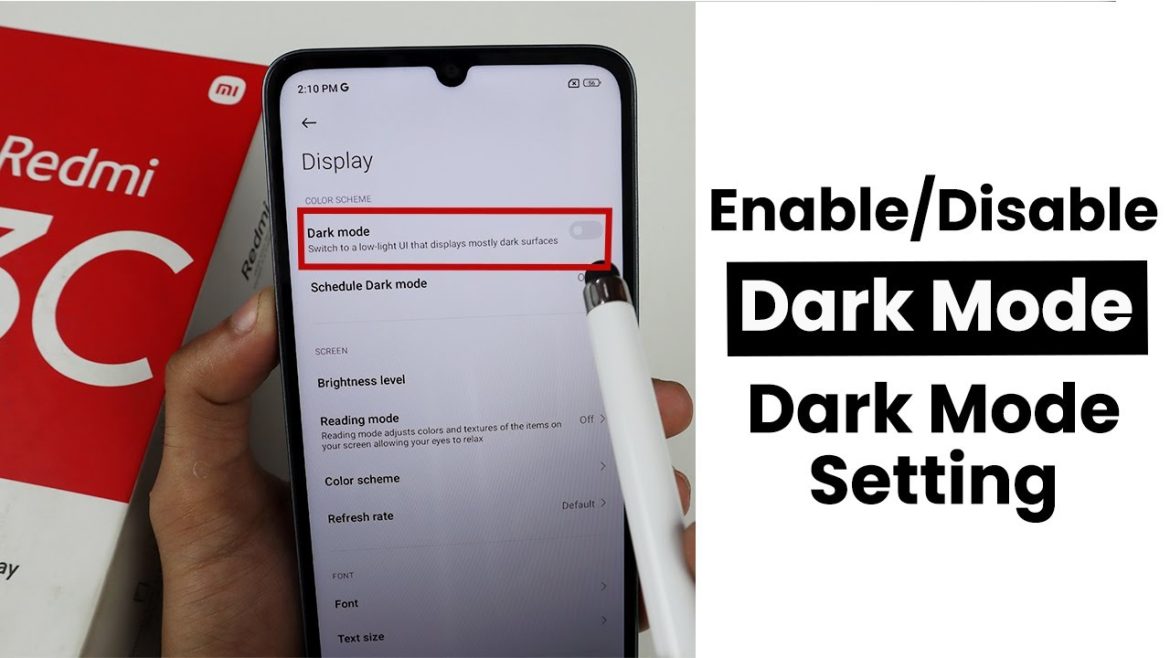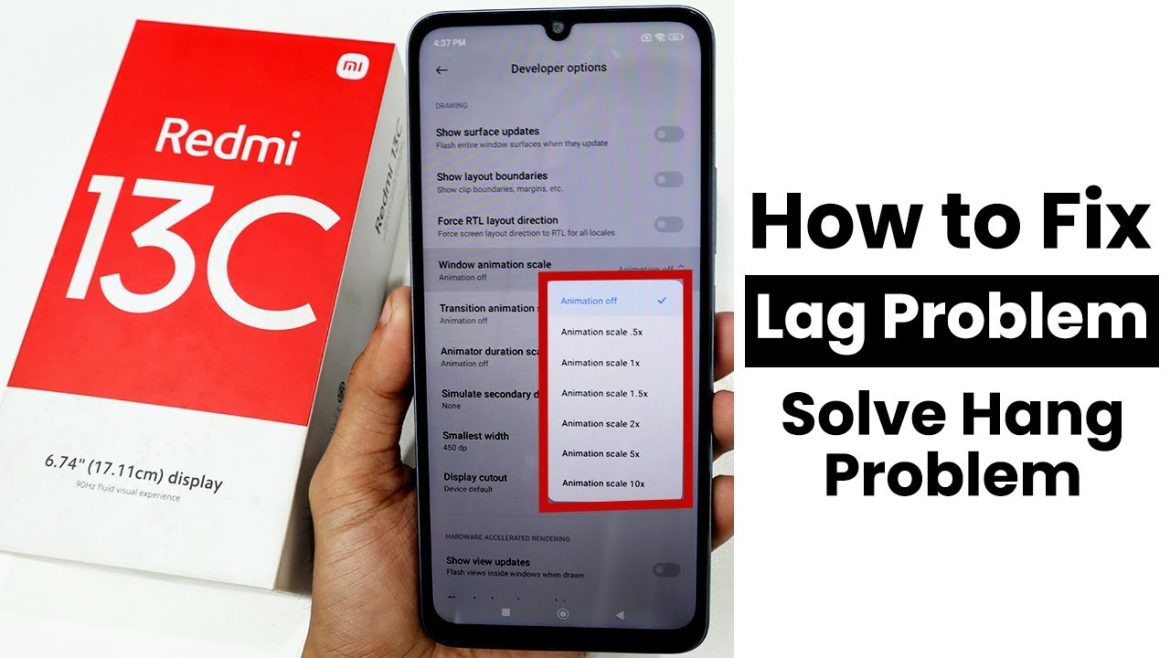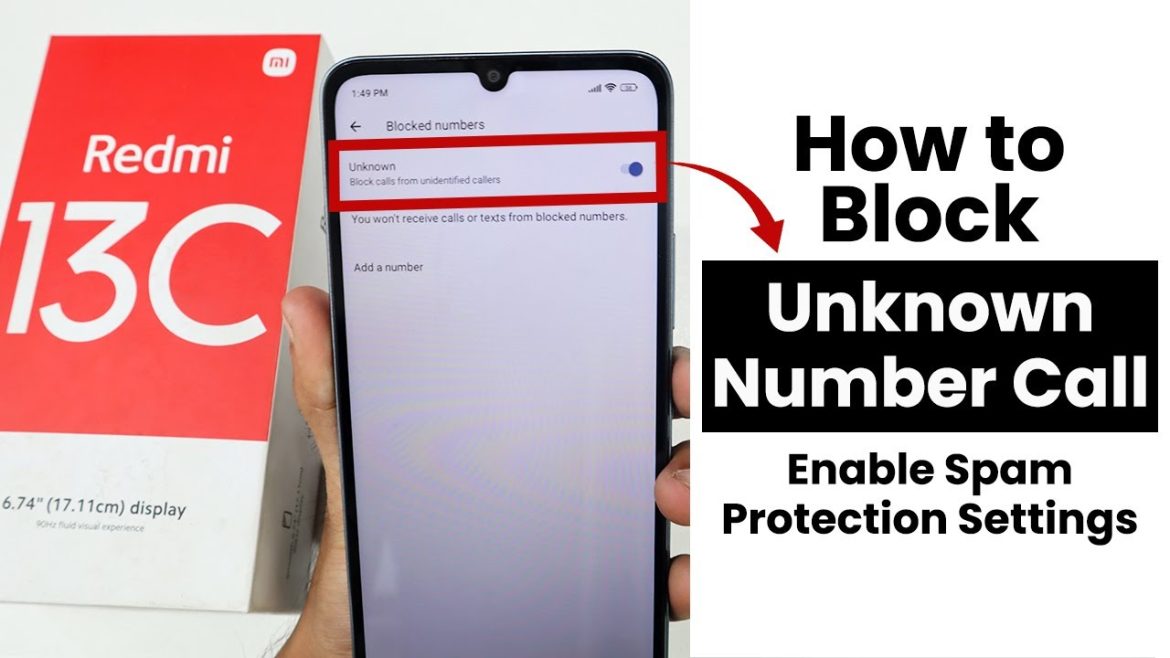Disable Ads In Redmi 13C To block ads on your Redmi 13C, explore the built-in ad-blocking settings in MIUI. You can also install third-party ad-blocking
Tag: redmi13c
Enable/Disable Dark Mode In Redmi 13C | Dark Mode Settings
Dark Mode Settings In Redmi 13C To enable Dark Mode on your Redmi 13C, start by opening the Settings app. Scroll down and select Display
How to Change Wallpaper In Redmi 13C | Set Wallpaper
Set Wallpaper In Redmi 13c To set a wallpaper on your Redmi 13C, start by unlocking your phone and navigating to the home screen. Tap
How to Lock Apps In Redmi 13C | App Lock Settings
App Lock Settings In Redmi 13C To set up App Lock on your Redmi 13C, begin by opening the “Settings” app from your home screen.
How to Fix Lag Problem In Redmi 13C | Solve Hang Problem
Solve Hang Problem In Redmi 13C Are you facing lag and hang problems in Redmi 13C here are the tips and tricks to improve or
How to Block Unknown Number Calls in Redmi 13C | Enable Spam Protection Settings
Enable Spam Protection Settings In Redmi 13C To enable spam protection settings in Redmi 13c, you need to go in contacts app then click on
How to Backup Contacts In Redmi 13C | Import/Export Contacts
Import/Export Contacts In Redmi 13C To import or export contacts on your Redmi 13C, go to the Contacts app and find the “Organize” tab. There
Does Redmi 13C Support Wireless Charging?
Can We Use Wireless Charging In Redmi 13C? Let’s Find out! Unfortunately, the Redmi 13C does not support wireless charging. This feature is typically found
How to Install iOS Launcher In Redmi 13C | Download Any iOS
Download Any iOS In Redmi 13C To transform your Redmi 13C into an iOS-like device, you’ll need to install a compatible iOS launcher. Begin by
How to Stop Background Running Apps In Redmi 13C | Disable Background Apps
Disable Background Apps In Redmi 13C To disable background running apps in Redmi 13C, you need to go to apps as you can see the