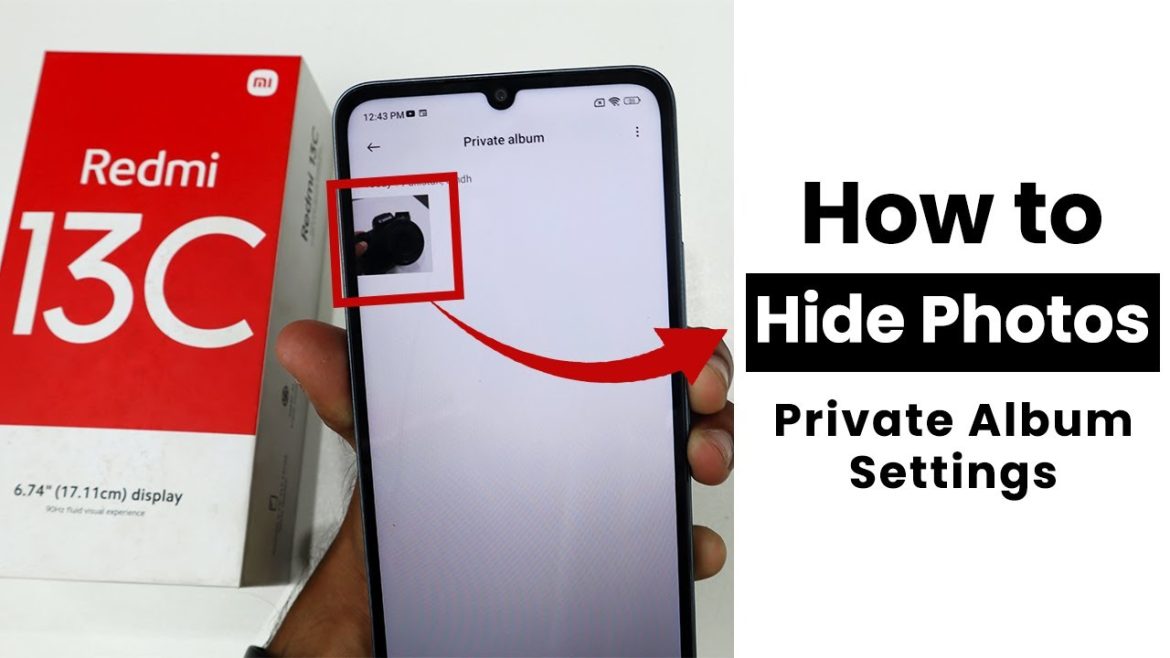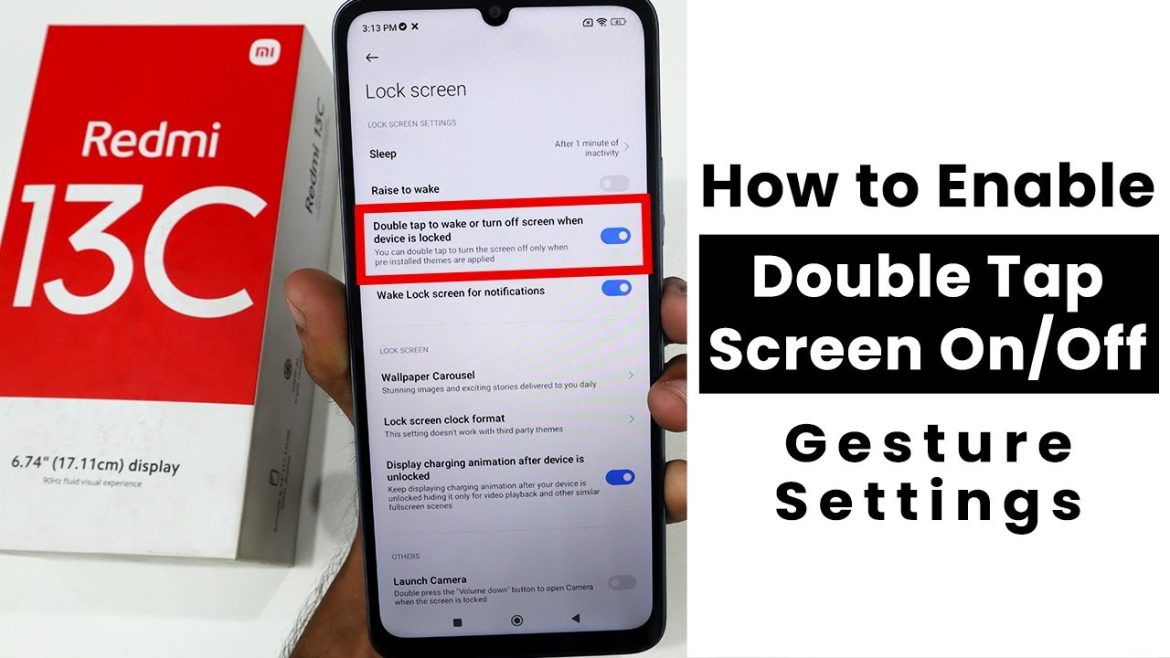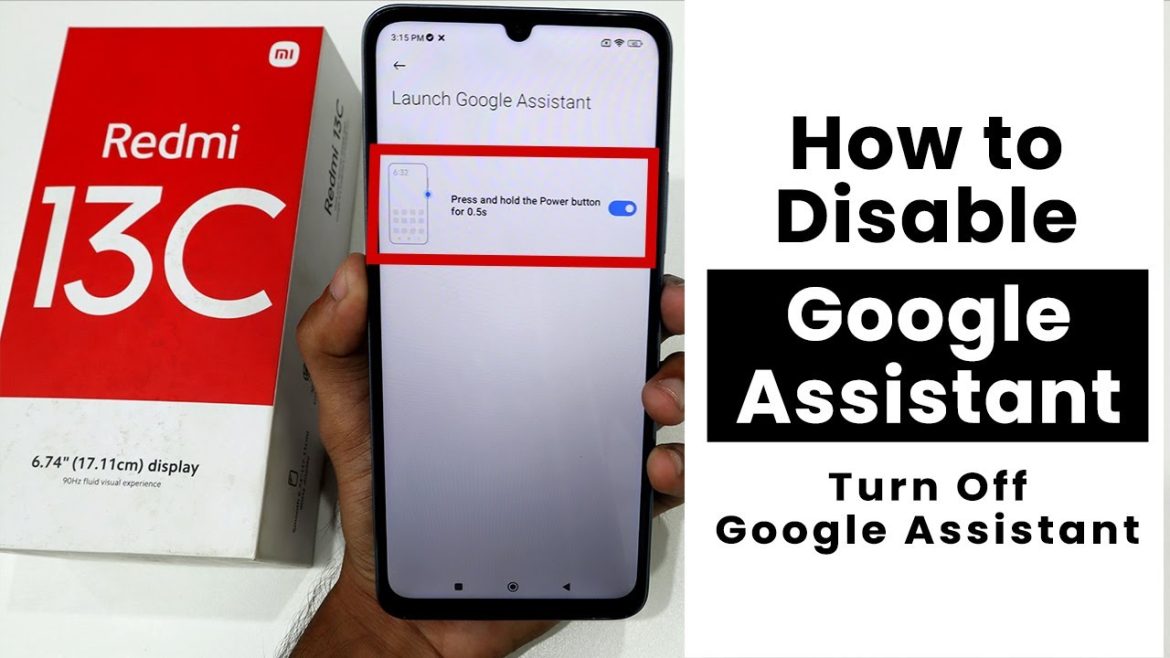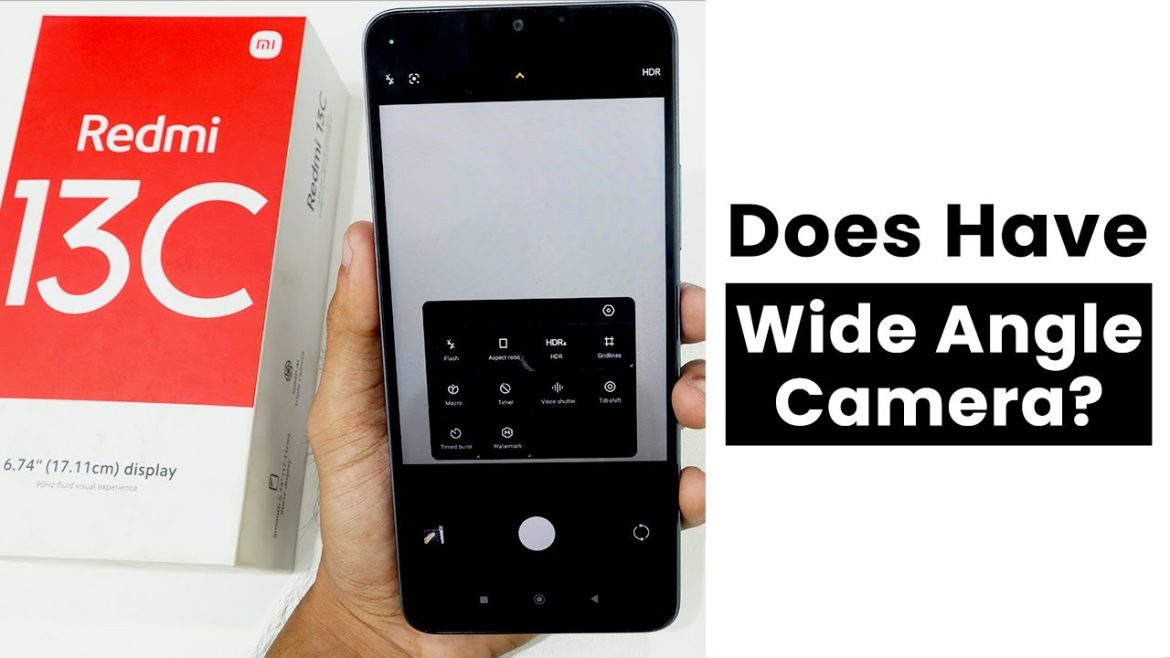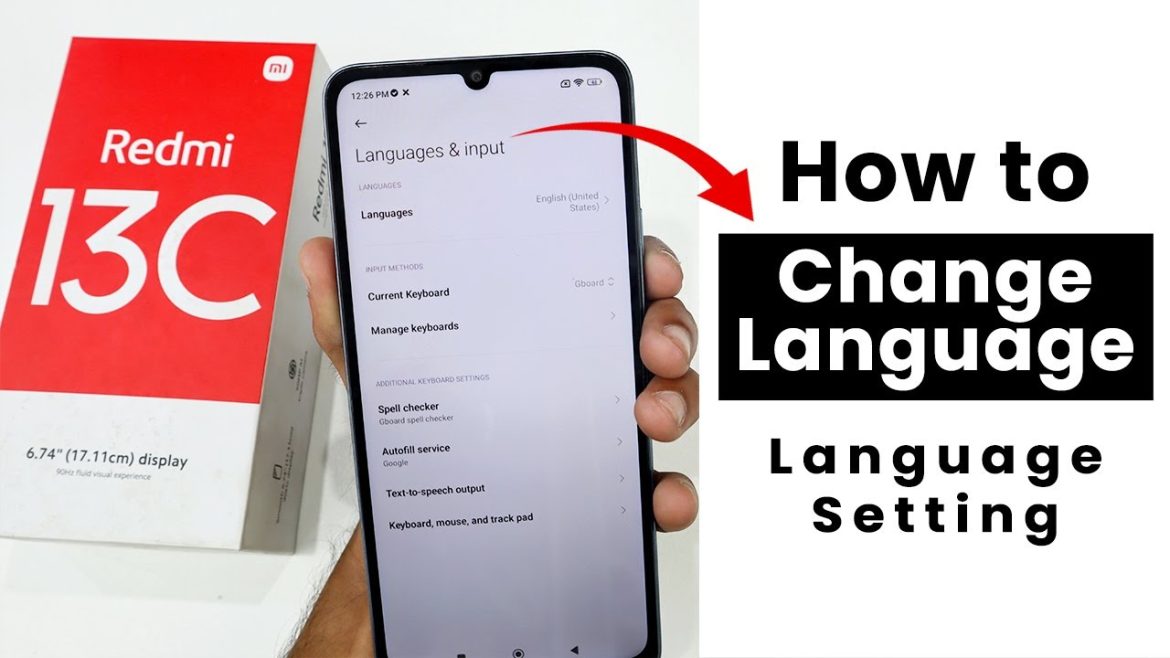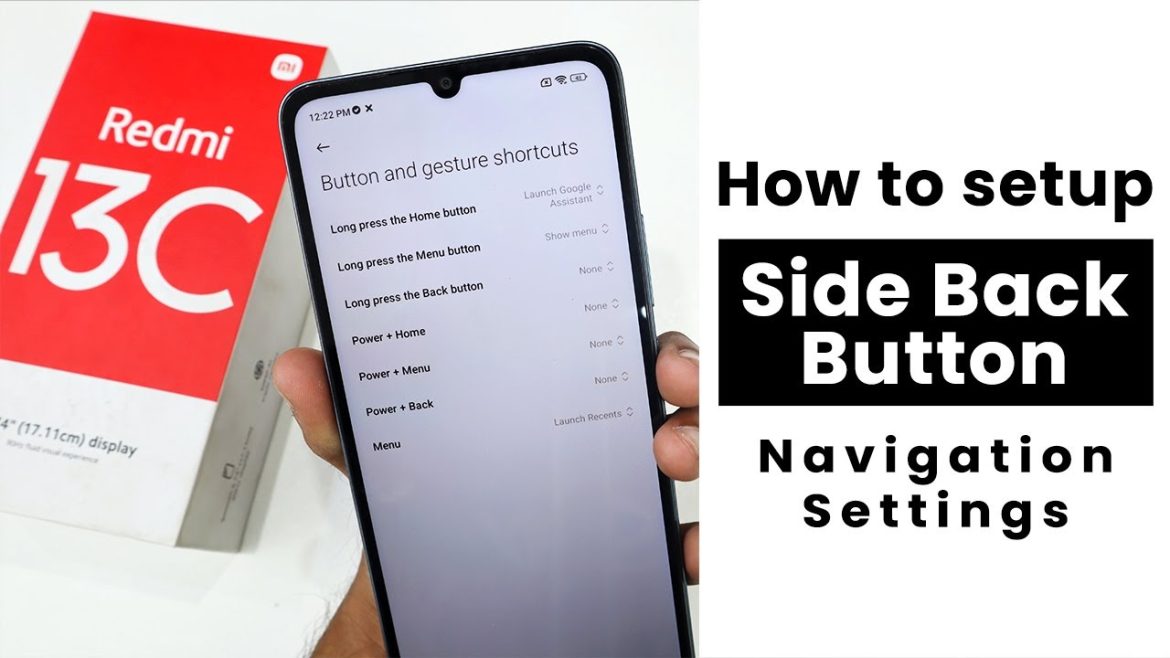Edit DPI Settings In Redmi 13C To edit DPI settings on your Redmi 13C, go to Settings then go to About Phone after that you
Tag: redmi13c
How to Recover Deleted Photos In Redmi 13C | Recover Deleted Photos
Recover Deleted Photos In Redmi 13C To recover deleted photos on your Redmi 13C, you can first check the device’s trash or recycle bin, as
How to Hide Photos in Redmi 13C | Private Album Settings
Private Album Settings In Redmi 13C To access your private album in Redmi 13C, you need to go into photos, go to your photos, tap on
How to Enable App Drawer In Redmi 13C | App Drawer Settings
App Drawer Settings In Redmi 13C To change app drawer settings in Redmi 13C, you need to go to the settings option scroll down as
How to Enable Double Tap to Screen ON/OFF in Redmi 13C | Gesture Settings
Gesture Settings In Redmi 13C To change gesture settings in Redmi 13C, you need to go to settings and then go to the lock screen
Disable Google Assistant In Redmi 13C | Turn Off Google Assistant
Turn Off Google Assistant in Redmi 13C To turn off Google Assistant in Redmi 13C, you need to go first in settings then go to
Does Redmi 13C Have Wide Angle Camera?
How to Install Wide Angle Camera In Redmi 13C? The Redmi 13C doesn’t have a wide-angle camera, If you want to install a wide-angle camera
Does Redmi 13c Have IR Blaster?
How to Use IR Blaster in Redmi 13C? The Redmi 13C doesn’t have a built-in IR blaster, you can still control your electronic devices using
How to Change Any Language In Redmi 13C | Language Setting
Language Setting In Redmi 13C To change language settings in Redmi 13C, you need to go in settings then scroll down as you can see
How to Setup Side Back Button In Redmi 13c | Navigation Settings
Navigation Settings In Redmi 13C To adjust navigation options on your Redmi 13C, open the Settings app, scroll down to find “Navigation,” tap on it,