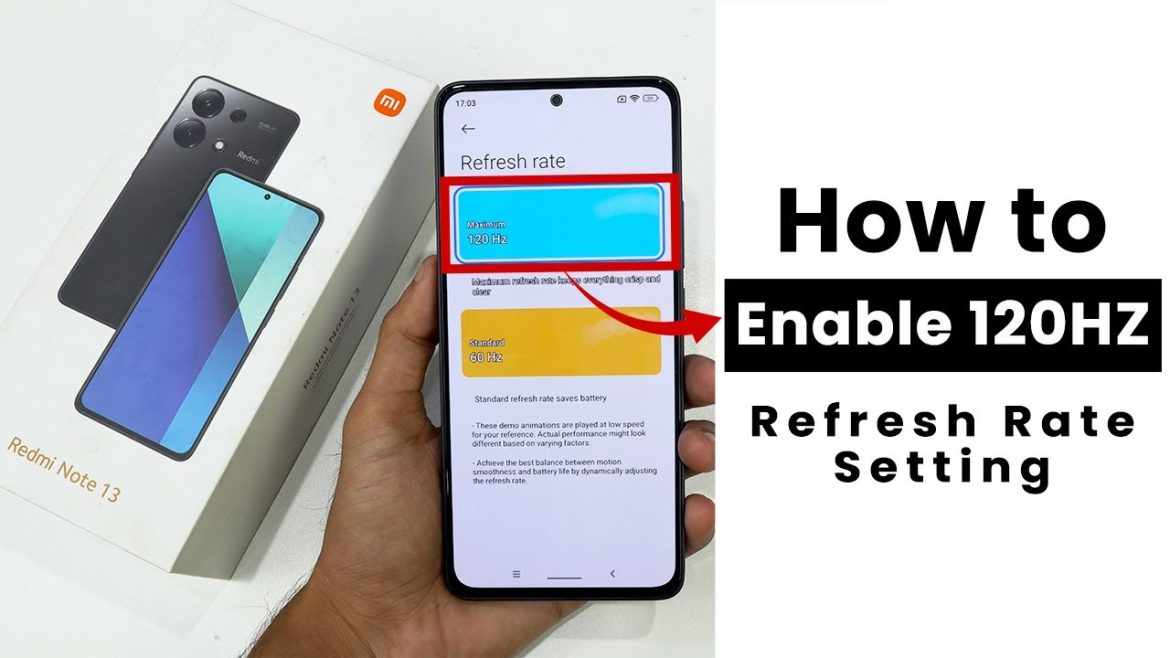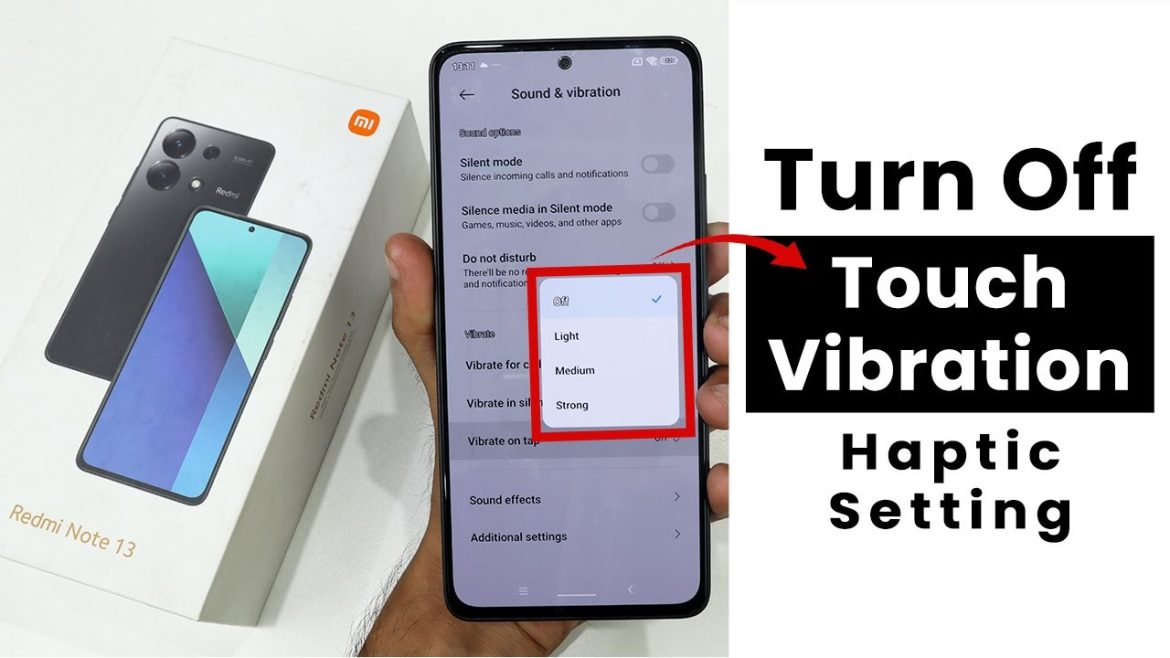Refresh Rate Settings In Redmi Note 13 To change 60Hz to 120Hz refresh rate settings in Redmi Note 13, you need to go first in
Tag: redminote13
How to Turn OFF Keyboard Vibration in Redmi Note 13 | Haptic Settings
Keyboard Haptic Settings In Redmi Note 13 To change touch haptic settings in Redmi Note 13, you need to go to settings then go to
How to Play YouTube In Background In Redmi Note 13 | Background Stream Play Settings
Background Stream Play Settings In Redmi Note 13 To play YouTube in the background in Redmi Note 13, you need to download a called black
How to Turn OFF Touch Vibration In Redmi Note 13 | Touch Haptic Settings
Touch Haptic Settings In Redmi Note 13 To change touch haptic settings in Redmi Note 13, you need to go to settings then go to
Enable Developer Option in Redmi Note 13 | Turn On Developer Settings In Redmi Note 13
How to turn on developer settings in Redmi Note 13? To turn on developer settings in Redmi Note 13, you must go to Settings, then
Download Google Cam in Redmi Note 13 | Install Gcam in Redmi Note 13
Install Google Camera In Redmi Note 13 To Install a Google camera in Redmi Note 13, you need to install “Gcamster”, which is available in
How to Hide Photos in Redmi Note 13
Private Album Settings In Redmi Note 13 To access your private album in Redmi Note 13, you need to go into photos, go to your
How to Lock Apps In Redmi Note 13 | App Lock Settings
App Lock Settings in Redmi Note 13 To Protect your sensitive information and privacy by enabling app lock settings in Redmi Note 13. This allows
How to Setup Always On Display In Redmi Note 13 | Always On Display Settings
Always On Display Settings in Redmi Note 13 To set up Always On Display settings on your Redmi Note 13, go to your phone’s settings
How to Hard Reset Redmi Note 13 | Factory Reset
Redmi Note 13 Factory Reset If you forget your password and you want to open it so you need to perform a factory reset, also