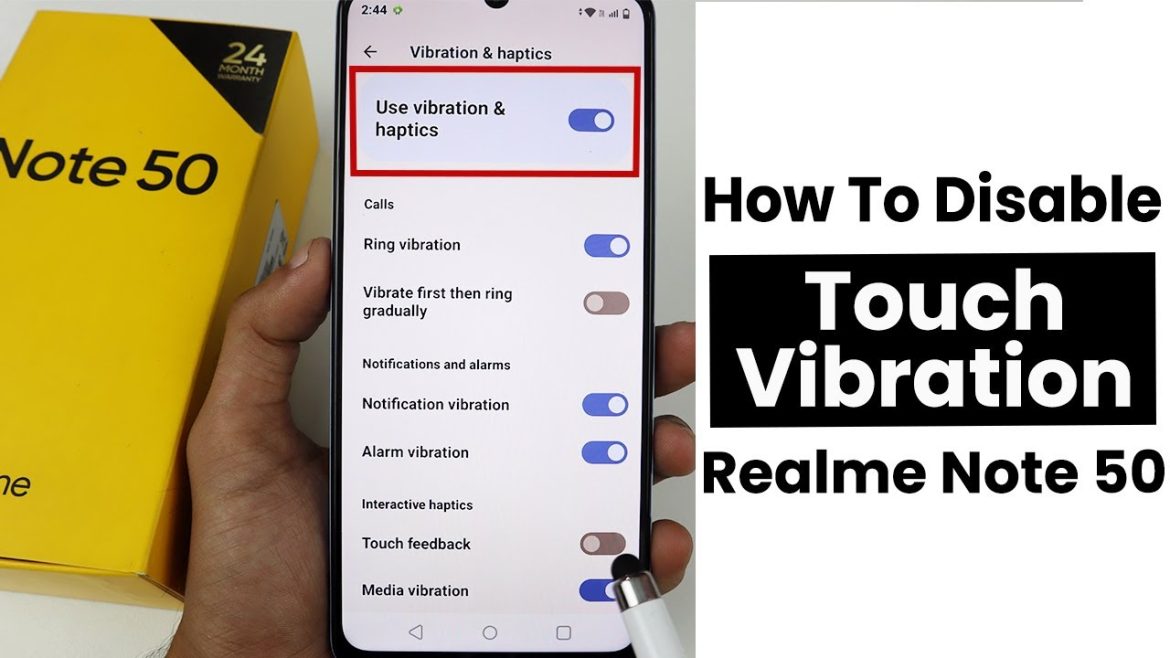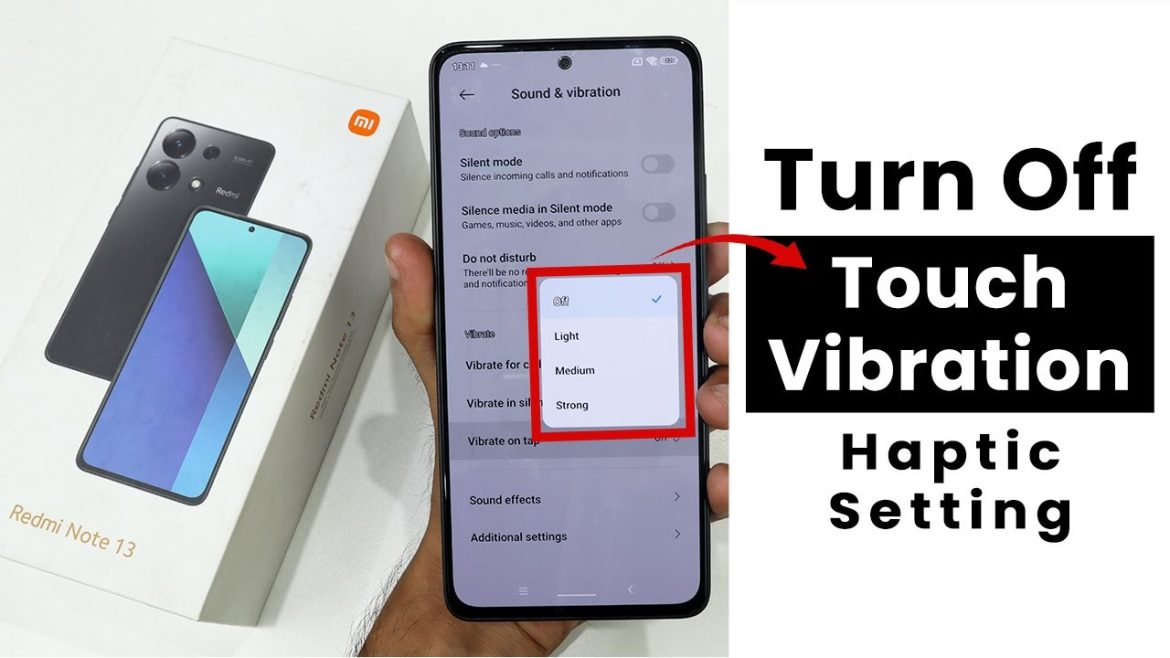Touch Haptic Settings In Realme Note 50 To adjust touch haptic feedback on your Realme Note 50, go to Settings, find Sounds and Vibration, select
Tag: TouchHaptics
How to Turn OFF Touch Vibration In Redmi Note 13 | Touch Haptic Settings
Touch Haptic Settings In Redmi Note 13 To change touch haptic settings in Redmi Note 13, you need to go to settings then go to