Language Setting In Redmi 13C To change language settings in Redmi 13C, you need to go in settings then scroll down as you can see
Tag: Xiaomi
How to Setup Side Back Button In Redmi 13c | Navigation Settings
Navigation Settings In Redmi 13C To adjust navigation options on your Redmi 13C, open the Settings app, scroll down to find “Navigation,” tap on it,
How to Enable 120HZ In Redmi Note 13 | Refresh Rate Settings
Refresh Rate Settings In Redmi Note 13 To change 60Hz to 120Hz refresh rate settings in Redmi Note 13, you need to go first in
[Latest 2024] How to Check Battery Health In All HyperOS Phone
Battery Health Info In HyperOS Phones To check your HyperOS Phone battery info, go to Settings, then About Phone. Look for the Battery section to
How to Play YouTube In Background In Redmi Note 13 | Background Stream Play Settings
Background Stream Play Settings In Redmi Note 13 To play YouTube in the background in Redmi Note 13, you need to download a called black
How to Hide Apps In HyperOS Phones| App Hide Settings
Hide Apps Settings In HyperOS Phones To hide apps in HyperOs Phones, you can usually find the security app within the phone’s home screen. Scroll
Enable Developer Option in Redmi Note 13 | Turn On Developer Settings In Redmi Note 13
How to turn on developer settings in Redmi Note 13? To turn on developer settings in Redmi Note 13, you must go to Settings, then
Download Google Cam in Redmi Note 13 | Install Gcam in Redmi Note 13
Install Google Camera In Redmi Note 13 To Install a Google camera in Redmi Note 13, you need to install “Gcamster”, which is available in
How to Hide Photos in Redmi Note 13
Private Album Settings In Redmi Note 13 To access your private album in Redmi Note 13, you need to go into photos, go to your
How to Lock Apps In Redmi Note 13 | App Lock Settings
App Lock Settings in Redmi Note 13 To Protect your sensitive information and privacy by enabling app lock settings in Redmi Note 13. This allows

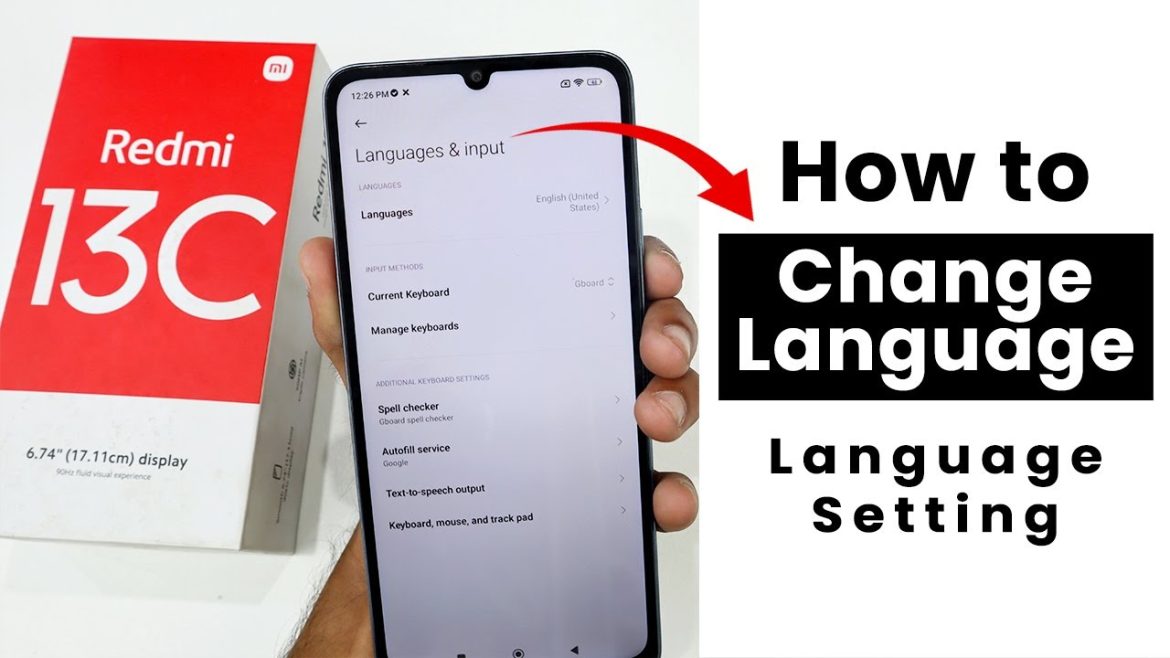
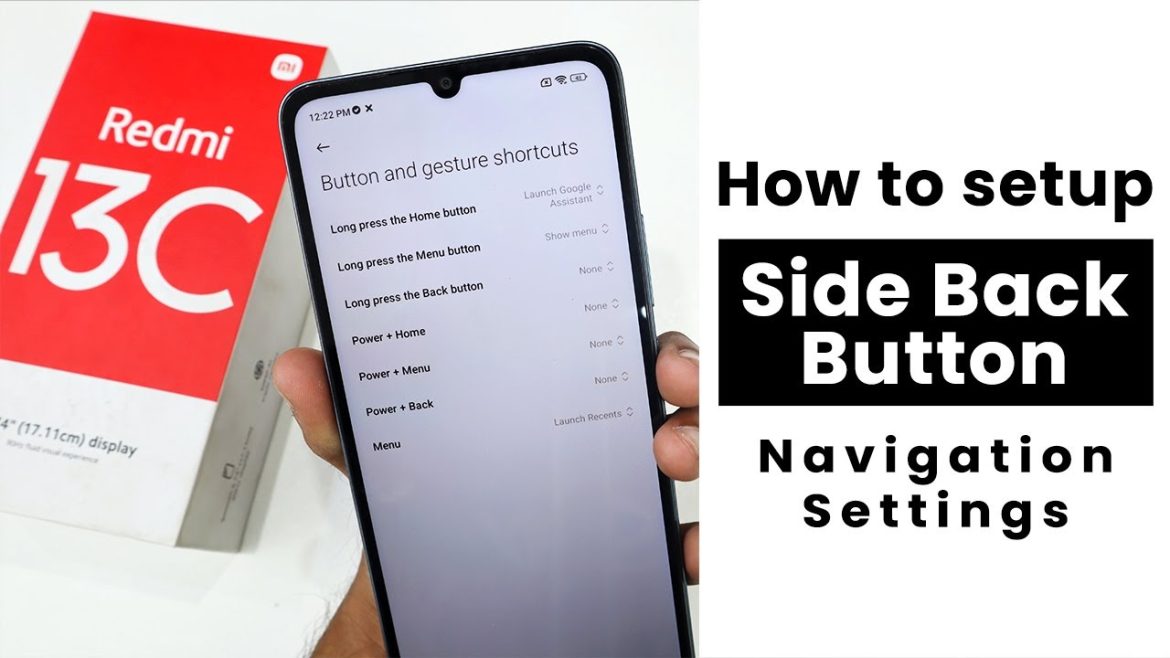
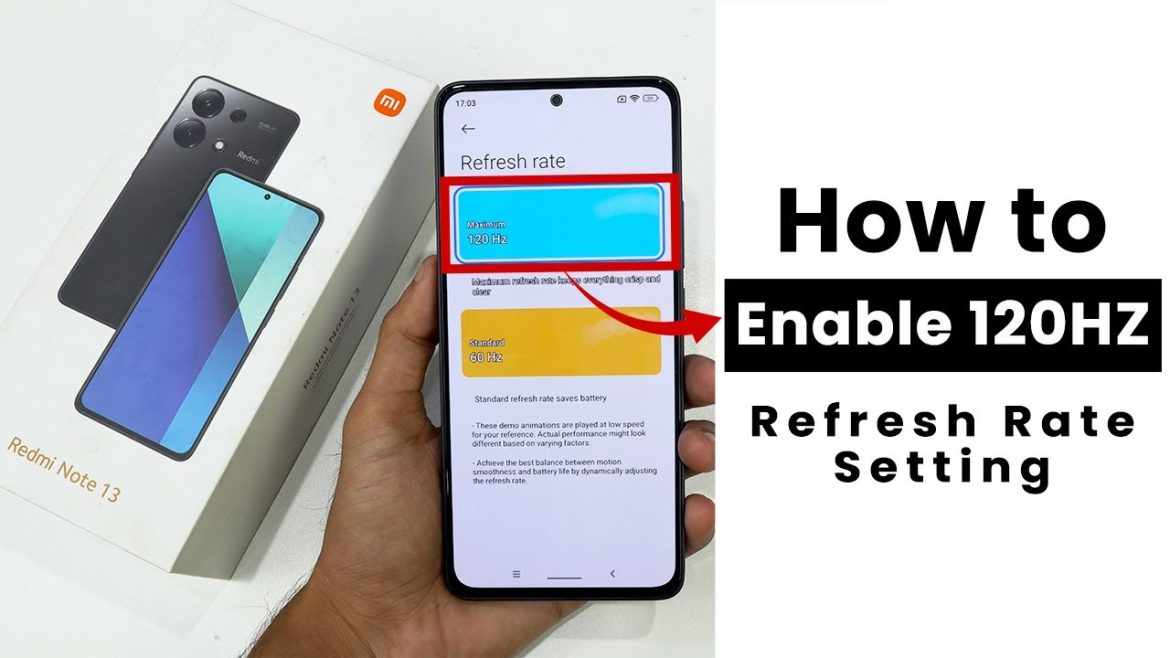
![[Latest 2024] How to Check Battery Health In All HyperOS Phone](https://mobileinto.com/blog/wp-content/uploads/2024/08/maxresdefault-79-1170x658.jpg)





