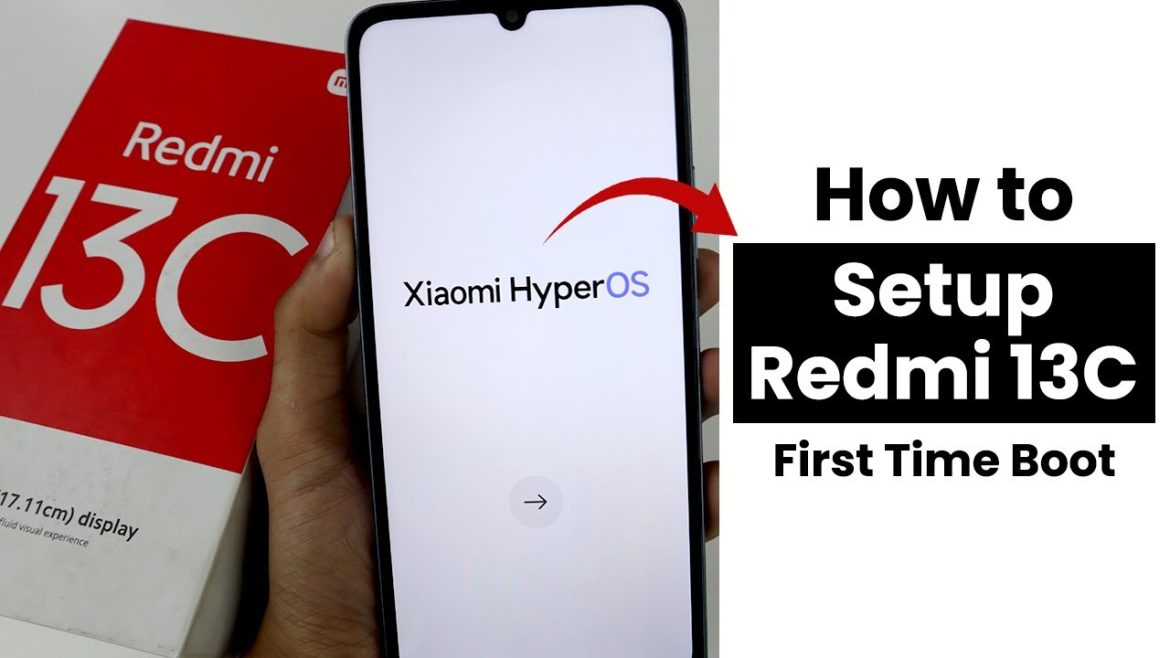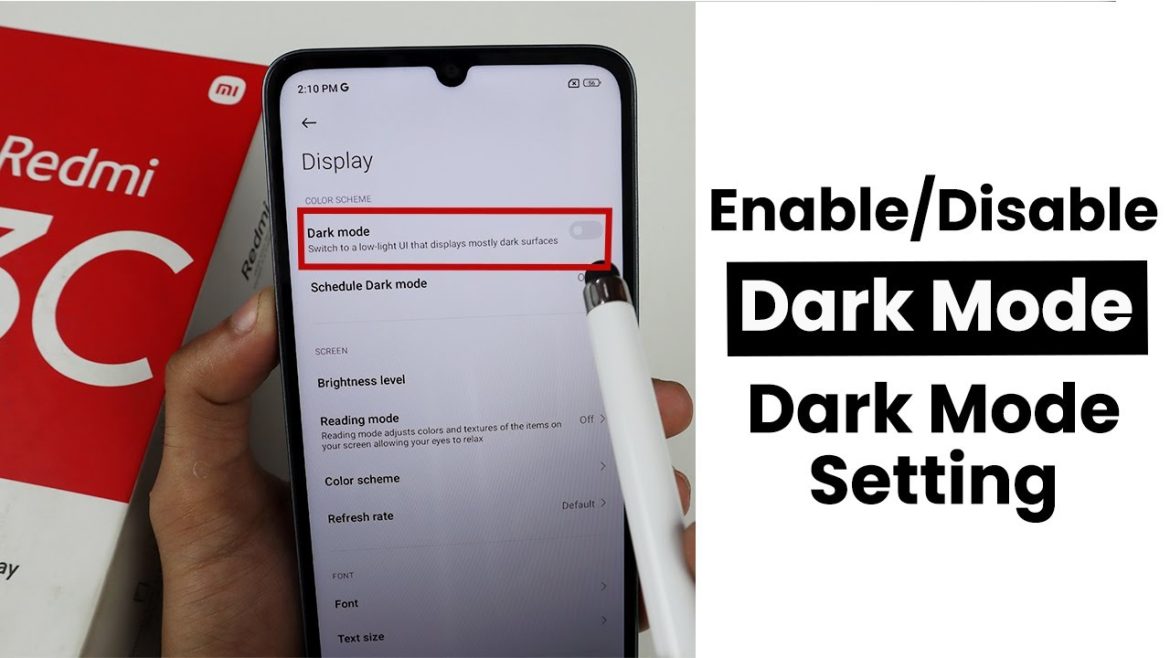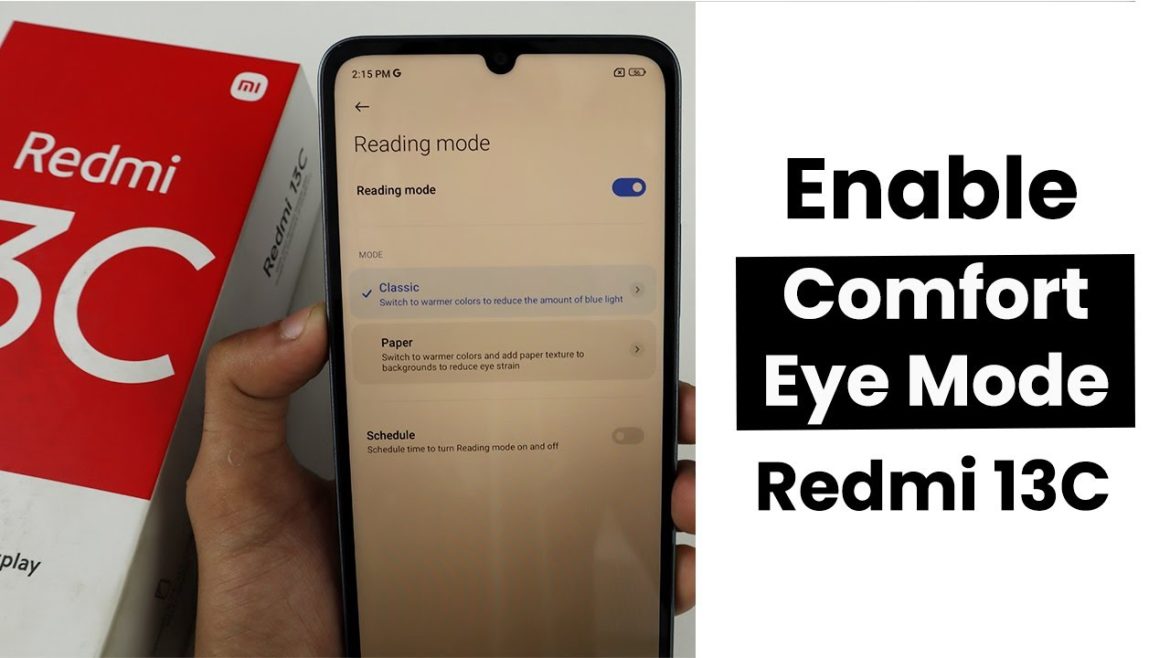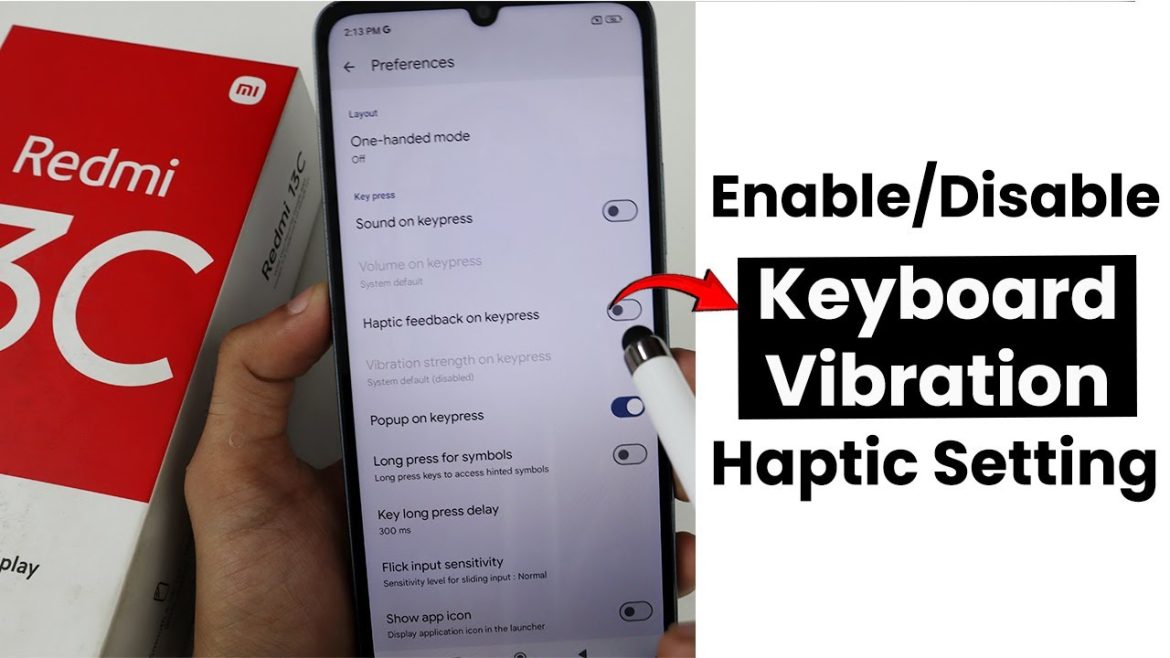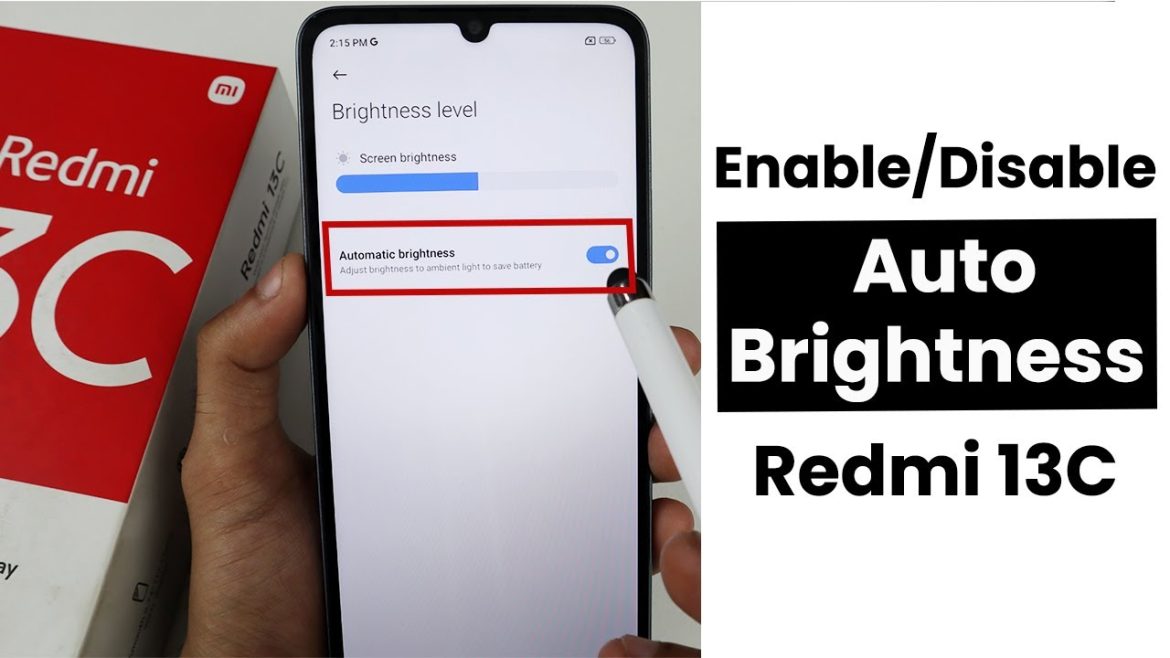Live Wallpaper Settings In Redmi 13C To add a custom live wallpaper on your Redmi 13C, first, download a live wallpaper app from the Google
Category: Xiaomi/Redmi Tutorial
How to Block Ads On Redmi 13C | Disable Ads
Disable Ads In Redmi 13C To block ads on your Redmi 13C, explore the built-in ad-blocking settings in MIUI. You can also install third-party ad-blocking
How to Setup Redmi 13C | First time Boot
First time Boot In Redmi 13C To boot first and set up Redmi 13C, Select your preferred language and region. Then, agree to the terms
How to Update HyperOS in Redmi 13C | Install HyperOS
Install HyperOS In Redmi 13C To update HyperOS on your Redmi 13C, begin by opening the Settings app on your device. Scroll down and select
How to Recover Deleted Photos In Redmi 13C | Restore Deleted Photos
Restore Deleted Photos In Redmi 13C To recover deleted photos on your Redmi 13C, start by opening the Google Photos app, as it often stores
Enable/Disable Dark Mode In Redmi 13C | Dark Mode Settings
Dark Mode Settings In Redmi 13C To enable Dark Mode on your Redmi 13C, start by opening the Settings app. Scroll down and select Display
How to Enable Eye Comfort Mode In Redmi 13C | Turn On Night Mode
Turn On Night Mode In Redmi 13C To enable Eye Comfort Mode (Night Mode) on your Redmi 13C, start by opening the Settings app. Scroll
Enable/Disable Touch Vibration in Redmi 13C | Touch Haptic Settings
Touch Haptic Settings In Redmi 13C To enable or disable touch vibration on your Redmi 13C, begin by opening the Settings app on your device.
Enable/Disable Keyboard Vibration in Redmi 13C | Keyboard Haptic Settings
Keyboard Haptic Settings In Redmi 13C To enable or disable keyboard vibration on your Redmi 13C, start by opening the Settings app. From there, scroll
How to Disable Auto Brightness In Redmi 13C | Brightness Settings
Brightness Settings In Redmi 13C To disable auto brightness on your Redmi 13C, start by navigating to the Settings app on your device. Once in