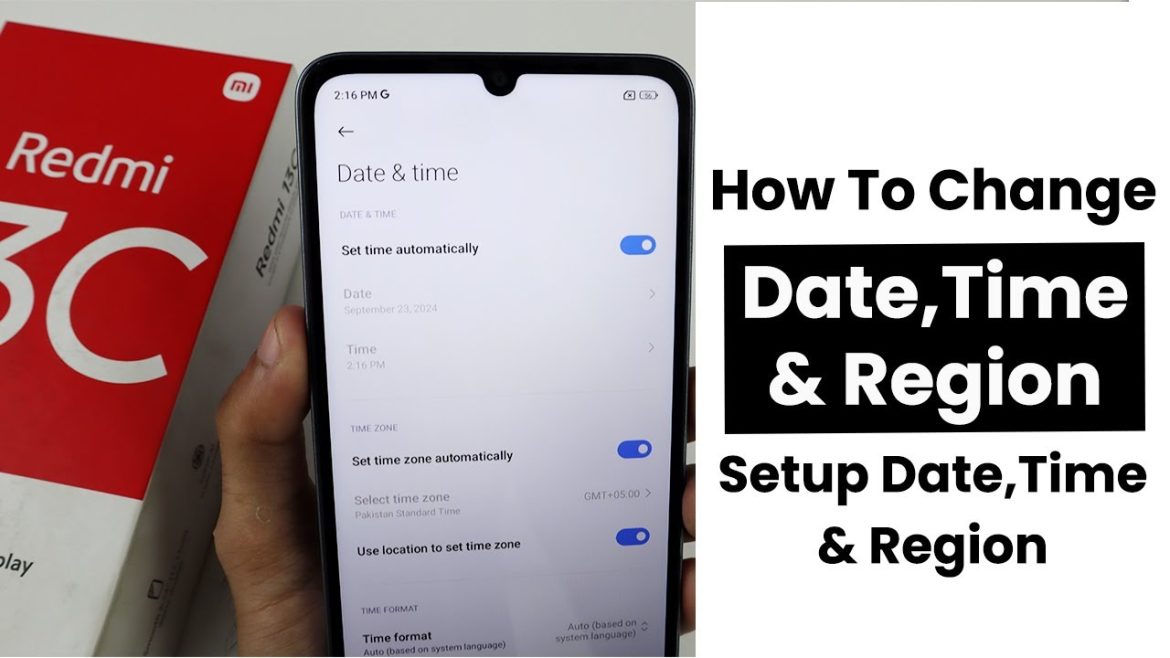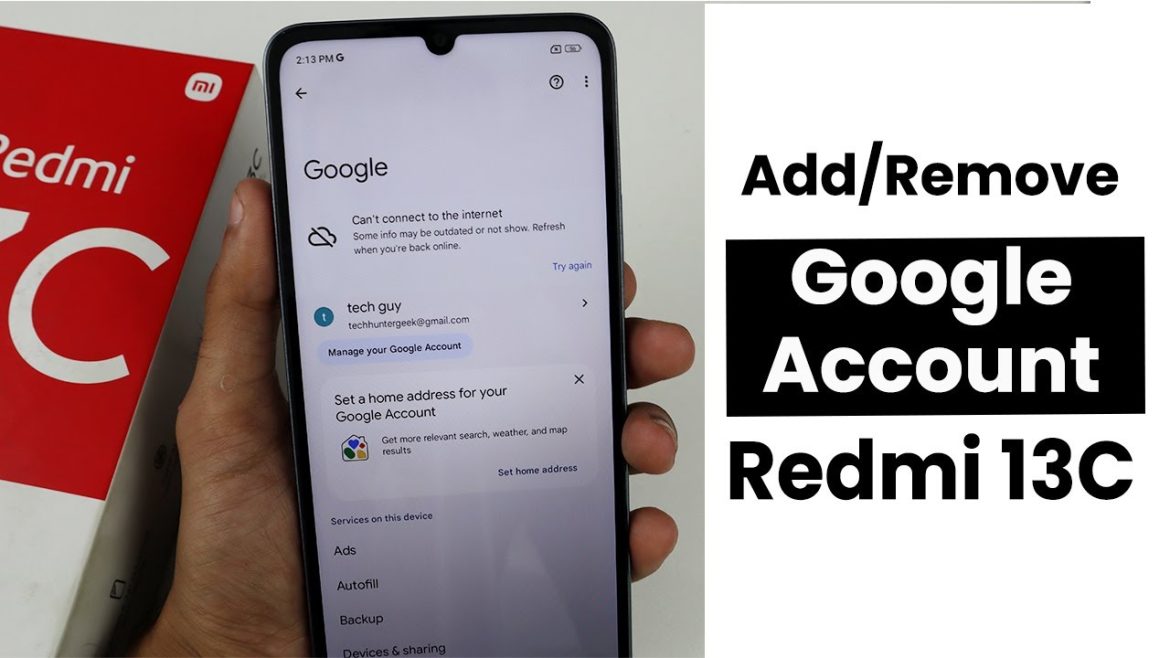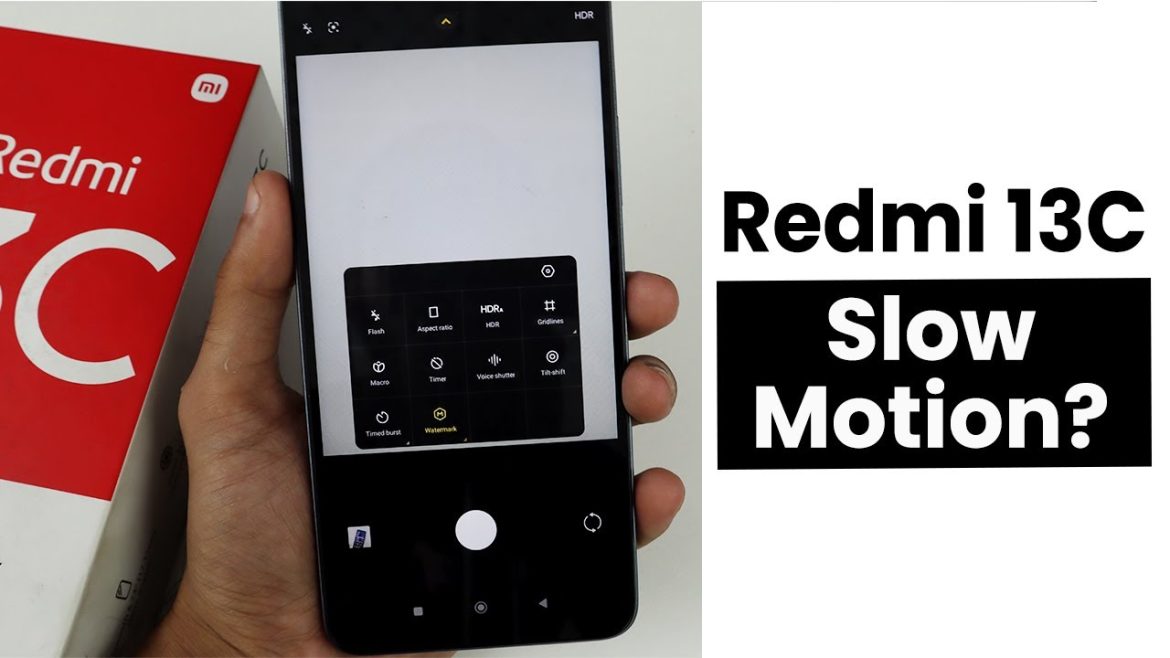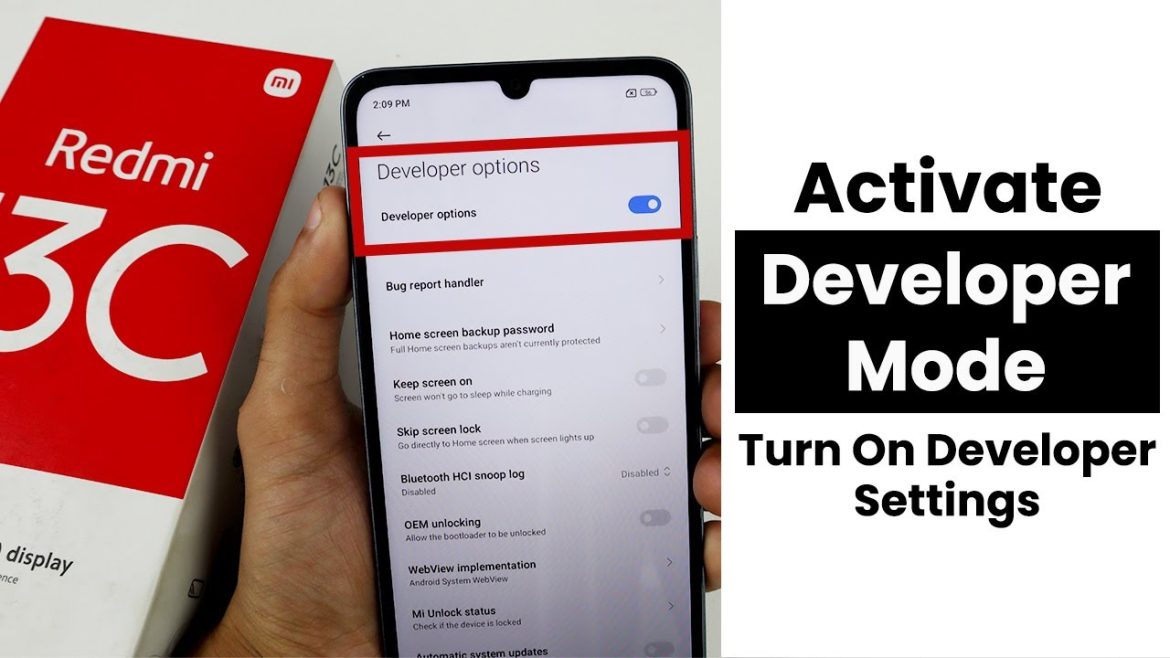Turn Off Auto-Download Apps In Redmi 13C To stop auto-downloading apps on your Redmi 13C, begin by navigating to the device’s Settings. Within the settings
Category: Xiaomi/Redmi Tutorial
How to Check Total Screen Time In Redmi 13C | Screen Usage
Screen Usage In Redmi13C To check your total screen time on the Redmi 13C, start by opening the Settings app from your home screen. Scroll
How to Change Keyboard Theme In Redmi 13C | Keyboard Settings
Keyboard Settings In Redmi 13C To adjust the keyboard settings on your Redmi 13C, start by opening the Settings app from your home screen. Scroll
Setup Date, Time and Region In Redmi 13C | Date, Time Settings
Date, Time Settings In Redmi 13C To adjust the date and time settings on your Redmi 13C, begin by opening the Settings app from your
Add/Remove Google Account In Redmi 13C | Setup Google Account
Setup Google Account In Redmi 13C To set up your Google account on the Redmi 13C, start by opening the Settings app from your home
Does Redmi 13C Have Slow Motion Feature?
Can We Shoot Slow Motion Video In Redmi 13C? Yes, the Redmi 13C can shoot slow-motion video. You can usually find this feature in the
Change Font Style In Redmi 13C | Font Style Settings
Font Style Settings In Redmi 13C To adjust font style settings on your Redmi 13C, start by opening the Settings app. From there, navigate to
Does Redmi 13C Have Time Lapse Feature? Can We Use
Can We Use In Time Lapse Feature? Yes, you can use the time-lapse feature on your device, including the Redmi 13C. This feature allows you
Does Redmi 13C Have a Screen Mirroring? Can We Use Screen Mirroring
Can We Use Screen Mirroring In Redmi 13C? Yes, you can use screen mirroring on the Redmi 13C. To do this, swipe down from the
Activate Developer Mode in Redmi 13C | Turn On Developer Settings
Turn On Developer Settings In Redmi 13C To activate Developer Mode on your Redmi 13C, start by opening the Settings app and navigating to About