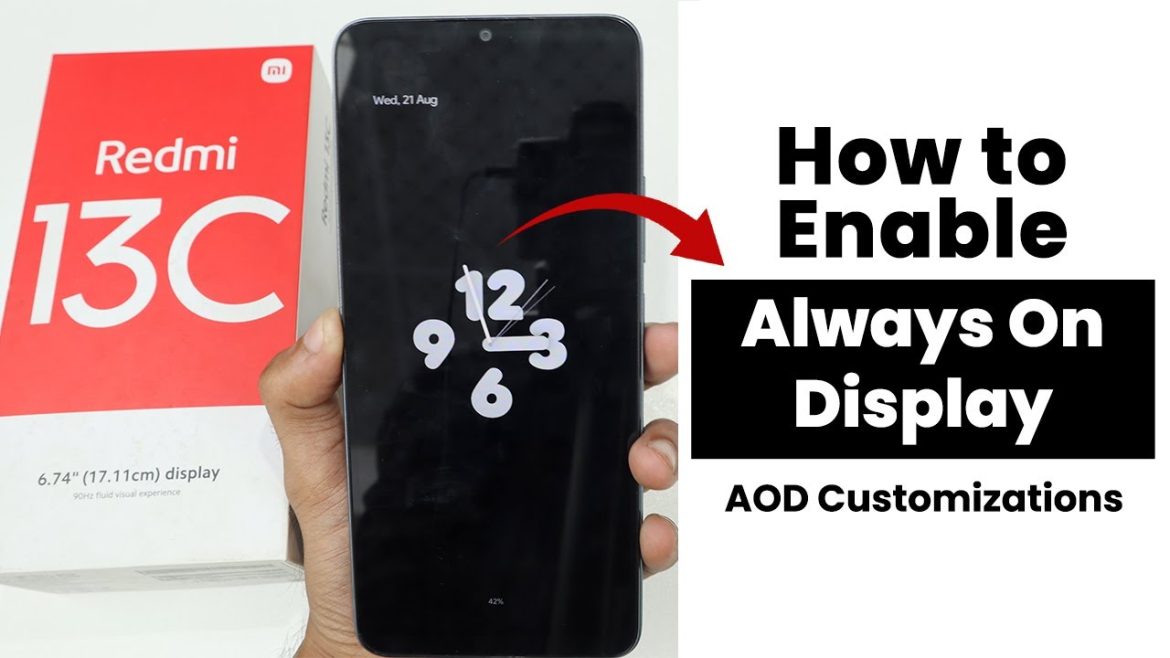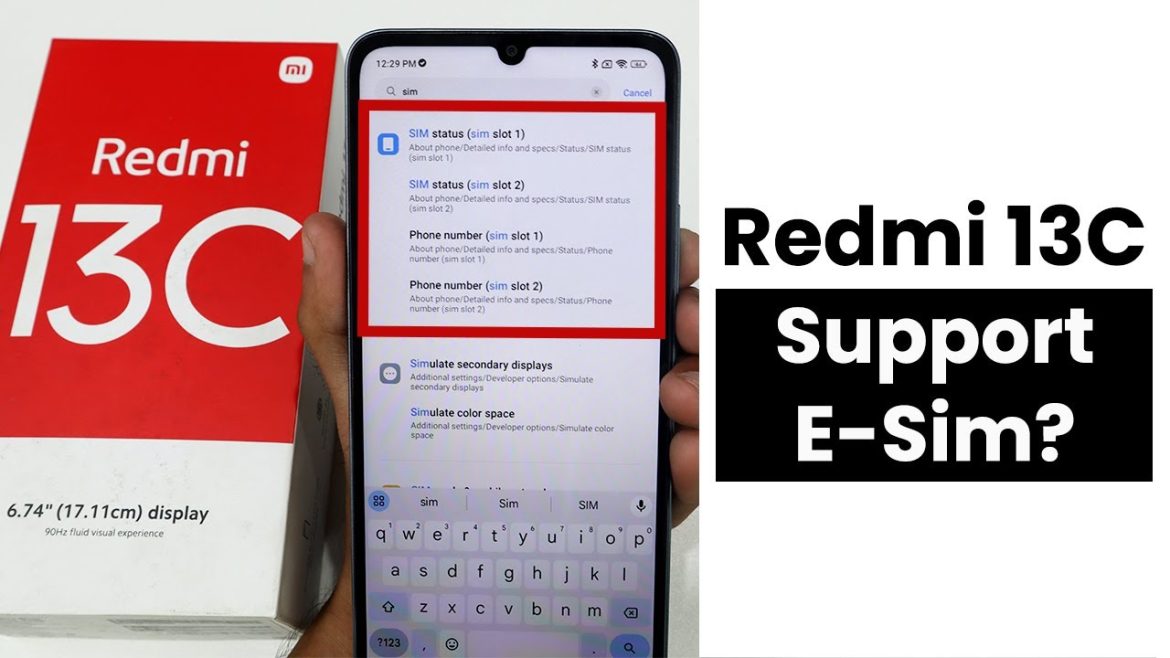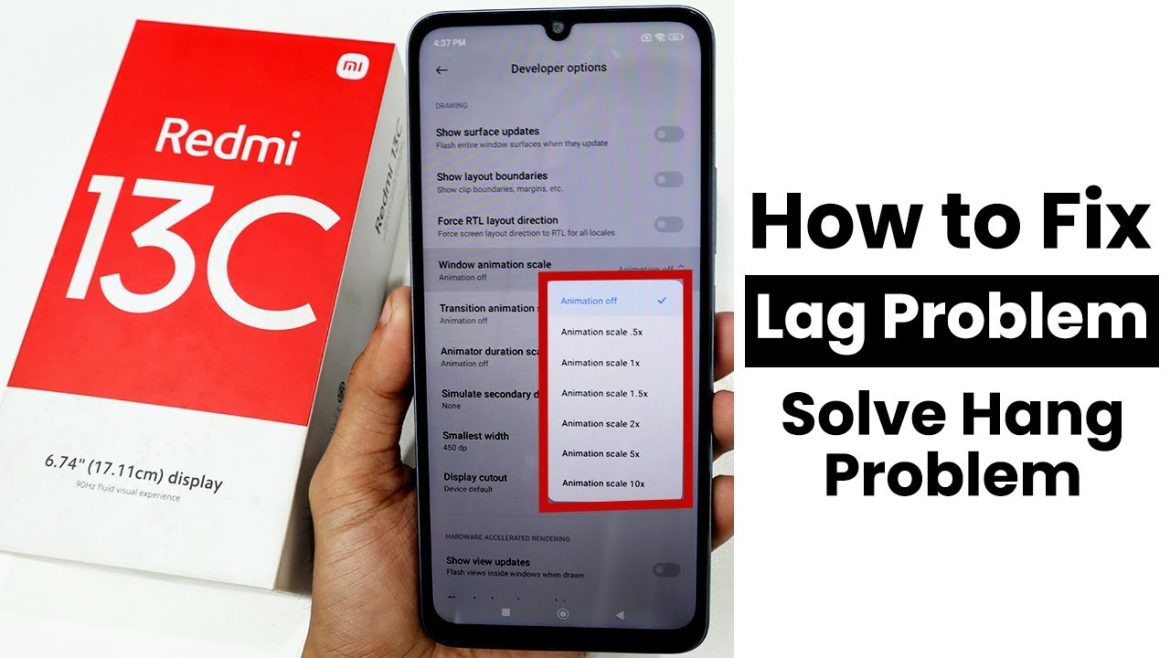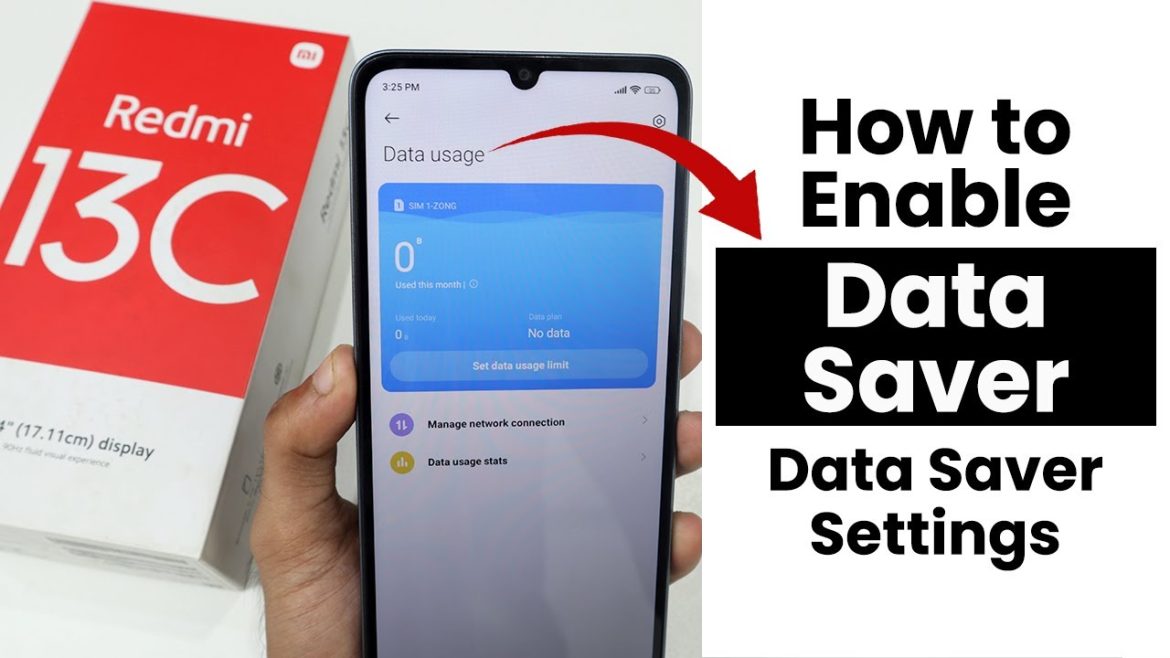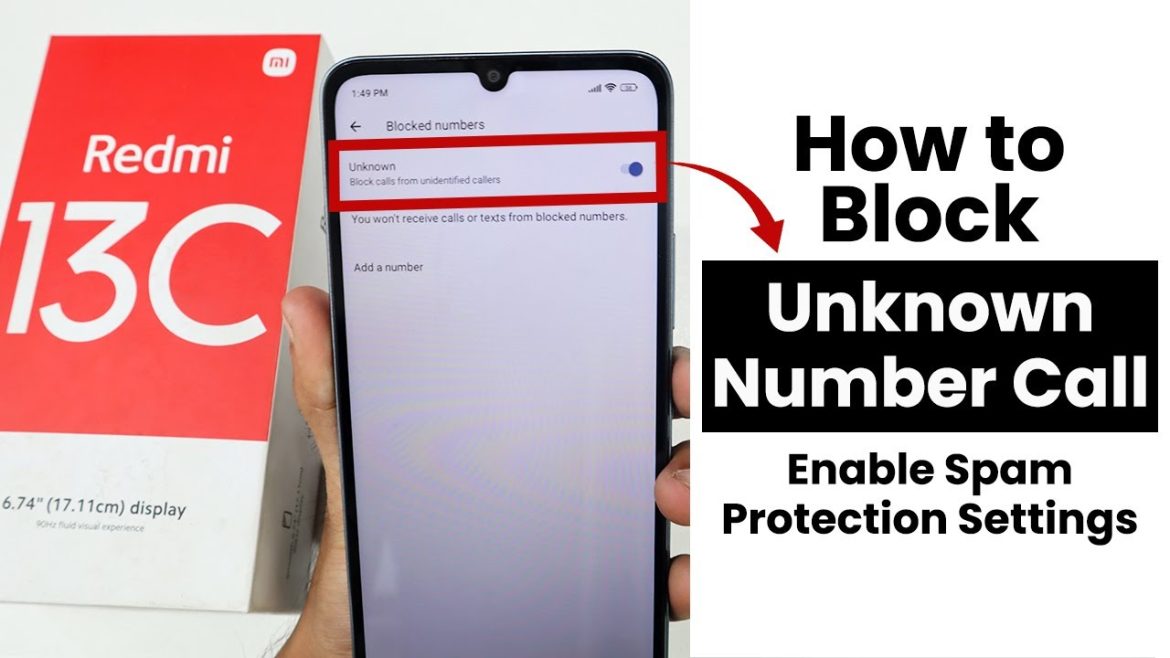Clone Apps Settings In Redmi 13C To enable and manage the “Clone Apps” feature on your Redmi 13C, begin by navigating to the “Settings” app.
Category: Xiaomi/Redmi Tutorial
How to Lock Apps In Redmi 13C | App Lock Settings
App Lock Settings In Redmi 13C To set up App Lock on your Redmi 13C, begin by opening the “Settings” app from your home screen.
How to Power Off Redmi 13C | Turn Off
Turn Off Redmi 13C To turn off your Redmi 13C, press and hold the power button, which is usually located on the right side of
How to Enable Always On Display in Redmi 13C | AOD Customizations
AOD Customizations In Redmi 13C Unfortunately, the Redmi 13C doesn’t natively support an Always-On Display (AOD) feature. This means you won’t find a built-in setting
Enable Redmi 13C Notification Flashlight | Notification Flashlight Setting
Notification Flashlight Setting In Redmi 13C To activate the flashlight alert while coming notification In Redmi 13C, navigate to your device’s settings, then scroll down
Does Redmi 13C Support E-Sim?
Can We Use Support E-Sim Redmi 13C? Unfortunately, the Redmi 13C does not support eSIM. It only has slots for physical SIM cards. If you’re
How to Fix Lag Problem In Redmi 13C | Solve Hang Problem
Solve Hang Problem In Redmi 13C Are you facing lag and hang problems in Redmi 13C here are the tips and tricks to improve or
How to Enable Data Saver In Redmi 13C | Data Saver Settings
Data Saver Settings In Redmi 13C To enable data saver settings in Redmi 13C, you need to go to the security app and then scroll
How to Block Unknown Number Calls in Redmi 13C | Enable Spam Protection Settings
Enable Spam Protection Settings In Redmi 13C To enable spam protection settings in Redmi 13c, you need to go in contacts app then click on
How to Backup Contacts In Redmi 13C | Import/Export Contacts
Import/Export Contacts In Redmi 13C To import or export contacts on your Redmi 13C, go to the Contacts app and find the “Organize” tab. There