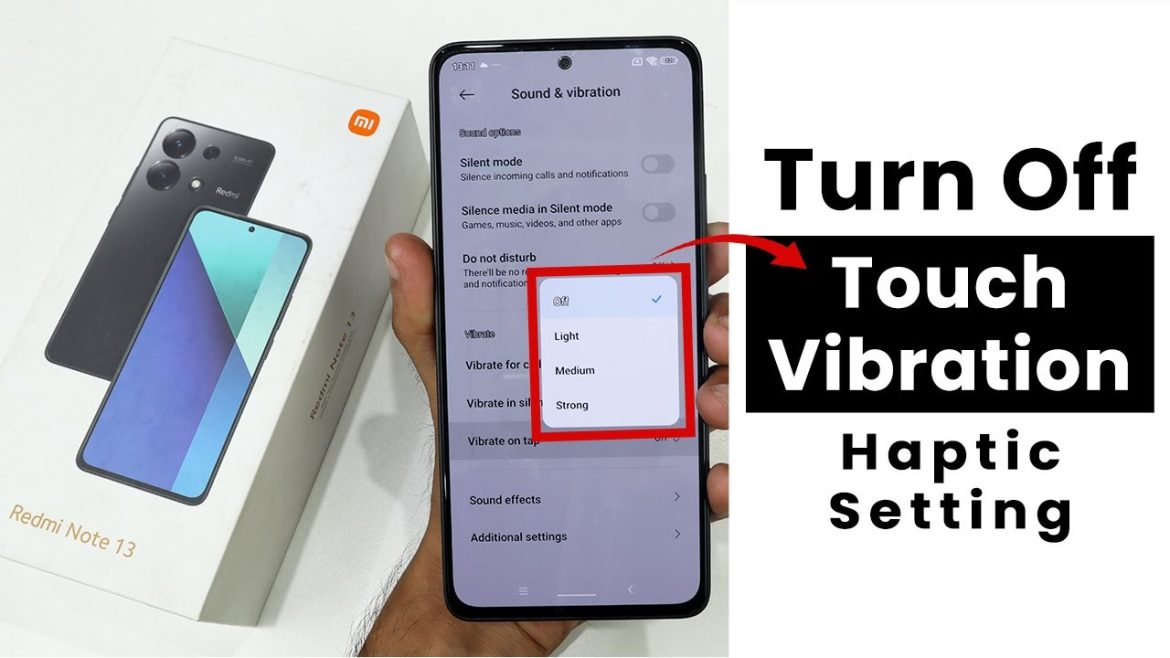Increase RAM capacity In Redmi 13C To increase RAM capacity in Redmi 13C, you need to first go into settings then scroll down as you
Category: Xiaomi/Redmi Tutorial
Does Redmi 13c Have IR Blaster?
How to Use IR Blaster in Redmi 13C? The Redmi 13C doesn’t have a built-in IR blaster, you can still control your electronic devices using
How to Change Any Language In Redmi 13C | Language Setting
Language Setting In Redmi 13C To change language settings in Redmi 13C, you need to go in settings then scroll down as you can see
How to Setup Side Back Button In Redmi 13c | Navigation Settings
Navigation Settings In Redmi 13C To adjust navigation options on your Redmi 13C, open the Settings app, scroll down to find “Navigation,” tap on it,
How to Enable 120HZ In Redmi Note 13 | Refresh Rate Settings
Refresh Rate Settings In Redmi Note 13 To change 60Hz to 120Hz refresh rate settings in Redmi Note 13, you need to go first in
[Latest 2024] How to Check Battery Health In All HyperOS Phone
Battery Health Info In HyperOS Phones To check your HyperOS Phone battery info, go to Settings, then About Phone. Look for the Battery section to
How to Turn OFF Keyboard Vibration in Redmi Note 13 | Haptic Settings
Keyboard Haptic Settings In Redmi Note 13 To change touch haptic settings in Redmi Note 13, you need to go to settings then go to
How to Play YouTube In Background In Redmi Note 13 | Background Stream Play Settings
Background Stream Play Settings In Redmi Note 13 To play YouTube in the background in Redmi Note 13, you need to download a called black
How to Turn OFF Touch Vibration In Redmi Note 13 | Touch Haptic Settings
Touch Haptic Settings In Redmi Note 13 To change touch haptic settings in Redmi Note 13, you need to go to settings then go to
How to Hide Apps In HyperOS Phones| App Hide Settings
Hide Apps Settings In HyperOS Phones To hide apps in HyperOs Phones, you can usually find the security app within the phone’s home screen. Scroll

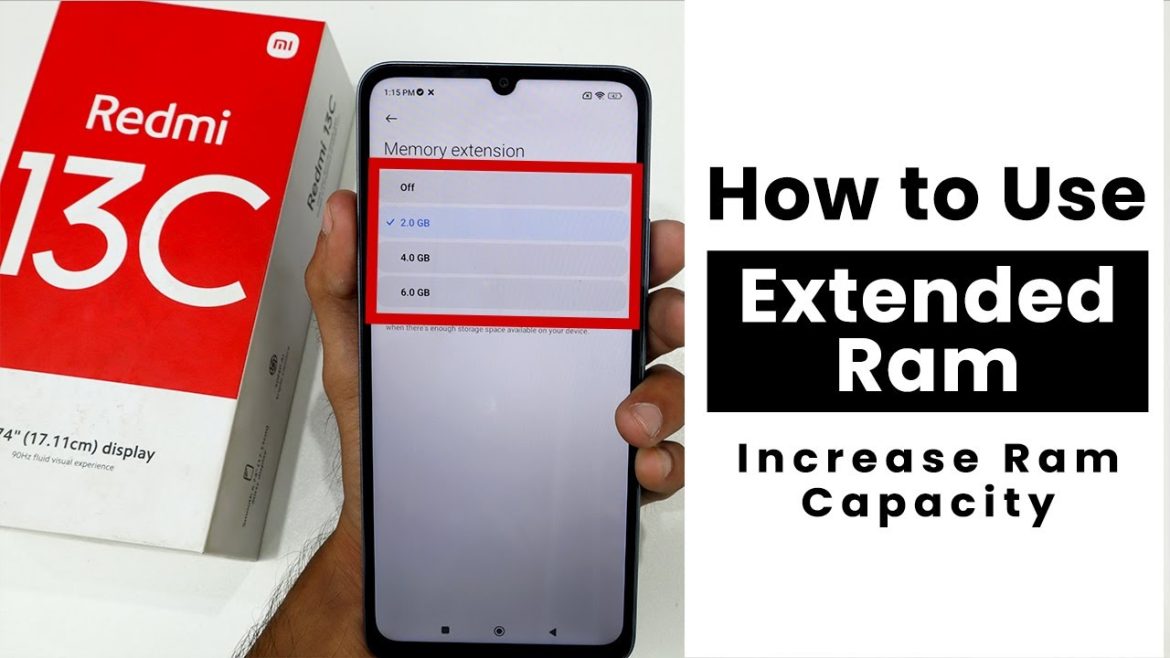

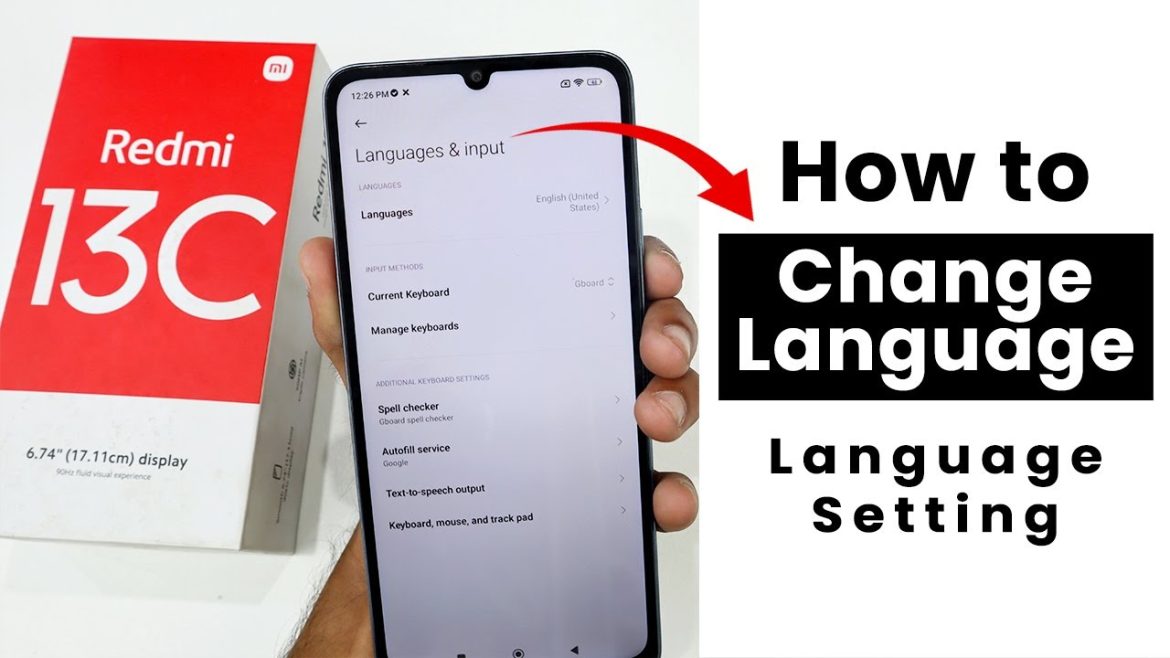
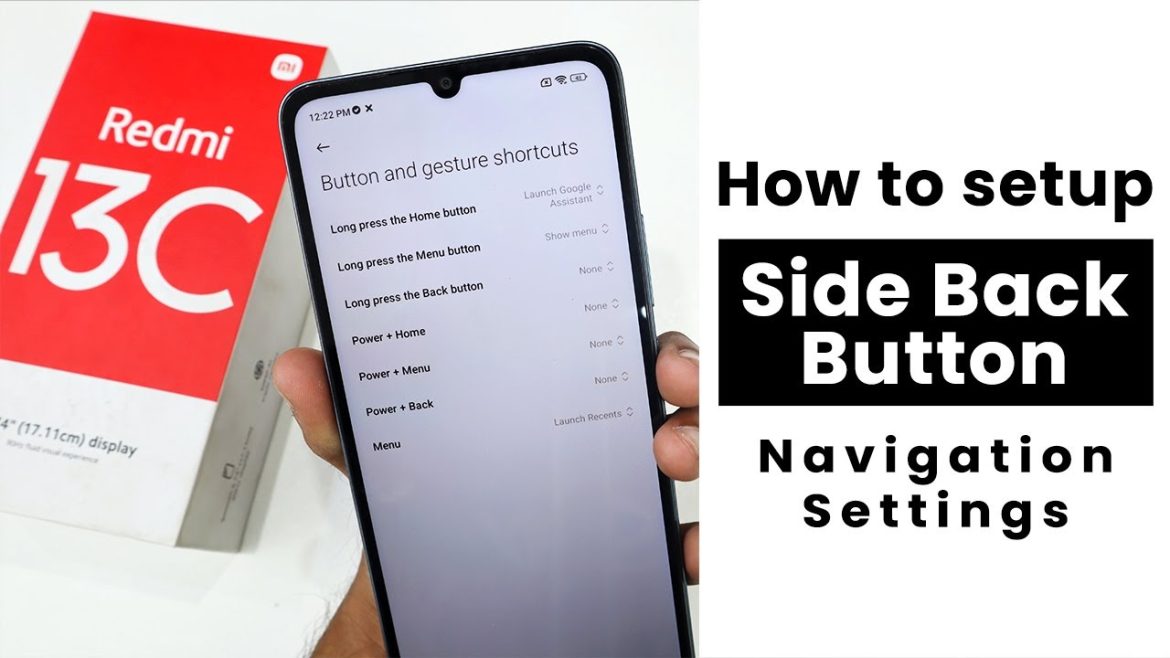
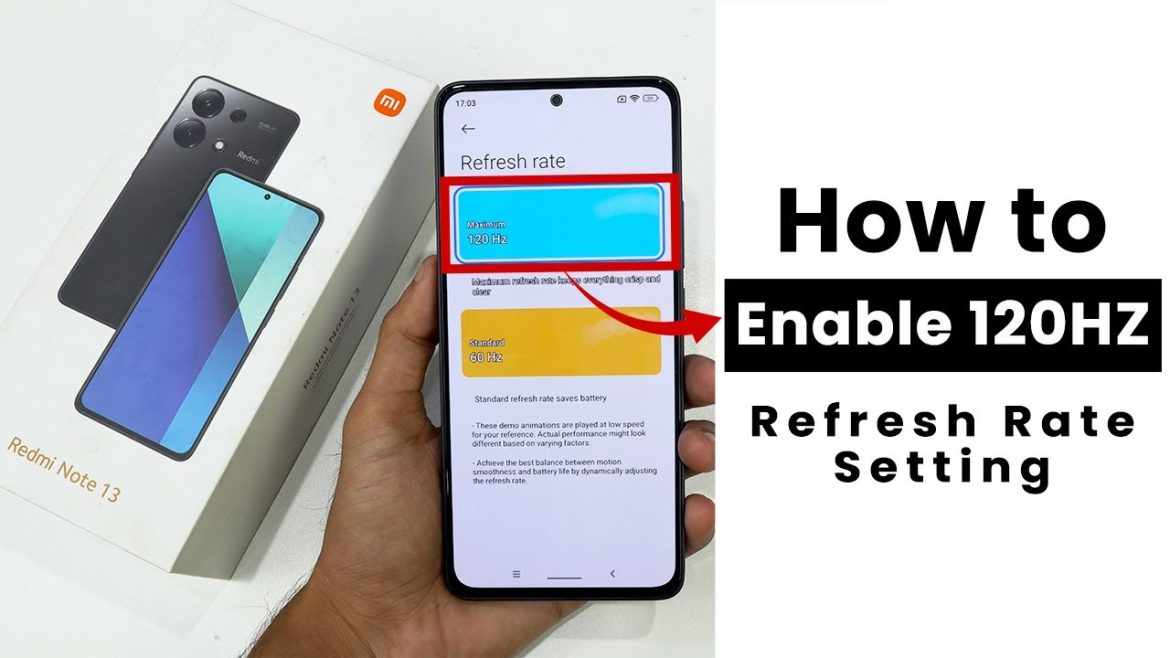
![[Latest 2024] How to Check Battery Health In All HyperOS Phone](https://mobileinto.com/blog/wp-content/uploads/2024/08/maxresdefault-79-1170x658.jpg)