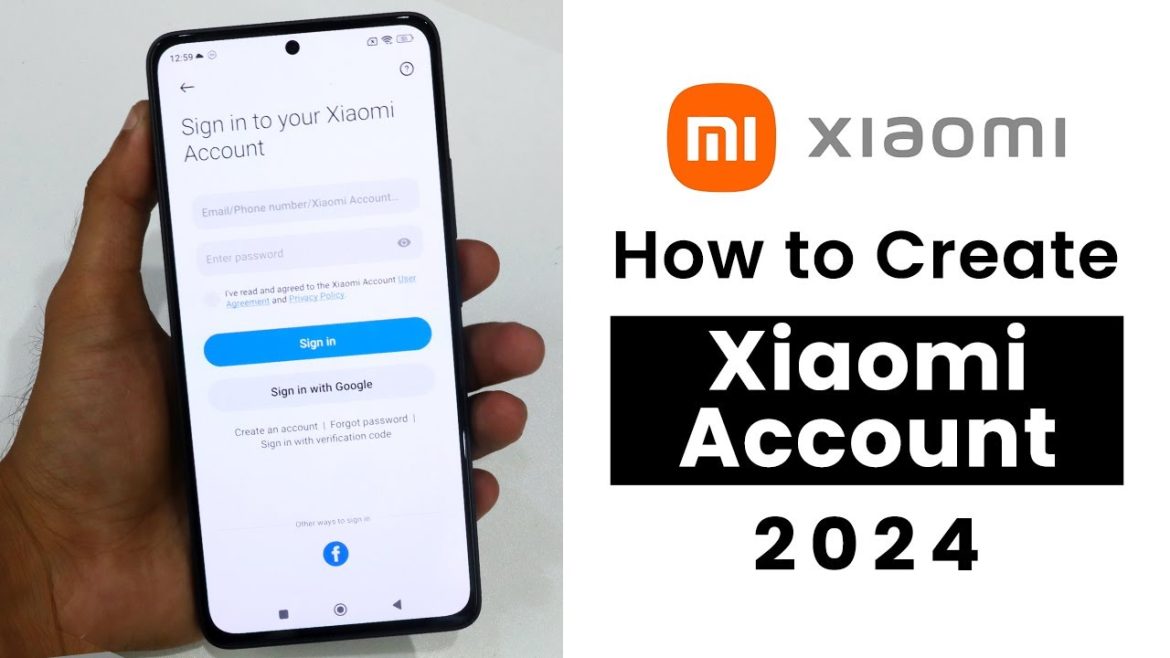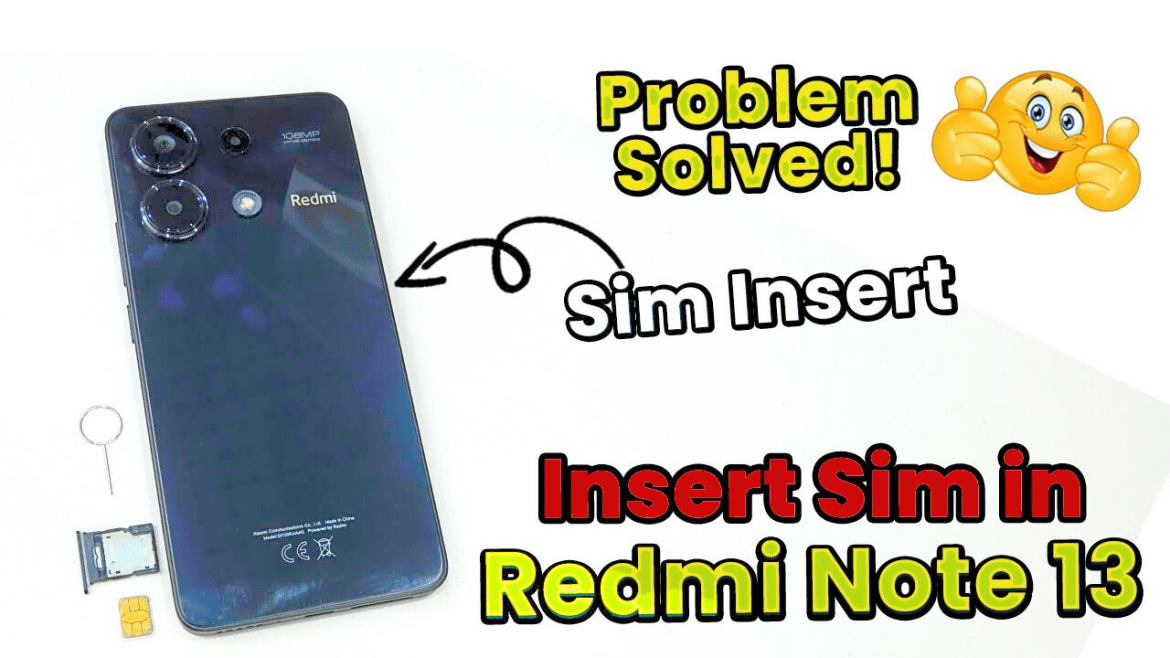Use Split Screen In Redmi Note 13 To use split screen on your Redmi Note 13, you can normally get into the recent apps menu
Category: Xiaomi/Redmi Tutorial
How to Check Battery Health In All Redmi Phone 2024
Check Battery Info In Any Xiaomi/Redmi Device To check battery info in a Xiaomi/Redmi device, start by navigating to Settings, then select About Phone. From
How to Setup Theme In HyperOS | Customize Theme In HyperOs🔥
How to Customize Theme In HyperOs? If you want to customize or change your phone appearance in Xiaomi/Redmi HyperOS, this video will show how you
How to Hard Reset Redmi 13C | Factory Reset
Redmi 13C Factory Reset To factory reset the Redmi 13C and remove any screen lock or if you have forgotten the password then follow these
Update HyperOS in Xiaomi, Redmi Phones | Install HyperOs In Xiaomi Any Xiaomi, Redmi Devices
How to Install HyperOs In Any Xiaomi, Redmi Devices? To install HyperOS in Xiaomi or Redmi devices typically involves unlocking the bootloader, downloading the appropriate
How to Change Control Center In Redmi | Control Center Setting
Set Control Center Setting in Xiaomi Phones To set the control center setting on your Xiaomi phone, hit Settings. You would see a Notification and
[Latest 2024] How To Test Xiaomi/Redmi Touch Scree | Screen Touch Secret Code
Test Xiaomi/Redmi Phone Screen Through Code To test the touch screen of your Xiaomi/Redmi phone using the built-in diagnostic tools or by downloading specific apps.
[Latest 2024] Redmi Note 13 Touch Screen Test | Easy Method
How to Test Touch Screen Thorugh Code in Redmi Note 13? To test the touchscreen of your Redmi Note 13 using the built-in diagnostic tools
Create Xiaomi Account in 2024 | Sign In to Xiaomi Account
How to Sign Into Xiaomi Account? This method will show you how to sign in to your Xiaomi account simply need to register your phone
How To Insert Sim Redmi Note 13 | Install Sim in Redmi Note 13
Install SIM in Redmi Note 13 To install or insert a SIM card in your Redmi Note 13, locate the SIM tray slot on the


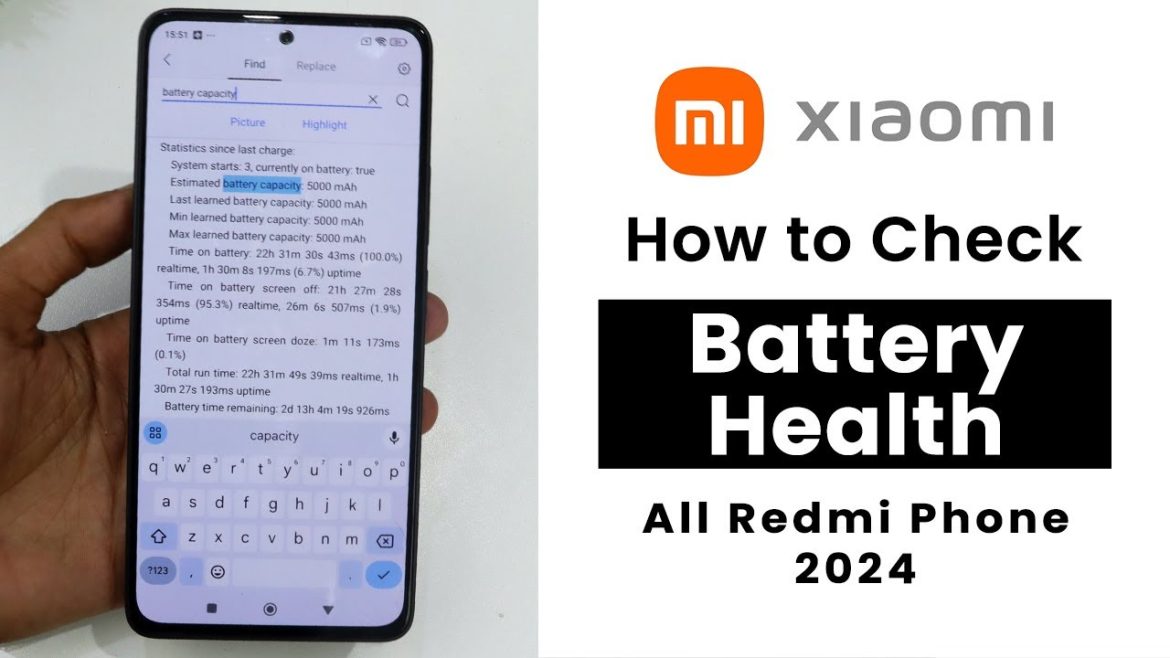

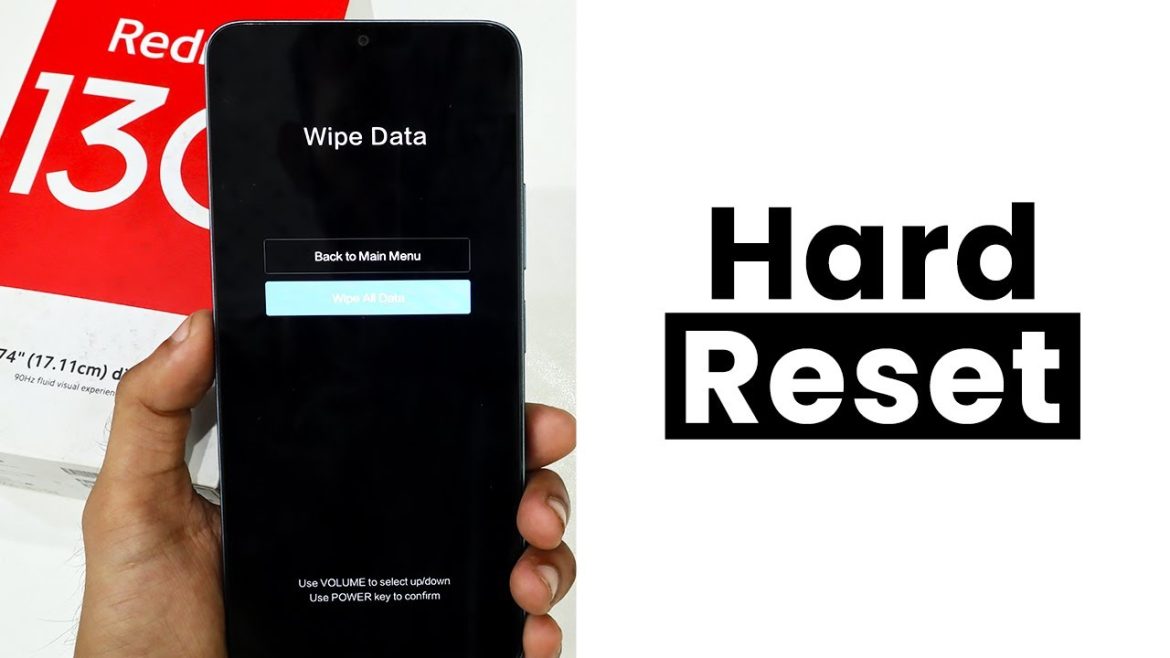


![[Latest 2024] How To Test Xiaomi/Redmi Touch Scree | Screen Touch Secret Code](https://mobileinto.com/blog/wp-content/uploads/2024/08/maxresdefault-19-1170x658.jpg)
![[Latest 2024] Redmi Note 13 Touch Screen Test | Easy Method](https://mobileinto.com/blog/wp-content/uploads/2024/08/maxresdefault-18-1170x658.jpg)